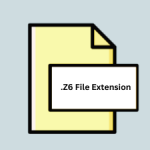.T14 File Extension
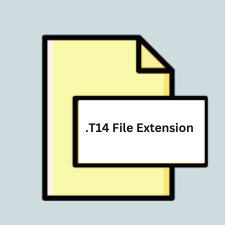
H&R Block 2014 Tax Return
| Developer | H&R Block |
| Popularity | |
| Category | Data Files |
| Format | .T14 |
| Cross Platform | Update Soon |
What is an T14 file?
The .T14 file extension is associated with H&R Block tax software, specifically used for storing tax return data for the tax year 2014. These files contain all the information entered into the H&R Block tax software during the tax preparation process for the year 2014.
More Information.
The .T14 file extension was introduced alongside the H&R Block tax software for the tax year 2014. Its primary purpose is to serve as a container for all tax-related information inputted by users, allowing for easy saving, sharing, and future reference of tax returns.
Origin Of This File.
H&R Block is a well-known tax preparation company that provides software for individuals to file their taxes. The .T14 file extension originated from H&R Block’s tax software for the year 2014, designed to facilitate the storage and retrieval of tax return data.
File Structure Technical Specification.
.T14 files are structured data files containing various sections and fields corresponding to different aspects of a tax return, such as income, deductions, credits, and personal information. They may utilize a proprietary format specific to H&R Block’s software.
How to Convert the File?
Windows: Unfortunately, there’s no straightforward method to convert .T14 files on Windows. Users can try opening the .T14 file in H&R Block tax software and then exporting the data to a more universal format like PDF, which can be done through the software’s printing functionality.
Linux: Since H&R Block tax software is not natively supported on Linux, converting .T14 files may be challenging. One potential workaround is to use Wine, a compatibility layer that allows running Windows applications on Linux. Install Wine, then attempt to run the H&R Block software to open the .T14 file and export it to a compatible format.
Mac: On macOS, converting .T14 files follows a similar process to Windows. Open the .T14 file using H&R Block tax software for the tax year 2014, then export the data to a more widely compatible format such as PDF.
Android: Converting .T14 files on Android devices is complicated due to the lack of native support for H&R Block tax software. Users can try using remote desktop applications to access a Windows computer running H&R Block software, open the .T14 file there, and then convert it to a compatible format like PDF.
iOS: H&R Block tax software is not available for iOS devices, making it challenging to convert .T14 files directly on iOS. Users may need to transfer the .T14 file to a compatible device like a Windows or Mac computer and follow the respective conversion methods mentioned earlier.
Others: Converting .T14 files to other formats outside of Windows, Mac, Linux, Android, and iOS may involve similar steps as mentioned above, depending on the availability of H&R Block tax software or alternative conversion methods on those platforms. If no direct conversion option is available, users may resort to printing the tax return from H&R Block software to PDF format as a universal solution.
Advantages And Disadvantages.
Advantages:
- Comprehensive Data Storage: .T14 files comprehensively store all tax-related information for the tax year 2014.
- Compatibility: They are compatible with H&R Block tax software, ensuring easy access to saved tax returns.
- Ease of Use: Users can easily open, edit, and save their tax return data using H&R Block software.
Disadvantages:
- Limited Compatibility: .T14 files may only be opened and edited using H&R Block tax software for the tax year 2014.
- Obsolete Format: As newer tax years and software versions are released, support for .T14 files may diminish over time.
How to Open T14?
Open In Windows
- Install H&R Block tax software for the tax year 2014 on your Windows computer.
- Double-click on the .T14 file, and it should automatically open in the H&R Block software.
Open In Linux
Unfortunately, there’s no native support for H&R Block tax software in Linux. Consider using a Windows emulator like Wine to run the software.
Open In MAC
- Install H&R Block tax software for the tax year 2014 on your Mac.
- Double-click on the .T14 file, and it should automatically open in the H&R Block software.
Open In Android
There’s no native support for H&R Block tax software on Android devices. You may need to use a Windows emulator app to run the software.
Open In IOS
H&R Block tax software is not available for iOS devices.
Open in Others
Since .T14 files are specific to H&R Block’s tax software for the tax year 2014, opening them in other software or platforms may not be possible without conversion.