.T15 File Extension
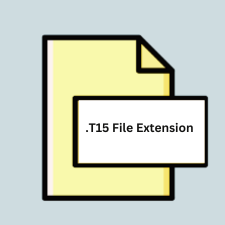
H&R Block 2015 Tax Return
| Developer | H&R Block |
| Popularity | |
| Category | Data Files |
| Format | .T15 |
| Cross Platform | Update Soon |
What is an T15 file?
The .T15 file extension is associated with H&R Block 2015 Tax Return files. It’s specifically tailored for storing tax return data generated using H&R Block’s tax preparation software for the year 2015.
More Information.
H&R Block introduced the .T15 file extension in 2015 as part of their tax preparation software suite. Its primary purpose is to store all the necessary data and information related to a user’s tax return for the year 2015.
Origin Of This File.
The .T15 file extension originates from H&R Block, a prominent provider of tax preparation services and software.
File Structure Technical Specification.
.T15 files are structured to contain comprehensive data regarding income, deductions, credits, and other tax-related information. The technical specifications of the file are proprietary to H&R Block’s software and are optimized for efficient storage and retrieval of tax data.
How to Convert the File?
Windows:
- Open H&R Block’s tax software on your Windows computer.
- Navigate to the option to open or import a tax return file.
- Select the .T15 file you wish to convert.
- Once the file is open, use the software’s export or save feature to convert the file to a different format, if supported.
Linux:
- Use a compatibility layer such as Wine to run H&R Block’s Windows-based tax software on Linux.
- Follow the same steps as described for Windows to open the .T15 file within the software.
- Export or save the tax return data in a different format supported by Linux-compatible tax software.
macOS:
- Install virtualization software like Parallels Desktop or VMware Fusion on your Mac.
- Create a virtual machine running Windows.
- Install H&R Block’s tax software within the virtual machine.
- Open the .T15 file using the tax software and convert it to a different format.
- Transfer the converted file back to your Mac for use with macOS-compatible tax software if needed.
Android:
- Transfer the .T15 file to a Windows computer or use a Windows emulator on Android.
- Follow the steps outlined for converting .T15 files on Windows.
- Once converted, transfer the file back to your Android device for use with compatible tax software.
iOS:
- Transfer the .T15 file to a Windows computer or use a Windows emulator on iOS, if available.
- Follow the steps outlined for converting .T15 files on Windows.
- Transfer the converted file back to your iOS device for use with compatible tax software, if possible.
Others:
For other platforms, the conversion process may involve similar steps, depending on the availability of compatible tax software or emulation options. If direct conversion is not feasible, consider exporting the data from H&R Block’s software to a common format like PDF or CSV, which can then be imported into various tax software solutions across different platforms.
Advantages And Disadvantages.
Advantages:
- Comprehensive: .T15 files store all necessary tax information in a single file.
- Compatibility: They are compatible with H&R Block’s tax software, ensuring ease of use for users of the software.
- Organized: The structured format helps users easily navigate and review their tax information.
Disadvantages:
- Vendor Lock-in: .T15 files are primarily intended for use within H&R Block’s ecosystem, limiting interoperability with other tax software.
- Version Specific: .T15 files are specifically tailored for 2015 tax returns, potentially causing compatibility issues with future versions of H&R Block’s software.
How to Open T15?
Open In Windows
Use H&R Block’s tax software to open .T15 files.
Open In Linux
Utilize compatibility layers or virtual machines to run Windows-based tax software.
Open In MAC
Similar to Linux, use compatibility layers or virtual machines to run Windows-based tax software.
Open In Android
No direct support; consider transferring the file to a compatible desktop platform for access.
Open In IOS
No direct support; consider transferring the file to a compatible desktop platform for access.
Open in Others
Some other platforms or software may support .T15 files indirectly through import features or conversion utilities, but direct support is primarily limited to H&R Block’s software ecosystem.













