.T16 File Extension
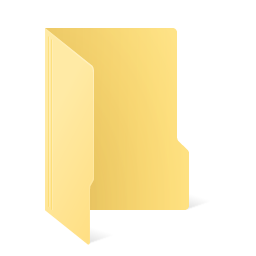
H&R Block 2016 Tax Return
| Developer | H&R Block |
| Popularity | |
| Category | Data Files |
| Format | .T16 |
| Cross Platform | Update Soon |
What is an T16 file?
The T16 file extension is associated with H&R Block 2016 Tax Return files, a format specifically designed for storing tax-related information generated by H&R Block tax software in the year 2016. This file type is used to save individual or business tax returns, including various financial details and calculations.
More Information.
The T16 file extension emerged as part of H&R Block’s ongoing efforts to streamline and digitize the tax preparation process. With the 2016 version, users could save their tax returns in this format, providing a convenient way to store and share important financial information with tax authorities.
Origin Of This File.
The T16 file has its roots in the H&R Block tax preparation software, which has been a popular choice for individuals and businesses to manage their tax-related activities. The file extension is a specific designation for the tax returns created using the 2016 version of the software.
File Structure Technical Specification.
The T16 file follows a structured format, organizing data in a way that facilitates easy retrieval and processing. The technical specifications are tailored to the requirements of tax return information, encompassing details such as income, deductions, credits, and other relevant financial data.
How to Convert the File?
Windows:
- Locate the T16 File:
- Navigate to the directory where the T16 file is saved on your Windows system.
- Right-Click and Choose “Open With”:
- Right-click on the T16 file.
- Select “Open With” from the context menu.
- Select H&R Block Software:
- Choose the H&R Block software installed on your Windows system.
- The T16 file should open within the H&R Block application.
- Save or Convert as Needed:
- Once the T16 file is open, you may have the option to save or export it in different formats based on your requirements.
Linux:
- Navigate to the T16 File:
- Open a terminal window and navigate to the directory containing the T16 file.
- Use Compatibility Tools:
- Utilize compatibility tools like Wine to run Windows applications on Linux.
- Install and configure Wine if not already installed.
- Run H&R Block Software:
- Use Wine to run the H&R Block software by executing the appropriate command in the terminal.
- Open the T16 file within the H&R Block application.
- Save or Export as Necessary:
- After opening the T16 file, follow the software’s options to save or export the file in a desired format.
Mac:
- Locate the T16 File on Mac:
- Find the directory where the T16 file is stored on your Mac.
- Right-Click and Choose “Open With”:
- Right-click on the T16 file.
- Select “Open With” and choose the H&R Block software installed on your Mac.
- Access T16 File in H&R Block Application:
- The H&R Block software should open, and the T16 file will be accessible within the application.
- Save or Convert if Needed:
- Check the options within the H&R Block software to save or convert the T16 file into a different format if required.
Android:
- Transfer T16 File to Android:
- Move the T16 file to your Android device using methods such as USB transfer, cloud storage, or email.
- Install H&R Block Mobile App:
- Download and install the H&R Block mobile app from the Google Play Store.
- Open T16 File in the App:
- Launch the H&R Block app.
- Use the app’s functionality to open and view the T16 file on your Android device.
- Save or Share Options:
- Explore the app’s options to save, share, or export the T16 file as needed.
iOS:
- Transfer T16 File to iOS Device:
- Transfer the T16 file to your iOS device using methods like iCloud, AirDrop, or email.
- Install H&R Block Mobile App:
- Download and install the H&R Block mobile app from the App Store.
- Open T16 File in the App:
- Launch the H&R Block app on your iOS device.
- Use the app to open and access the T16 file.
- Save or Export Options:
- Check the app’s features for saving or exporting the T16 file in different formats if necessary.
Advantages And Disadvantages.
Advantages:
- Efficient Storage: T16 files efficiently store comprehensive tax-related information in a single file.
- Compatibility: Designed for seamless integration with H&R Block software, ensuring compatibility across platforms.
- Accuracy: The structured format minimizes the risk of errors in data entry and calculation.
Disadvantages:
- Software Dependency: T16 files are primarily compatible with H&R Block software, limiting flexibility for users who prefer other tax preparation tools.
- Version Compatibility: T16 files are specific to the 2016 version, potentially causing compatibility issues with newer software versions.
How to Open T16?
Open In Windows
- Locate the T16 file on your Windows system.
- Right-click on the file and choose “Open With.”
- Select the appropriate H&R Block software installed on your system.
Open In Linux
- Launch a terminal window.
- Navigate to the directory containing the T16 file.
- Use a compatible software tool, such as Wine, to run the H&R Block software.
Open In MAC
- Locate the T16 file on your Mac system.
- Right-click on the file and select “Open With.”
- Choose the H&R Block software installed on your Mac.
Open In Android
- Transfer the T16 file to your Android device.
- Use an H&R Block mobile app to open and view the file.
Open In IOS
- Transfer the T16 file to your iOS device.
- Utilize the H&R Block mobile app available on the App Store to open the file.
Open in Others
For other operating systems, employ a virtual machine or compatibility layer to run the H&R Block software and open the T16 file.













