.T17 File Extension
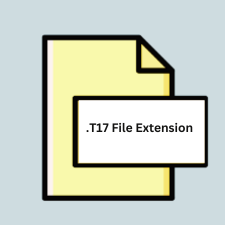
H&R Block 2017 Tax Return
| Developer | H&R Block |
| Popularity | |
| Category | Data Files |
| Format | .T17 |
| Cross Platform | Update Soon |
What is an T17 file?
The .T17 file extension is associated with H&R Block tax software, specifically used for saving 2017 tax returns. These files contain all the tax-related information entered into the software, including income, deductions, credits, and other financial details necessary for filing taxes.
More Information.
The .T17 file extension was introduced as part of H&R Block’s tax software for the tax year 2017. Its primary purpose is to store tax return data in a format that can be easily accessed and modified within the H&R Block software environment.
Origin Of This File.
The .T17 file extension originates from H&R Block’s tax preparation software suite, which is widely used by individuals and businesses for managing their tax-related information.
File Structure Technical Specification.
.T17 files are essentially proprietary data files created by H&R Block software. They likely contain structured data in a format specific to the software’s internal data model. The exact file structure and technical specifications are not publicly documented due to the proprietary nature of the software.
How to Convert the File?
Windows:
- Open the H&R Block tax software on your Windows computer.
- Load the .T17 file within the software.
- Navigate to the “File” or “Export” menu.
- Choose the desired export format (e.g., PDF or CSV).
- Follow the prompts to save the converted file to your computer.
Linux:
- Install Wine or another compatibility layer capable of running Windows applications on Linux.
- Use Wine to install and run the H&R Block tax software.
- Load the .T17 file within the software.
- Follow the same steps as for Windows to export the file to a different format.
macOS:
- Install the H&R Block tax software on your Mac.
- Open the software and load the .T17 file.
- Navigate to the “File” or “Export” menu.
- Choose the desired export format (e.g., PDF or CSV).
- Save the converted file to your Mac.
Android/iOS:
- Since there are no native H&R Block tax preparation apps for Android or iOS, you’ll need to access the .T17 file from a compatible cloud storage service if it’s been saved there.
- Once accessed, if the cloud storage app allows for it, you may be able to share the file to other apps on your device that support file conversion.
- Alternatively, if you have access to a Windows or Mac computer, you can transfer the .T17 file to that device and follow the respective conversion steps mentioned above.
Others:
- If you need to convert .T17 files on other platforms or systems, such as Chrome OS, you may need to utilize a virtual machine running Windows or macOS.
- Alternatively, if you can access the .T17 file from a cloud storage service, you may be able to use online file conversion tools to convert it to a different format.
- Remember to ensure the security and privacy of your tax-related data when using third-party conversion tools or services.
Advantages And Disadvantages.
Advantages:
- Convenient way to store and manage tax return data within H&R Block software.
- Allows users to easily revisit and edit tax return information.
- Facilitates electronic filing of tax returns directly from the software.
Disadvantages:
- Proprietary format may not be compatible with other tax preparation software.
- Limited interoperability with third-party applications.
- Risk of file corruption or loss if the software becomes obsolete or unsupported.
How to Open T17?
Open In Windows
To open .T17 files in Windows, you’ll need to have H&R Block’s tax software installed. Once installed, you can simply double-click on the .T17 file to open it within the software environment.
Open In Linux
Running H&R Block’s tax software directly on Linux may not be supported. However, you may be able to use compatibility layers like Wine to run Windows applications on Linux
Open In MAC
Similar to Windows, you’ll need to install H&R Block’s tax software on macOS to open .T17 files. Once installed, you can double-click on the .T17 file to open it within the software.
Open In Android
There are no native H&R Block tax preparation applications for Android or iOS devices. However, users may be able to access their .T17 files through cloud storage solutions if they’ve saved their tax return data to a compatible cloud service.
Open In IOS
There are no native H&R Block tax preparation applications for Android or iOS devices. However, users may be able to access their .T17 files through cloud storage solutions if they’ve saved their tax return data to a compatible cloud service.
Open in Others
Compatibility with other platforms may vary, but generally, opening .T17 files outside of the H&R Block software environment may require converting them to a more universal format like PDF or CSV. This can typically be done within the H&R Block software itself by exporting the data in a different format.













