.T22 File Extension
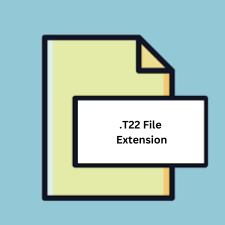
H&R Block 2022 Tax Return
| Developer | H&R Block |
| Popularity | |
| Category | Data Files |
| Format | .T22 |
| Cross Platform | Update Soon |
What is an T22 file?
The .T22 file extension is primarily associated with H&R Block 2022 Tax Return files. These files contain data related to tax returns prepared using H&R Block software for the tax year 2022.
More Information.
The .T22 file extension was introduced to facilitate the storage and retrieval of tax return data for the year 2022. It serves as a proprietary file format specifically designed for H&R Block’s tax preparation software.
Origin Of This File.
The .T22 file format originates from H&R Block’s tax preparation software, which is widely used by individuals and businesses for filing their taxes.
File Structure Technical Specification.
.T22 files typically store various forms, schedules, and other tax-related information entered by users during the tax preparation process. The exact structure and technical specifications of these files are proprietary to H&R Block and are not publicly disclosed.
How to Convert the File?
Windows: Conversion of .T22 files on Windows can be challenging due to the proprietary nature of the format. However, users can typically print their tax return to PDF or other formats using the H&R Block software’s built-in features.
Linux: On Linux, since H&R Block software is not available natively, converting .T22 files may require running the software through compatibility layers like Wine. Once the software is running, users can utilize its printing functionality to generate PDF or other compatible formats.
Mac: H&R Block software for Mac can directly open .T22 files. To convert, users can utilize the software’s built-in functionality to save or export tax returns in various formats, including PDF.
Android: Converting .T22 files on Android is not straightforward, as H&R Block software is not available for the platform. Users may need to transfer the file to a Windows or Mac system running H&R Block software to perform the conversion, typically by printing the tax return to PDF or another compatible format.
iOS: Since H&R Block software is not available for iOS, converting .T22 files on this platform requires transferring them to a compatible desktop system. Once transferred, users can utilize the software’s functionality to save or export the tax return in a desired format.
Others: For other platforms, such as Chrome OS or alternative operating systems, converting .T22 files may involve using third-party software capable of reading proprietary file formats. Users can explore options like virtual machines, compatibility layers, or online file conversion services as potential solutions.
Advantages And Disadvantages.
Advantages:
- Organizes tax-related data efficiently.
- Compatible with H&R Block software, ensuring seamless data transfer and processing.
Disadvantages:
- Proprietary format may limit compatibility with other tax software.
- Limited accessibility without H&R Block software.
How to Open T22?
Open In Windows
Use H&R Block software to open .T22 files.
Open In Linux
H&R Block software is not available for Linux, so opening .T22 files may require running the software through compatibility layers like Wine.
Open In MAC
H&R Block software for Mac can open .T22 files.
Open In Android
No native support for .T22 files; users may need to transfer the file to a Windows or Mac system running H&R Block software.
Open In IOS
H&R Block software is not available for iOS, so opening .T22 files may require transferring them to a compatible desktop system.
Open in Others
Third-party software capable of reading proprietary file formats may provide a workaround for opening .T22 files on other platforms.













