.T65 File Extension
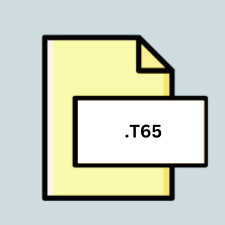
PageMaker Template File
| Developer | Adobe Systems |
| Popularity | |
| Category | Font Files |
| Format | .T65 |
| Cross Platform | Update Soon |
What is an T65 file?
.T65 files are templates created by Adobe PageMaker, a desktop publishing software that was popular in the late 20th century. These templates are used to create various types of documents, such as newsletters, brochures, and flyers.
More Information.
Initially, .T65 files were created to serve as templates for users to easily design and layout their documents without starting from scratch. These templates provided pre-designed elements and formatting options to streamline the document creation process.
Origin Of This File.
.T65 files originated from Adobe PageMaker, which was first released in 1985 by Aldus Corporation. Adobe later acquired Aldus Corporation in 1994 and continued to develop PageMaker until it was discontinued in 2004.
File Structure Technical Specification.
.T65 files are binary files that contain information about the layout, formatting, and design elements of a document template. They may include text boxes, images, shapes, and other objects arranged on a page. The specific technical specifications of .T65 files are proprietary to Adobe PageMaker.
How to Convert the File?
Windows:
- Open the .T65 file in Adobe PageMaker.
- Go to the “File” menu and select “Save As.”
- Choose a different format for the file, such as .PDF or .INDD (Adobe InDesign).
- Click “Save” to convert the file to the selected format.
Linux:
- Use Wine or a similar compatibility layer to run Adobe PageMaker on Linux.
- Follow the same steps as in Windows to open and convert the .T65 file.
macOS:
- If you have an older version of macOS that supports PowerPC applications, you may be able to run Adobe PageMaker directly.
- Alternatively, use virtualization software like Parallels Desktop or VMware Fusion to run Windows and install Adobe PageMaker there.
- Once PageMaker is running, follow the same steps as in Windows to convert the .T65 file.
Android:
- Convert the .T65 file to a compatible format, such as .PDF, using a file conversion tool or online converter on a Windows or macOS computer.
- Transfer the converted file to your Android device.
- Open the converted file using a compatible app from the Google Play Store, such as a PDF viewer app.
iOS:
- Convert the .T65 file to a compatible format, such as .PDF, using a file conversion tool or online converter on a Windows or macOS computer.
- Transfer the converted file to your iOS device using iCloud, email, or a file transfer app.
- Open the converted file using a compatible app from the App Store, such as a PDF viewer app.
Others:
For other platforms or operating systems, follow similar steps as described above for Windows, Linux, macOS, Android, and iOS. If Adobe PageMaker is not available, consider using alternative desktop publishing software that supports importing .T65 files or converting them to a compatible format. You may need to use virtualization software or compatibility layers depending on the platform’s support for running legacy software.
Advantages And Disadvantages.
Advantages:
- Time-saving: .T65 templates save time by providing pre-designed layouts.
- Consistency: They ensure consistency in design across multiple documents.
- Professional-looking documents: Users can create professional-looking documents even without advanced design skills.
Disadvantages:
- Compatibility issues: .T65 files may not be compatible with newer software, as Adobe PageMaker is discontinued.
- Limited features: Compared to modern desktop publishing software, PageMaker had limited features and capabilities.
- Learning curve: Users unfamiliar with PageMaker may find it challenging to use .T65 templates effectively.
How to Open T65?
Open In Windows
- Install Adobe PageMaker on your Windows computer.
- Double-click the .T65 file to open it in Adobe PageMaker.
- Once opened, you can modify the template or save it in a different format.
Open In Linux
- Use Wine or a similar compatibility layer to run Adobe PageMaker on Linux.
- Follow the same steps as opening a .T65 file in Windows.
Open In MAC
- If you have an older version of macOS that supports PowerPC applications, you may be able to run Adobe PageMaker directly.
- Otherwise, you can use virtualization software like Parallels Desktop or VMware Fusion to run Windows and install Adobe PageMaker there.
Open In Android
There are no native Android applications that can open .T65 files. You may need to convert the file to a compatible format (e.g., .PDF) and then use a PDF viewer app.
Open In IOS
Similarly, there are no native iOS applications for opening .T65 files. You can convert the file to a compatible format and then use a compatible app from the App Store.
Open in Others
For other operating systems or platforms, you may need to use similar methods as described above for Windows, Linux, macOS, Android, and iOS. If Adobe PageMaker is not available, consider using alternative desktop publishing software that supports importing .T65 files or converting them to a compatible format.













