.TA1 File Extension
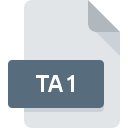
TaxAct 2021 1040 Tax Return
| Developer | TaxAct |
| Popularity | |
| Category | Data Files |
| Format | .TA1 |
| Cross Platform | Update Soon |
What is an TA1 file?
The .TA1 file extension is associated with TaxAct 2021, a tax preparation software used primarily in the United States. It represents the tax return file format specifically for the 2021 tax year and is designed to store individual taxpayer information required for filing Form 1040.
More Information.
TaxAct introduced the .TA1 file format to streamline the process of preparing and filing individual tax returns. The format was designed to be compatible with TaxAct’s software, enabling users to save and access their tax information conveniently.
Origin Of This File.
The .TA1 file format originates from TaxAct, a company providing tax preparation solutions since the late 1990s. These files serve as containers for taxpayer data, allowing users to input and store their financial information electronically.
File Structure Technical Specification.
The .TA1 file typically contains structured data representing various sections of the IRS Form 1040, such as personal information, income, deductions, and credits. It may utilize a proprietary format optimized for efficient storage and retrieval within TaxAct’s software environment.
How to Convert the File?
Windows:
- Open TaxAct software on your Windows computer.
- Load the .TA1 file within TaxAct by selecting “Open” or “Import” from the file menu.
- Once the file is open, navigate to the “File” or “Export” menu within TaxAct.
- Choose the desired output format for conversion, such as PDF or CSV.
- Follow the on-screen instructions to complete the conversion process.
Linux:
- Install Wine or another Windows compatibility layer on your Linux system.
- Use Wine to run TaxAct software.
- Open the .TA1 file within TaxAct as you would on a Windows system.
- Follow the same steps as outlined for Windows to convert the file to the desired format.
macOS:
- Launch TaxAct software on your Mac.
- Import the .TA1 file into TaxAct by selecting “Open” or “Import” from the application menu.
- Once the file is loaded, go to the “File” menu and choose “Export” or “Save As.”
- Select the format you want to convert the file to, such as PDF or CSV.
- Complete the conversion process according to the prompts provided by TaxAct.
Android:
- Transfer the .TA1 file to your Android device using a file transfer method such as email, cloud storage, or USB.
- Install a compatible document viewer or conversion app from the Google Play Store.
- Open the .TA1 file using the document viewer or conversion app.
- Follow the app’s instructions to convert the file to a different format, if supported.
iOS:
- Transfer the .TA1 file to your iOS device via email, cloud storage, or other means.
- Install a document viewer or conversion app from the App Store that supports the .TA1 format.
- Open the .TA1 file using the app you installed.
- If the app supports conversion, follow its instructions to convert the file to a different format.
Others:
For platforms or scenarios not covered above:
- Utilize online conversion services that support .TA1 files. Upload the file to the service and choose the desired output format.
- Explore third-party software solutions that offer cross-platform compatibility and support for converting .TA1 files to other formats.
- Consider reaching out to TaxAct support or community forums for alternative conversion methods tailored to specific needs or platforms.
Advantages And Disadvantages.
Advantages:
- Compatibility: .TA1 files are compatible with TaxAct software, ensuring seamless integration with the tax preparation process.
- Convenience: Users can easily save and access their tax return information in a single file.
- Data Security: .TA1 files may offer encryption or password protection features to safeguard sensitive financial data.
Disadvantages:
- Limited Compatibility: .TA1 files may not be compatible with other tax preparation software, limiting portability and interoperability.
- Dependency on TaxAct: Users relying on .TA1 files are dependent on TaxAct’s software ecosystem for accessing and managing their tax data.
- Potential for Data Loss: Incompatibility issues or software updates could potentially lead to data loss or corruption if not handled properly.
How to Open TA1?
Open In Windows
To open .TA1 files in Windows, users need to have TaxAct software installed. Double-clicking the file should automatically open it within the TaxAct application.
Open In Linux
TaxAct software is primarily designed for Windows and macOS, so opening .TA1 files in Linux may require running TaxAct through compatibility layers such as Wine or using virtualization software to run Windows within Linux.
Open In MAC
Similar to Windows, opening .TA1 files in macOS requires TaxAct software installed. Users can double-click the file, and it should open within the TaxAct application.
Open In Android
TaxAct software is not available for Android or iOS platforms. However, users may be able to access .TA1 files through compatible applications or cloud storage services that support the file format.
Open In IOS
TaxAct software is not available for Android or iOS platforms. However, users may be able to access .TA1 files through compatible applications or cloud storage services that support the file format.
Open in Others
For other platforms or scenarios where TaxAct software is not available, users may need to resort to alternative methods such as converting .TA1 files to a more universal format like PDF or CSV for viewing and editing in other software applications. Third-party conversion tools or online services may assist in this process.













