.TABLECONTENT File Extension
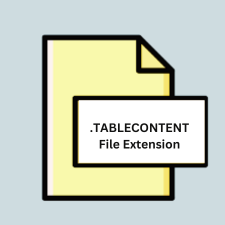
SMART Table Activity Pack File
| Developer | SMART Technologies |
| Popularity | |
| Category | Data Files |
| Format | .TABLECONTENT |
| Cross Platform | Update Soon |
What is an TABLECONTENT file?
The .TABLECONTENT file extension is associated with the SMART Table Activity Pack, a software suite designed for interactive learning activities on SMART Tables.
More Information.
The .TABLECONTENT files were created to store content specifically tailored for SMART Tables, which are interactive touch-sensitive tables used primarily in educational settings.
Origin Of This File.
The file format was developed by SMART Technologies, a Canadian company specializing in interactive educational technology.
File Structure Technical Specification.
The exact structure and technical specifications of .TABLECONTENT files are proprietary to SMART Technologies. They likely contain data such as interactive elements, multimedia content, and instructions for educational activities.
How to Convert the File?
Windows:
- Use SMART Learning Suite software on a Windows PC.
- Open the .TABLECONTENT file using the SMART software.
- Convert the file to a compatible format if needed within the SMART software suite.
Linux:
- As native SMART software support for Linux is limited, consider using compatibility layers like Wine to run SMART Learning Suite on Linux.
- Once the software is installed and running, follow the same steps as in Windows to open and convert the .TABLECONTENT file.
Mac:
- Install SMART Learning Suite or other SMART-compatible software on your Mac.
- Open the .TABLECONTENT file within the software.
- Convert the file to a different format if required using the options provided in the software.
Android:
- Due to the lack of direct support for .TABLECONTENT files on Android, you may need to use a workaround.
- Consider using remote desktop applications to access a Windows or Mac computer with SMART software installed.
- Open the .TABLECONTENT file on the remote computer and convert it using the appropriate software.
iOS:
- Install SMART Learning Suite or other SMART-compatible apps from the App Store on your iOS device.
- Open the .TABLECONTENT file within the app.
- Convert the file to another format if necessary using the options provided within the app.
Others:
- For other platforms not mentioned (such as Chrome OS), explore options similar to Android, like using remote access to a compatible system running SMART software.
- If third-party software becomes available that supports .TABLECONTENT conversion, utilize that software following its instructions for conversion.
Advantages And Disadvantages.
Advantages:
- Facilitates interactive and engaging learning experiences.
- Tailored for SMART Tables, ensuring compatibility and optimal performance.
Disadvantages:
- Proprietary format may limit interoperability with other platforms or software.
- Limited availability of tools for creating or modifying .TABLECONTENT files.
How to Open TABLECONTENT?
Open In Windows
- Use SMART software suite compatible with Windows, such as SMART Learning Suite.
Open In Linux
- SMART software suite support for Linux may be limited. Consider using Windows emulation software or virtual machines with Windows installed.
Open In MAC
- Utilize SMART Learning Suite or other SMART software compatible with macOS.
Open In Android
- There may be limited options for opening .TABLECONTENT files directly on Android devices. Consider using SMART software on compatible platforms.
Open In IOS
- Use SMART Learning Suite or other SMART-compatible apps available on iOS devices.
Open in Others
- For other platforms, refer to SMART Technologies’ official recommendations or explore third-party solutions that support .TABLECONTENT files.













