.TAX File Extension
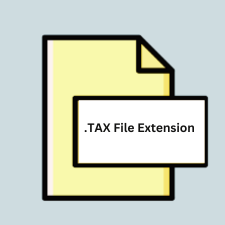
TurboTax Tax Return
| Developer | Intuit |
| Popularity | |
| Category | Data Files |
| Format | .TAX |
| Cross Platform | Update Soon |
What is an TAX file?
TAX files are associated with TurboTax, a popular tax preparation software used by individuals and businesses to file their tax returns electronically. These files contain tax return information, including income, deductions, credits, and other financial details necessary for tax filing purposes.
More Information.
TurboTax was developed by Intuit Inc. and has been widely used since its introduction in the 1980s. The .TAX file extension was created to store tax return data in a format that is compatible with TurboTax software.
Origin Of This File.
.TAX files are generated by TurboTax software when users complete their tax returns and save them for future reference or electronic filing.
File Structure Technical Specification.
.TAX files typically contain structured data in a format that TurboTax can interpret and display to users. The exact structure and technical specifications may vary depending on the version of TurboTax used to create the file.
How to Convert the File?
Windows:
- Open TurboTax software on your Windows computer.
- Load the .TAX file within TurboTax by selecting “Open” or “Load Tax Return” from the menu.
- Once the file is opened, you can choose to save or export it in a different format, such as PDF, by selecting the appropriate option from the TurboTax menu.
Linux:
- Install compatibility software like Wine on your Linux system.
- Download and install TurboTax for Windows using Wine.
- Follow the same steps as mentioned for Windows to open and convert the .TAX file within TurboTax running on Linux.
Mac:
- Open TurboTax software on your Mac computer.
- Load the .TAX file within TurboTax by selecting “Open” or “Load Tax Return” from the menu.
- Similar to Windows, once the file is opened, you can choose to save or export it in a different format, such as PDF, by selecting the appropriate option from the TurboTax menu.
Android:
- Install the TurboTax mobile app from the Google Play Store on your Android device.
- Open the TurboTax app and log in to your account.
- Navigate to the option to load a tax return and select the .TAX file from your device’s storage.
- Once the file is loaded, you can view and work with your tax return directly within the TurboTax app.
iOS:
- Install the TurboTax mobile app from the App Store on your iOS device.
- Open the TurboTax app and log in to your account.
- Similar to Android, navigate to the option to load a tax return and select the .TAX file from your device’s storage.
- Once the file is loaded, you can view and work with your tax return directly within the TurboTax app on your iOS device.
Others:
- Consider using a virtual machine to run a compatible version of Windows or macOS.
- Alternatively, you can explore online tax preparation services that may offer the ability to import .TAX files for conversion or filing purposes.
- If online services are not an option, you may need to seek assistance from tax professionals or utilize offline methods to access and convert .TAX files on unsupported platforms.
Advantages And Disadvantages.
Advantages:
- Convenient storage of tax return information.
- Easy access to previous tax returns for reference.
- Compatibility with TurboTax software for electronic filing.
Disadvantages:
- Limited compatibility with other tax preparation software.
- Potential security risks if the file is not properly protected.
How to Open TAX?
Open In Windows
TurboTax software is primarily designed for Windows operating systems, so .TAX files can be opened directly in TurboTax on Windows.
Open In Linux
TurboTax is not natively supported on Linux, but users may be able to run it using compatibility software like Wine.
Open In MAC
TurboTax has a version compatible with macOS, allowing .TAX files to be opened directly on Mac computers.
Open In Android
TurboTax offers mobile apps for both Android and iOS platforms, enabling users to open .TAX files on their smartphones or tablets.
Open In IOS
TurboTax offers mobile apps for both Android and iOS platforms, enabling users to open .TAX files on their smartphones or tablets.
Open in Others
TurboTax may not be available for all platforms, so users may need to use alternative methods, such as virtual machines or online tax preparation services, to access .TAX files on unsupported platforms.













