.TAX08 File Extension
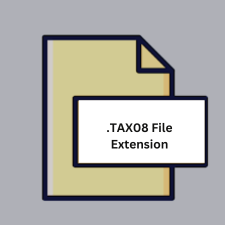
TurboTax 2008 Tax Return File
| Developer | Intuit |
| Popularity | |
| Category | Data Files |
| Format | .TAX08 |
| Cross Platform | Update Soon |
What is an TAX08 file?
.TAX08 is a file extension associated with TurboTax 2008 tax return files. These files contain tax-related information, including income, deductions, credits, and other financial details required for filing taxes in the United States.
More Information.
TurboTax 2008 was released by Intuit to assist taxpayers in preparing their tax returns for the year 2008. The .TAX08 file extension was introduced to save and store tax return data in a digital format for easy retrieval and filing.
Origin Of This File.
The .TAX08 file extension originated from Intuit’s TurboTax software, which is widely used for preparing and filing tax returns electronically.
File Structure Technical Specification.
.TAX08 files are typically structured in a proprietary format designed by Intuit for storing tax-related information. They may contain various sections such as personal information, income details, deductions, credits, and forms required for tax filing.
How to Convert the File?
Windows:
- Open TurboTax software on your Windows computer.
- Click on the “File” menu and select “Open” to locate the .TAX08 file you want to convert.
- Once the file is opened, go to the “File” menu again and choose “Save As” or “Export.”
- Select the desired file format for conversion, such as PDF or tax exchange format (TXF).
- Follow the on-screen instructions to complete the conversion process.
Linux:
- Install Wine compatibility software on your Linux system if you haven’t already.
- Download and install TurboTax software for Windows using Wine.
- Follow the steps outlined for converting .TAX08 files on Windows.
Mac:
- Open TurboTax software on your Mac computer.
- Use the “File” menu to open the .TAX08 file you wish to convert.
- Once the file is open, navigate to the “File” menu again and select “Save As” or “Export.”
- Choose the desired file format for conversion, such as PDF or TXF.
- Proceed with the conversion process as prompted.
Android:
- Transfer the .TAX08 file from your Android device to a Windows or Mac computer with TurboTax installed.
- Follow the steps outlined for converting .TAX08 files on Windows or Mac.
iOS:
- Transfer the .TAX08 file from your iOS device to a Windows or Mac computer with TurboTax installed.
- Follow the steps outlined for converting .TAX08 files on Windows or Mac.
Others:
- If using a different operating system, such as Chrome OS, consider using a virtual machine or compatibility software to run TurboTax for Windows or Mac.
- Once TurboTax is installed, follow the steps outlined for converting .TAX08 files on the respective platform.
Advantages And Disadvantages.
Advantages:
- .TAX08 files provide a convenient way to store and organize tax-related information digitally.
- They are compatible with TurboTax software, making it easy to import and export data.
- .TAX08 files facilitate electronic filing, reducing paperwork and streamlining the tax preparation process.
Disadvantages:
- .TAX08 files are proprietary to TurboTax software, limiting compatibility with other tax preparation software.
- Older versions of TurboTax may have limited support for newer file formats, potentially causing compatibility issues.
- There may be security concerns associated with storing sensitive tax information in digital files.
How to Open TAX08?
Open In Windows
TurboTax software for Windows can open .TAX08 files. Simply double-click the file or use the “Open” option within TurboTax to access the tax return data.
Open In Linux
.TAX08 files are not natively supported in Linux. However, you may be able to use compatibility software like Wine to run TurboTax for Windows on Linux.
Open In MAC
TurboTax software for macOS can open .TAX08 files. Install TurboTax on your Mac and use it to open the file directly.
Open In Android
.TAX08 files cannot be opened on Android devices directly. You would need to transfer the file to a Windows or Mac computer with TurboTax installed to access its contents.
Open In IOS
.TAX08 files cannot be opened on iOS devices directly. You would need to transfer the file to a Windows or Mac computer with TurboTax installed to access its contents.
Open in Others
There are no native applications for opening .TAX08 files on other platforms. You would need to use TurboTax software or compatible third-party tools for accessing and converting these files.













