.TAX10 File Extension
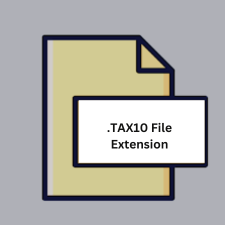
TurboTax 2010 Tax Return File
| Developer | Intuit |
| Popularity | |
| Category | Data Files |
| Format | .TAX10 |
| Cross Platform | Update Soon |
What is an TAX10 file?
The .TAX10 file extension is associated with TurboTax, a popular software used for tax preparation. Specifically, .TAX10 files are related to TurboTax 2010 Tax Return files, indicating that they contain tax return data created or saved using TurboTax software in the year 2010.
More Information.
The .TAX10 file extension was introduced alongside TurboTax 2010, a version of the software designed for tax year 2010. Its purpose is to save taxpayers’ data in a format that preserves the structure and content of their tax returns for future reference, editing, or filing purposes.
Origin Of This File.
.TAX10 files originated from Intuit Inc., the company behind TurboTax. They were created to store tax return information in a format that can be easily accessed and edited using TurboTax software.
File Structure Technical Specification.
.TAX10 files are structured to store various tax-related information, including income, deductions, credits, and other relevant data. They may contain both numeric data and textual descriptions organized according to tax form categories.
The technical specifications of .TAX10 files are proprietary to Intuit and are closely aligned with the data structures and algorithms used in TurboTax software.
How to Convert the File?
Windows:
- Open TurboTax software on your Windows computer.
- Load the .TAX10 file within TurboTax.
- Once the file is open, go to the “File” menu.
- Select the “Save As” or “Export” option.
- Choose the desired format for conversion (e.g., PDF, CSV, QFX).
- Follow the prompts to complete the conversion process.
Linux:
- Install Wine or another compatibility layer on your Linux system.
- Download and install TurboTax for Windows using Wine.
- Open TurboTax and load the .TAX10 file.
- Follow the same steps as in Windows to save or export the file in a different format.
macOS:
- Launch TurboTax on your Mac.
- Open the .TAX10 file within TurboTax.
- Navigate to the “File” menu.
- Choose the “Save As” or “Export” option.
- Select the desired output format (e.g., PDF, CSV, QFX).
- Complete the conversion process as guided by the prompts.
Android:
- Convert the .TAX10 file to a compatible format like PDF or CSV using TurboTax on a Windows or Mac computer.
- Transfer the converted file to your Android device using a USB cable, cloud storage, or email.
- Use a file manager app on your Android device to locate and open the converted file.
iOS:
- Convert the .TAX10 file to a compatible format such as PDF or CSV using TurboTax on a Windows or Mac computer.
- Transfer the converted file to your iOS device using iCloud Drive, AirDrop, or email.
- Use a compatible app from the App Store that supports the converted file format to open and view it on your iOS device.
Others:
- Convert the .TAX10 file to a widely supported format like PDF or CSV using TurboTax on a compatible platform (Windows, Mac).
- Transfer the converted file to the desired platform via email, cloud storage, USB drive, or other means.
- Use software or applications available on the target platform to open and work with the converted file. Ensure compatibility with the chosen format.
Advantages And Disadvantages.
Advantages:
- .TAX10 files provide a convenient way to store and organize tax-related information.
- They allow users to easily revisit and make changes to their tax returns as needed.
- TurboTax software offers features for importing and exporting .TAX10 files, facilitating collaboration and data exchange.
Disadvantages:
- .TAX10 files are specific to TurboTax software, limiting compatibility with other tax preparation tools.
- They may become obsolete as tax laws and software versions evolve, requiring users to migrate their data to newer formats.
How to Open TAX10?
Open In Windows
TurboTax software for Windows can open .TAX10 files directly. Simply double-click the file or open it from within the TurboTax application.
Open In Linux
While TurboTax does not have a native version for Linux, you can try using Wine or other compatibility layers to run the Windows version of TurboTax on Linux.
Open In MAC
TurboTax for Mac supports opening .TAX10 files. Launch the TurboTax application on your Mac and open the file from within the program.
Open In Android
TurboTax does not have an Android version. You may need to convert the .TAX10 file to a compatible format and use a tax preparation app available on the Google Play Store.
Open In IOS
TurboTax does not have an iOS version. Consider converting the .TAX10 file to a compatible format and using a tax preparation app available on the App Store.
Open in Others
Other platforms may not have native support for .TAX10 files. You can explore converting the file to a widely supported format like PDF or CSV for broader accessibility.













