.TAX2008 File Extension
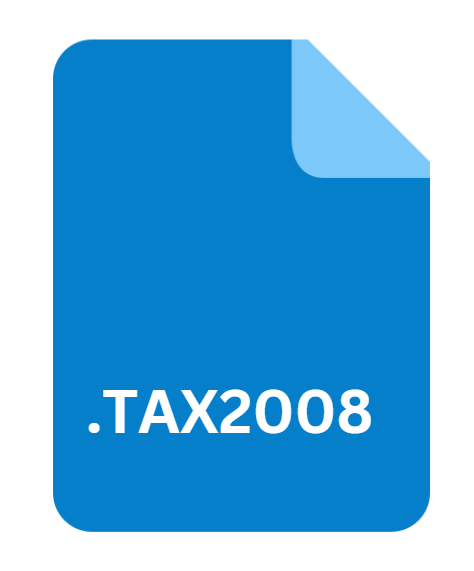
TurboTax 2008 Tax Return
| Developer | Intuit |
| Popularity | |
| Category | Data Files |
| Format | .TAX2008 |
| Cross Platform | Update Soon |
What is an TAX2008 file?
.TAX2008 files are primarily associated with tax-related software and data. These files are used to store financial and tax-related information, making them crucial for both individuals and businesses during tax seasons.
The ‘.TAX2008’ extension signifies that the file contains data relevant to the tax year 2008.
More Information.
The history of .TAX2008 files are intertwined with the evolution of tax software. In 2008, tax software programs were already well-established, providing individuals and businesses with efficient tools to prepare and file their taxes.
The ‘.TAX2008’ extension was introduced to mark the tax returns for that particular year, allowing users to organize and access their financial data easily.
The initial purpose of .TAX2008 files, like other tax-related file extensions, were to provide a standardized format for storing tax information. This format enabled users to open and edit their tax returns using the software specific to that year.
It also allowed tax software developers to ensure compatibility and data consistency across different versions of their software.
Origin Of This File.
The origin of .TAX2008 files can be traced back to the development of tax preparation software. These files are created and used by tax software applications to save tax returns and related data for the specific year, in this case, 2008.
Each year, tax software companies release new versions of their software, and with each new year, a different file extension is used to denote the tax year.
File Structure Technical Specification.
.TAX2008 files have a specific structure and technical specifications that make them suitable for their intended purpose.
The exact details may vary between different tax software applications, but here are some common elements you may find in a .TAX2008 file:
- Taxpayer Information: This section typically includes personal details of the taxpayer, such as name, Social Security Number (SSN), and contact information.
- Income Details: Information related to sources of income, including employment income, business income, investment income, and any other taxable income.
- Deductions and Credits: Details about deductions, tax credits, and other tax-saving measures that may apply to the taxpayer.
- Tax Calculations: The calculations necessary to determine the final tax liability or refund for the taxpayer.
- Attachments and Supporting Documents: Any attachments or supporting documents that substantiate the information provided in the tax return.
- Filing Status: The filing status chosen by the taxpayer (e.g., single, married filing jointly, head of household).
- Tax Forms: The tax forms specific to the tax year 2008 that the taxpayer is required to file.
- Metadata: Information about the software version and any relevant notes or comments.
.TAX2008 files are typically not meant to be opened and edited manually. Instead, they are intended for use with specific tax software programs that can read, modify, and generate these files.
How to Convert the File?
Converting .TAX2008 files may be necessary in some situations, such as when you want to migrate data to a different tax software or access older tax returns.
To convert .TAX2008 files, follow these general steps:
- Check for Software Updates: Before attempting any conversion, ensure that your tax software is up to date. Newer versions may have built-in features for converting older file formats.
- Use Supported Conversion Tools: Some tax software providers offer conversion tools or services to help you migrate your data to newer file formats. Check with your software provider for options.
- File Export/Import: In some cases, you may be able to export data from the .TAX2008 file to a more common format, such as PDF or CSV, and then import it into your new tax software.
- Third-Party Converters: There are third-party file conversion tools available that may support .TAX2008 files. Be cautious when using these tools and ensure they are reputable and secure.
- Seek Professional Assistance: If you encounter difficulties or have complex tax situations, consider seeking assistance from a tax professional or consultant who can help with data conversion and tax preparation.
Advantages And Disadvantages.
Advantages of .TAX2008 Files
- Data Organization: .TAX2008 files help users organize their tax-related information for a specific year, making it easier to review and compare financial data.
- Software Compatibility: These files are designed to work seamlessly with tax software applications, ensuring that users can accurately prepare their tax returns.
- Year-Specific: The use of year-specific file extensions allows users to differentiate between tax returns for different years, minimizing confusion.
Disadvantages of .TAX2008 Files
- Software Dependent: .TAX2008 files are tied to specific tax software, making them difficult to open or edit without the corresponding software.
- Compatibility Issues: Older .TAX2008 files may not be compatible with newer versions of tax software, requiring users to convert or update their files.
- Data Security: Storing sensitive financial and tax information in digital files carries inherent security risks, requiring users to take precautions to protect their data.
How to Open TAX2008?
Open In Windows
- Use Compatible Tax Software: Install and open the tax software that is compatible with .TAX2008 files. Follow the software’s instructions to open and work with your tax return data.
- File Viewer: Some tax software may provide a viewer application that allows you to view and print your tax return without editing it. Look for such options within the software.
- File Conversion: Convert the .TAX2008 file to a more common format (e.g., PDF) using the tax software’s export or print function. You can then open the converted file with a PDF reader.
Open In Linux
- Wine: You can try running Windows tax software on Linux using Wine, a compatibility layer that allows running Windows applications on Linux. This may enable you to open .TAX2008 files on a Linux system.
- Virtual Machine: Similar to macOS, you can set up a Windows virtual machine on your Linux system to run the compatible tax
Open In MAC
- Tax Software: Similar to Windows, use tax software compatible with .TAX2008 files. Install the software, open it, and load your tax return data.
- Virtual Machine: If your preferred tax software is only available for Windows, you can run a Windows virtual machine on your macOS using software like Parallels Desktop or VMware Fusion to access the .TAX2008 files.













