.TAX2011 File Extension
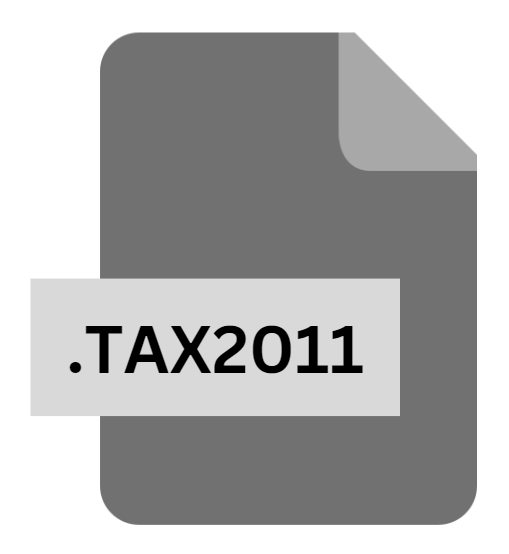
TurboTax 2011 Tax Return
| Developer | Intuit |
| Popularity | |
| Category | Data Files |
| Format | .TAX2011 |
| Cross Platform | Update Soon |
What is an TAX2011 file?
.TAX2011 file extension is associated with TurboTax 2011, a version of the popular tax preparation software developed by Intuit Inc.
Designed specifically for the tax year 2011, these files contain detailed financial data for individuals or businesses preparing their tax returns.
This data includes personal information, income details, deductions, credits, and more, all formatted to align with the tax laws and regulations applicable in 2011.
The .TAX2011 file format is integral to users of TurboTax 2011, ensuring their tax filing process is both efficient and accurate.
More Information.
Since its inception, TurboTax has sought to simplify the complex and often daunting task of tax filing for the average user.
The annual updates to the software, and by extension, the file formats like .TAX2011, is a response to the evolving tax landscape.
Each year’s file format is designed to capture the specific nuances and requirements of that year’s tax codes, providing a tailored and user-friendly platform for tax preparation.
The .TAX2011 file was thus created to ensure that users’ tax filings for the year 2011 are accurate, compliant, and as straightforward as possible.
Origin Of This File.
The .TAX2011 file is part of Intuit’s annual release cycle for TurboTax, where each version is designed to cater to the tax codes and regulations of its respective year.
This approach ensures that the software provides up-to-date guidance and calculations that reflect the current tax laws, which can frequently change.
The .TAX2011 file, therefore, originates from the 2011 version of TurboTax, encapsulating the tax data for that specific year.
File Structure Technical Specification.
.TAX2011 files are structured to store a wide array of tax-related information. This includes the taxpayer’s personal details, income streams, deductions, tax credits, and any other pertinent financial information required for an accurate tax return.
The file is saved in a proprietary format, accessible and editable exclusively through the TurboTax 2011 software. This ensures both the security of the data (preventing unauthorized access or edits) and the integrity of the information (ensuring data is not corrupted or misinterpreted by incompatible software).
How to Convert the File?
Converting a .TAX2011 file usually involves using the TurboTax 2011 software. The process typically includes opening the file in the software and then utilizing TurboTax’s features to save or export the file in a different format, such as PDF, which is commonly used for printing and sharing.
While converting to PDF is usually straightforward, converting to other tax file formats (like .TAX2012) might involve additional steps and considerations due to the specific data structures and requirements of each year’s software.
Advantages And Disadvantages.
Advantages:
- Precision and Compliance: .TAX2011 files are meticulously aligned with the tax laws of 2011, guaranteeing accuracy and compliance in tax filings.
- Organization and Efficiency: These files allow for an organized storage of tax data, streamlining the tax preparation process and saving time.
- Security: The proprietary nature of .TAX2011 files ensure that sensitive financial data is securely stored and less prone to unauthorized access.
Disadvantages:
- Software Dependency: Opening and editing .TAX2011 files require TurboTax 2011, limiting access to users who have this specific software version.
- Compatibility Issues: As tax laws change, newer versions of TurboTax may not support older file formats, potentially complicating the process of accessing or transferring historical tax data.
- Long-term Access: Maintaining access to specific annual versions of TurboTax can be challenging, as newer operating systems may not support older software versions.
How to Open TAX2011?
Open In Windows
- Install TurboTax 2011: Use the original CD or a trusted download source to install TurboTax 2011 on your Windows machine.
- Open the File: Navigate to your .TAX2011 file, double-click to open it, or launch TurboTax 2011 and open the file from within the software.
Open In Linux
Linux does not natively support TurboTax, but you can try:
- Install Wine: Use Wine, a compatibility layer to run Windows applications on Linux.
- Install and Run TurboTax 2011: Install TurboTax 2011 using Wine and attempt to open the .TAX2011 file through it.
Open In MAC
- Install TurboTax 2011 for Mac: Ensure you’re using the Mac version of TurboTax 2011, install it from your original source.
- Open the File: Find your .TAX2011 file in Finder, double-click to open, or open it directly through the TurboTax 2011 software.
Open In Android
Open In IOS
Open in Others
Neither Android nor iOS natively support .TAX2011 files. You can:
- Use TurboTax Online: Access your tax data through the TurboTax mobile app if it’s linked to your online account (note: this won’t open the .TAX2011 file directly).
- Remote Access: Use a remote desktop app to access a computer with TurboTax 2011 installed and manage your .TAX2011 files remotely.













