.TAX2015 File Extension
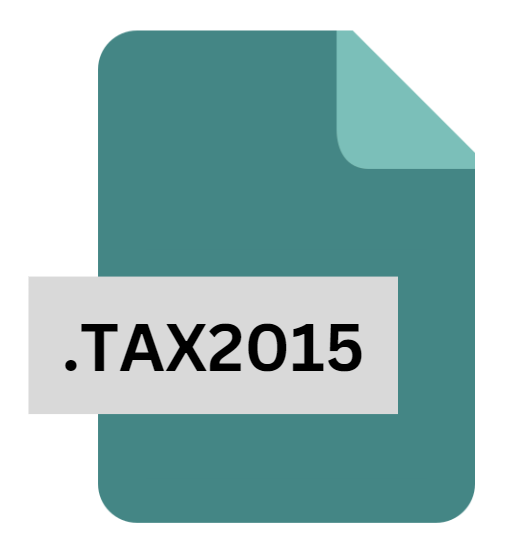
TurboTax 2015 Tax Return
| Developer | Intuit |
| Popularity | |
| Category | Data Files |
| Format | .TAX2015 |
| Cross Platform | Update Soon |
What is an TAX2015 file?
.TAX2015 file extension is linked with TurboTax 2015, a renowned tax preparation software created by Intuit Inc.
These files are specifically structured for the tax year 2015 and contain a detailed assortment of financial data crucial for individuals or businesses during tax filing.
This assortment includes but is not limited to personal information, income details, deductions, and credits. The .TAX2015 files play a pivotal role for TurboTax 2015 users, facilitating a more streamlined, organized, and efficient approach to handling tax-related data.
More Information.
TurboTax has consistently aimed to simplify the tax filing process for its users. With the dynamic nature of tax laws, each year brings new requirements and complexities.
The .TAX2015 file was developed as an integral part of TurboTax 2015, aiming to provide users with a reliable tool for managing their tax data specific to the year 2015.
Its creation was driven by the need to ensure accuracy, compliance, and user convenience in tax preparation and filing for that particular year.
Origin Of This File.
The .TAX2015 file is a part of Intuit’s systematic approach to releasing an updated version of TurboTax each year.
This strategy is designed to ensure that the software stays in line with the latest tax laws and regulations.
Each version’s unique file format, such as .TAX2015 for TurboTax 2015, serves to encapsulate and organize tax data accurately according to the specific requirements of the corresponding tax year.
File Structure Technical Specification.
.TAX2015 files have a complex structure designed to store extensive tax-related information. This information encompasses personal taxpayer details, various income sources, deductible expenses, tax credits, and more, relevant to the 2015 tax year.
These files are saved in a proprietary format, which can only be accessed and edited through TurboTax 2015 software.
This exclusivity ensures the security of the data and maintains the integrity of the information, as the file is designed to be immune to unauthorized access and incompatible software edits.
How to Convert the File?
Conversion of a .TAX2015 file generally necessitates the use of TurboTax 2015 software. Within the software, users can open their .TAX2015 file and utilize the available options to save or export the file in another format.
Common conversions include exporting to PDF format for ease of printing or sharing. However, converting to other tax file formats (e.g., .TAX2016) might involve more complex steps and considerations due to the unique data structures and specific requirements of each tax year’s software.
Advantages And Disadvantages.
Advantages:
- Accuracy and Compliance: .TAX2015 files are tailored to adhere to the tax codes of 2015, ensuring precise and compliant tax filings.
- Organized Data Management: These files provide a centralized system for managing all tax-related data, enhancing the efficiency of the tax preparation process.
- Data Security: The proprietary format of .TAX2015 files mean that sensitive financial information is stored securely.
Disadvantages:
- Software Dependency: Accessing and editing .TAX2015 files require the TurboTax 2015 software, limiting flexibility and accessibility.
- Compatibility Issues: Transferring or accessing data across different versions of TurboTax can be problematic due to the proprietary nature of the file format.
- Long-term Accessibility: As technology evolves, maintaining access to specific software versions (like TurboTax 2015) can become challenging, especially with new operating systems potentially not supporting older software.
How to Open TAX2015?
Open In Windows
- Install TurboTax 2015: Obtain TurboTax 2015 from the original CD or a reputable online source and install it on your Windows computer.
- Open the File: Locate your .TAX2015 file in the File Explorer, double-click to open it, or launch TurboTax 2015 and navigate to the file through the program.
Open In Linux
TurboTax doesn’t natively support Linux, but you can:
- Install Wine: Wine allows you to run Windows applications on Linux.
- Install TurboTax 2015 via Wine: Use Wine to install TurboTax 2015 and attempt to open the .TAX2015 file.
Open In MAC
- Install TurboTax 2015 for Mac: Make sure to use the Mac version of TurboTax 2015, install it from your original CD or download source.
- Open the File: Locate your .TAX2015 file in Finder, double-click to open it, or open the file directly through the TurboTax 2015 software.
Open In Android
Open In IOS
Open in Others
.TAX2015 files can’t be directly opened in these OS, but alternatives include:
- TurboTax Online: Access your tax data through the TurboTax mobile app if it’s linked to your TurboTax online account (note: this doesn’t directly open the .TAX2015 file).
- Remote Desktop: Utilize a remote desktop app to access a computer that has TurboTax 2015 installed and manage your .TAX2015 files.













