.TAX2016 File Extension
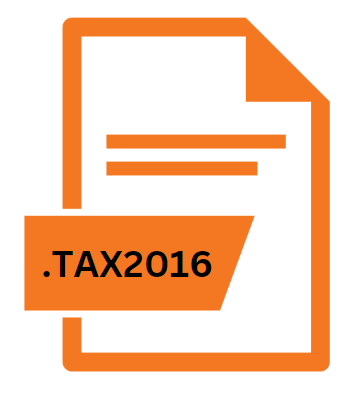
TurboTax 2016 Tax Return
| Developer | Intuit |
| Popularity | |
| Category | Data Files |
| Format | .TAX2016 |
| Cross Platform | Update Soon |
What is an TAX2016 file?
The .TAX2016 file extension represents a specific file format used by TurboTax, a popular tax preparation software developed by Intuit.
These files contain the entirety of a user’s tax return data for the tax year 2016. This includes personal information, income details, deductions, credits, and any other pertinent information required for tax filing purposes.
More Information.
The .TAX2016 file extension is part of a lineage of file formats used by TurboTax to store tax return data. Each year, as tax laws and regulations evolve, TurboTax releases a new version of its software accompanied by a corresponding file format.
The purpose of these files is to enable users to organize and maintain their tax information in a digital format that is compatible with TurboTax software.
Origin Of This File.
TurboTax has been a leading player in the tax preparation software market for decades. The .TAX2016 file extension originated as a means for users to save and archive their tax return information from the year 2016.
It was designed to provide users with a convenient way to store and access their tax data digitally, streamlining the tax filing process and ensuring data integrity and security.
File Structure Technical Specification.
The .TAX2016 file is structured to encapsulate various sections of tax return data in a standardized format. This includes sections for personal information, income sources, deductions, credits, and more.
The file format is proprietary to TurboTax and is optimized for efficient storage and retrieval of tax-related information. While the exact technical specifications of the file format are not publicly available, it is designed to be compatible with TurboTax software versions released in 2016.
How to Convert the File?
Converting .TAX2016 files to a different format can be necessary to ensure compatibility with newer versions of TurboTax or alternative tax preparation software. Fortunately, several methods exist for converting .TAX2016 files:
- TurboTax Software: Users can open their .TAX2016 files in TurboTax 2016 or later versions of the software and save them in a different format, such as .PDF or .tax. This method preserves the integrity of the tax return data while making it accessible in a more widely compatible format.
- Online Conversion Tools: Various online tools and services offer file conversion capabilities, allowing users to upload their .TAX2016 files and convert them to formats such as .PDF or .CSV. It’s essential to choose a reputable conversion tool to ensure the security and privacy of sensitive tax information.
- Third-Party Software: Some third-party software applications specialize in file conversion and may offer support for .TAX2016 files. Users can explore these options to find a solution that meets their needs and preferences.
Advantages And Disadvantages.
Advantages:
- Data Organization: It enables users to organize their tax-related information in a systematic manner, enhancing accuracy and efficiency during the tax preparation process.
- Convenience: TurboTax allows users to save their tax returns in the .TAX2016 format, providing convenient access to their financial data for future reference or amendment.
- Compatibility: TurboTax software is widely compatible with various operating systems, ensuring seamless access to .TAX2016 files across different platforms.
Disadvantages:
- Vendor Lock-in: .TAX2016 files are proprietary to TurboTax, which may limit interoperability with other tax preparation software or services.
- Software Dependency: Users must have access to TurboTax software to open and modify .TAX2016 files, which can be a constraint if the software becomes obsolete or unsupported.
How to Open TAX2016?
Open In Windows
- Install TurboTax 2016 or later versions of the software.
- Open TurboTax and navigate to the “File” menu.
- Select “Open Tax Return” and locate the .TAX2016 file on your computer.
- Follow the on-screen instructions to import and view your tax return data.
Open In Linux
- TurboTax does not have native support for Linux operating systems.
- Users can explore compatibility options such as running TurboTax through emulation or virtualization software.
Open In MAC
- Install TurboTax 2016 or later versions of the software for Mac.
- Launch TurboTax and go to the “File” menu.
- Choose “Open Tax Return” and select the .TAX2016 file you wish to open.
- The tax return data will be imported into TurboTax for viewing and editing.













