.TAX2021 File Extension
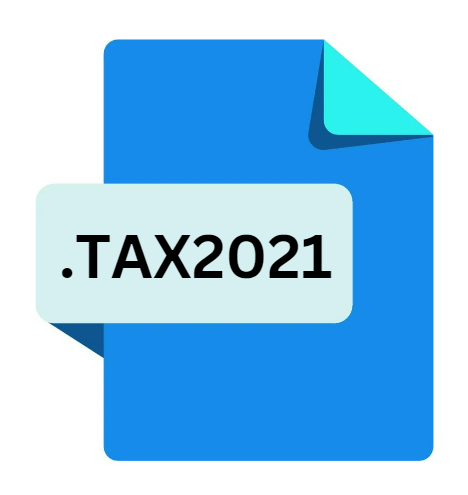
TurboTax 2021 Tax Return
| Developer | Intuit |
| Popularity | |
| Category | Data Files |
| Format | .TAX2021 |
| Cross Platform | Update Soon |
What is an TAX2021 file?
The .TAX2021 file extension is synonymous with TurboTax 2021 tax returns. It serves as a container for all the pertinent financial information, deductions, credits, and other tax-related data entered by users during the tax preparation process.
Think of it as a digital counterpart to traditional tax forms, but with added functionalities and convenience.
More Information.
The .TAX2021 file extension traces its roots back to the early days of TurboTax when Intuit pioneered the concept of electronic tax filing. Initially, tax returns were saved in proprietary formats specific to each tax year.
As interoperability and data portability gained importance, Intuit standardized the format with the introduction of .TAX extensions, followed by the specific year designation (.TAX2021 for TurboTax 2021).
Origin Of This File.
Intuit, the company behind TurboTax, introduced the .TAX2021 file extension to streamline the storage and retrieval of tax return data within the software ecosystem.
As tax laws evolve and tax filing requirements become increasingly complex, having a structured digital format for storing this information became imperative.
File Structure Technical Specification.
.TAX2021 file is a structured data file, typically encoded in a proprietary binary format optimized for storage efficiency and performance within the TurboTax software.
While the exact technical specifications are proprietary to Intuit, the file likely contains metadata, user-entered tax information, calculations, and references to various forms and schedules.
How to Convert the File?
Converting .TAX2021 files to other formats may be necessary for compatibility or archival purposes.
While direct conversion methods are not officially supported by Intuit, users can explore alternative approaches such as exporting data from TurboTax in standardized formats like PDF or CSV, albeit with potential loss of fidelity and functionality.
Advantages And Disadvantages.
Advantages:
- Data Integrity: By encapsulating all tax-related data into a single file, .TAX2021 ensures data integrity and reduces the risk of errors associated with manual data entry.
- Convenience: Users can easily save, edit, and transfer their tax returns across different devices and platforms using .TAX2021 files, facilitating a seamless tax preparation experience.
- Security: TurboTax employs robust encryption and security measures to safeguard sensitive tax information stored within .TAX2021 files, providing users with peace of mind regarding data privacy and confidentiality.
Disadvantages:
- Proprietary Format: The proprietary nature of the .TAX2021 file format may pose compatibility issues with third-party tax preparation software or services, limiting users’ flexibility in managing their tax data.
- Vendor Lock-In: Users are essentially locked into the TurboTax ecosystem due to the proprietary nature of the .TAX2021 file format, which may hinder their ability to switch to alternative tax preparation solutions in the future.
How to Open TAX2021?
Open In Windows
- Install TurboTax for Windows and double-click the .TAX2021 file to open it within the software.
Open In Linux
- While TurboTax does not natively support Linux, users can explore compatibility solutions such as Wine or virtualization to run TurboTax and access .TAX2021 files.
Open In MAC
- Similarly, install TurboTax for MacOS and use it to open .TAX2021 files by double-clicking or using the “Open” option within the software.













