.TBD File Extension
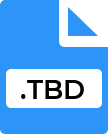
Visual Studio Toolbox Data File
| Developer | Microsoft |
| Popularity | |
| Category | Data Files |
| Format | .TBD |
| Cross Platform | Update Soon |
What is an TBD file?
TBD files are primarily associated with Microsoft Visual Studio, a comprehensive integrated development environment (IDE) widely used by developers to create software applications for various platforms.
These files are instrumental in managing and storing data related to the Visual Studio Toolbox, which serves as a centralized repository for reusable components, controls, and other assets utilized in software development projects.
More Information.
.TBD files were introduced to facilitate the storage and retrieval of data associated with the Visual Studio Toolbox.
Initially, these files served as repositories for metadata, such as control names, properties, and configurations, allowing developers to maintain consistency across projects and collaborate more effectively.
Over time, as Visual Studio evolved and gained new functionalities, TBD files adapted to accommodate changes and enhancements in the development environment.
Their purpose remained rooted in providing a structured format for storing toolbox data, thereby enabling seamless integration with project files and facilitating the sharing of components among team members.
Origin Of This File.
The origin of TBD files can be traced back to the evolution of Visual Studio and its efforts to streamline the development process.
As the complexity of software projects increased and the need for reusable components became apparent, Microsoft introduced the Toolbox feature to provide developers with a convenient way to organize and access commonly used tools and controls within the IDE.
File Structure Technical Specification.
TBD files adhere to a specific structure designed to organize and represent toolbox data efficiently.
While the exact specifications may vary based on the version of Visual Studio and associated tools, a typical TBD file comprises elements such as:
- Header Information: Contains metadata about the file, including version details and compatibility information.
- Toolbox Items: Represents individual components or controls available in the toolbox, along with their properties, icons, and associated metadata.
- Hierarchy Structure: Defines the arrangement of toolbox items within categories and subcategories for ease of navigation.
- Configuration Settings: Stores preferences and settings related to toolbox layout, visibility, and customization options.
The structure of TBD files is designed to be machine-readable, allowing Visual Studio and other compatible tools to parse and interpret the data seamlessly.
How to Convert the File?
Converting TBD files to other formats or vice versa may not be straightforward due to the proprietary nature of Visual Studio Toolbox data.
Developers can achieve similar outcomes by exporting toolbox items in a compatible format (e.g., XAML, XML) and then importing them into another IDE or toolset as needed.
Alternatively, developers can explore third-party tools or scripts designed to extract toolbox data from TBD files and convert it into a more accessible format.
Caution should be exercised when using such tools to ensure data integrity and compatibility with target environments.
Advantages And Disadvantages.
Advantages:
- Centralized Management: TBD files centralize toolbox data, making it easier for developers to manage and share components across projects.
- Customization Options: Developers can customize toolbox layouts and configurations, tailoring them to their specific workflow preferences.
- Version Control Integration: TBD files can be versioned along with project files, ensuring consistency and traceability across development iterations.
Disadvantages:
- Dependency on Visual Studio: TBD files are tightly coupled with Visual Studio, limiting their compatibility with other IDEs and development environments.
- Complexity: Managing and editing TBD files directly may require familiarity with Visual Studio’s toolbox infrastructure, posing challenges for novice developers.
- Potential for Corruption: In rare cases, TBD files may become corrupted or incompatible with certain versions of Visual Studio, leading to data loss or instability.
How to Open TBD?
Open In Windows
- TBD files can be opened directly in Visual Studio or imported into the IDE’s toolbox interface for viewing and editing.
Open In Linux
- Similar to macOS, developers can utilize compatibility layers or virtualization software to run Visual Studio on Linux distributions and work with TBD files accordingly.
Open In MAC
- While Visual Studio is not natively supported on macOS, developers can use virtualization or containerization solutions to run Windows-based IDEs and access TBD files.













