.TDL File Extension
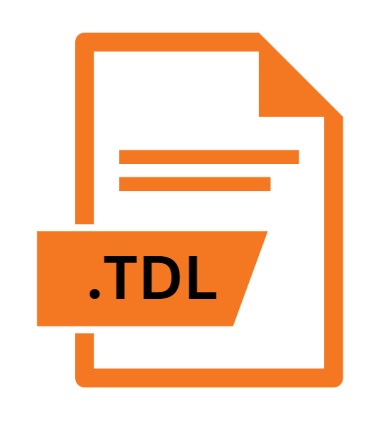
MathType Translator Definition Language
| Developer | N/A |
| Popularity | |
| Category | Misc Files |
| Format | .TDL |
| Cross Platform | Update Soon |
What is an TDL file?
.TDL stands for Tally Definition Language or Task Description Language, depending on the context of its application.
In the context of Tally ERP software, TDL files are used to define the way data is displayed in the application, acting as an extension or customization file.
Alternatively, as Task Description Language, .TDL files might be associated with task management software, where they store tasks and related information.
More Information.
Tally Definition Language
- History: Tally Solutions developed Tally ERP as a comprehensive business management software, with TDL being an integral part of its architecture from early on. TDL was designed to provide a robust framework for extending the software’s capabilities.
- Initial Purpose: The primary aim was to enable developers and users to customize forms, reports, and functionalities within Tally, catering to diverse business needs without altering the core software.
Task Description Language
- History: As task management software evolved, the need for a standardized file format to describe and exchange tasks became apparent. The .TDL extension was adopted by various applications to meet this need.
- Initial Purpose: Its initial purpose was to facilitate the organization, sharing, and synchronization of tasks across different platforms and devices, enhancing productivity and collaboration.
Origin Of This File.
The .TDL file extension originates from two primary sources based on its application: Tally ERP software and various task management tools.
In Tally, .TDL files were introduced as part of Tally’s customization and extensibility features, allowing users to modify and enhance the software’s functionality to meet specific business requirements.
In the realm of task management, .TDL signifies a structured format for describing tasks and their attributes within a software environment.
File Structure Technical Specification.
Tally Definition Language
- Structure: .TDL files for Tally ERP are text-based, consisting of definitions, attributes, and actions that dictate how data is processed and presented within Tally.
- Technical Specifications: They follow a specific syntax and set of rules defined by Tally Solutions, supporting various data types and operations specific to accounting and business management.
Task Description Language
- Structure: In task management applications, .TDL files typically contain XML or JSON formatted data, outlining tasks, deadlines, priorities, and other metadata.
- Technical Specifications: The structure is usually dictated by the specific software’s requirements but generally adheres to standard data representation formats for compatibility.
How to Convert the File?
Conversion of .TDL files largely depend on their context:
- Tally .TDL Files: Direct conversion of these files into other formats is not commonly practiced, as they are designed specifically for use within Tally ERP. However, exporting data or reports generated through TDL customizations into formats like PDF or Excel is possible within Tally.
- Task .TDL Files: Conversion between different task management formats (e.g., from .TDL to .CSV) can often be achieved using the software’s export functionality or third-party conversion tools that recognize the file’s underlying data structure.
Advantages And Disadvantages.
Advantages
- Customization and Flexibility: .TDL files allow for extensive customization of software functionality, catering to unique business or personal productivity needs.
- Interoperability: Task-related .TDL files can often be shared and opened across different task management applications, enhancing collaboration.
Disadvantages
- Complexity for Non-Developers: Customizing .TDL files for Tally require knowledge of TDL, which can be a barrier for non-technical users.
- Software Dependency: .TDL files are typically tied to specific software applications, limiting their utility outside those environments.
How to Open TDL?
Open In Windows
- Tally ERP .TDL Files: Open directly within the Tally ERP software through the settings or configuration menu.
- Task Management .TDL Files: Use the specific task management software that created the file, or a text editor to view the content if it’s in a readable format.
Open In Linux
- While Tally ERP primarily runs on Windows, it can be operated on Linux through Wine or a virtual machine. Task management .TDL files can be opened with compatible software or text editors available for Linux.
Open In MAC
- Tally ERP and specific task management applications may require virtualization software to run on macOS. Alternatively, .TDL files can be viewed in text editors if they are in a human-readable format.
Open In Android
Open In IOS
Open in Others
- Task Management .TDL Files: Depending on the application’s availability for these platforms, .TDL files can sometimes be opened directly or accessed via cloud synchronization features.
- Tally ERP .TDL Files: Direct interaction with .TDL files on mobile platforms is limited; however, accessing Tally through remote desktop applications or cloud-based ERP solutions may provide indirect access to .TDL functionalities.











