.TDMS File Extension
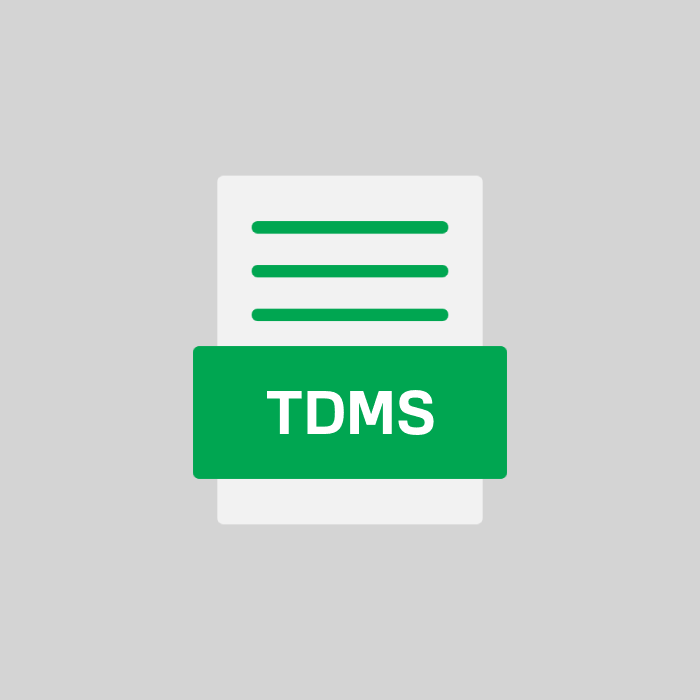
Technical Data Management Streaming File
| Developer | National Instruments |
| Popularity | |
| Category | Data Files |
| Format | .TDMS |
| Cross Platform | Update Soon |
What is an TDMS file?
.TDMS file extension stands out as a crucial component facilitating the seamless streaming of data.
.TDMS, short for Technical Data Management Streaming, serves as a container for organizing and storing various types of data, ranging from scientific measurements to industrial sensor readings.
More Information.
The genesis of .TDMS can be traced back to the early 2000s when National Instruments recognized the need for a robust data storage format that could accommodate the increasing complexity and volume of data generated in various industries.
Traditional file formats often proved inadequate in handling the diverse data types and the sheer magnitude of data streams generated by modern instrumentation systems.
Thus, .TDMS was conceived with the aim of addressing these challenges and providing a scalable solution for data storage and analysis.
Origin Of This File.
National Instruments, a renowned provider of testing and measurement solutions, introduced the .TDMS file format.
It was developed as part of their LabVIEW software suite, which is widely utilized in scientific research, engineering, and industrial automation.
The primary objective behind .TDMS was to create a standardized, efficient, and flexible format for storing large volumes of time-series data generated by instruments and sensors.
File Structure Technical Specification.
.TDMS file is structured as a hierarchical collection of data channels, each representing a unique data source such as a sensor, instrument, or virtual measurement.
The file format employs a binary layout optimized for efficient storage and retrieval of time-series data. Key components of the .TDMS file structure include:
- File Header: Contains metadata describing the overall structure of the file, including the number and type of data channels, properties, and attributes.
- Data Channels: Represent individual streams of data, each with its own set of properties such as data type, sample rate, and channel name.
- Data Segments: Consist of the actual data values associated with each data channel, organized in a sequential manner based on timestamp or sample index.
- Indexing Information: Facilitates quick access to specific data segments within the file, enabling efficient data retrieval and manipulation.
How to Convert the File?
Converting .TDMS files to other formats or vice versa is often necessary to ensure compatibility with different software platforms or analytical tools.
Several methods and tools are available for converting .TDMS files, including:
- LabVIEW: National Instruments provides built-in functionality within LabVIEW for reading and writing .TDMS files, as well as converting them to other formats such as CSV or Excel.
- Third-Party Software: Various third-party software packages offer utilities for converting .TDMS files to alternative formats, providing flexibility and compatibility with a broader range of applications.
- Custom Scripts: For more specialized conversion requirements or automation tasks, users can develop custom scripts or programs using programming languages like Python or MATLAB, leveraging libraries such as
numpyorscipyfor data manipulation.
Advantages And Disadvantages.
Advantages:
- Efficient Data Storage: .TDMS efficiently compresses and organizes data, minimizing file size while preserving data integrity.
- Versatility: It supports a wide range of data types, including numeric, waveform, and metadata, making it suitable for diverse applications.
- Interoperability: .TDMS files can be easily exchanged between different software platforms and instruments, enhancing collaboration and data sharing.
- Scalability: The hierarchical structure of .TDMS allows for the seamless integration of additional data channels and metadata, accommodating evolving data requirements.
Disadvantages:
- Proprietary Format: .TDMS is proprietary to National Instruments, which may pose challenges for users seeking open-source or vendor-neutral solutions.
- Compatibility: While widely supported within the LabVIEW ecosystem, compatibility with third-party software tools may vary, necessitating conversion or adaptation.
- Performance Overhead: Handling large .TDMS files or real-time data streams may require significant computational resources, particularly for data processing and analysis.
How to Open TDMS?
Open In Windows
- LabVIEW is fully compatible with Windows operating systems, allowing users to open, view, and manipulate .TDMS files seamlessly.
Open In Linux
- Similar to macOS, LabVIEW does not have native support for Linux. However, users can utilize software compatibility layers or virtual machines running Windows to work with .TDMS files.
Open In MAC
- Although LabVIEW is not officially supported on macOS, users can explore third-party software options or virtualization solutions to access .TDMS files.













