.TERRN File Extension
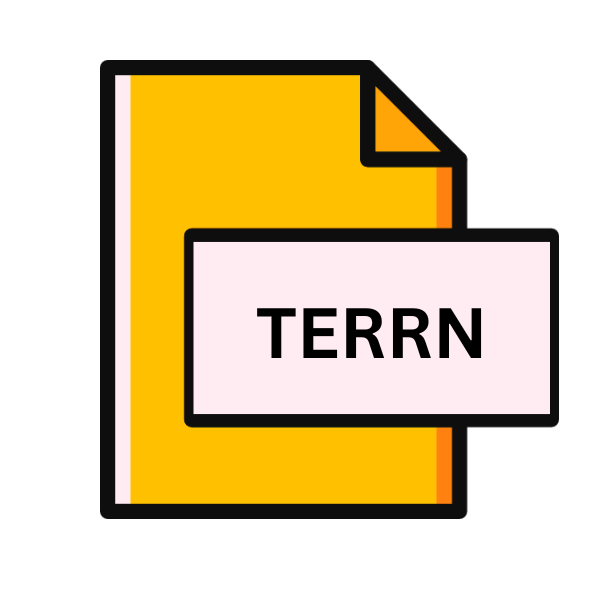
Rigs of Rods Terrain File
| Developer | N/A |
| Popularity | |
| Category | Data Files |
| Format | .TERRN |
| Cross Platform | Update Soon |
What is an TERRN file?
The .TERRN file extension is a fundamental component of Rigs of Rods, a dynamic vehicle simulation game renowned for its realistic physics engine.
These files serve as containers for terrain data, defining the landscapes upon which the virtual vehicles operate.
From rugged mountain ranges to sprawling urban environments, .TERRN files encapsulate the topographical intricacies essential for immersive gameplay experiences.
More Information.
Upon its inception, the primary purpose of .TERRN files were to provide a standardized format for storing terrain data within Rigs of Rods.
This facilitated seamless integration with the game engine, enabling players and developers alike to design intricate landscapes with ease.
As the popularity of Rigs of Rods soared, so did the diversity and complexity of .TERRN files, evolving from rudimentary terrains to elaborate replicas of real-world locations.
Origin Of This File.
The genesis of the .TERRN file extension can be traced back to the development of Rigs of Rods by Pierre-Michel Ricordel in 2005.
Initially conceived as an open-source project, Rigs of Rods gained traction within the gaming community due to its unparalleled attention to realism and physics simulation.
The introduction of .TERRN files revolutionized the creation and customization of in-game environments, allowing users to craft diverse landscapes limited only by their imagination.
File Structure Technical Specification.
.TERRN files adhere to a structured format optimized for efficient storage and rendering within the Rigs of Rods environment.
At its core, a .TERRN file comprises a combination of heightmap data, texture information, and additional metadata defining various terrain properties.
This structured approach allows for the precise representation of terrain features, including elevation, surface texture, and environmental characteristics.
How to Convert the File?
Converting .TERRN files to other formats or platforms can be a challenging task due to their proprietary nature and the specialized environment of Rigs of Rods.
There are some potential methods and tools that users can explore to achieve interoperability with other software or systems. Here’s a guide on how to convert .TERRN files:
1. Using Rigs of Rods Plugins or Tools:
- Rigs of Rods community members have developed various plugins and tools that may facilitate the conversion of .TERRN files to other formats. These plugins often integrate into the Rigs of Rods environment and provide additional functionality for manipulating terrain data.
- Explore community forums, websites, or repositories dedicated to Rigs of Rods plugins and tools. Look for plugins specifically designed for exporting .TERRN files to common formats like OBJ, FBX, or heightmap images.
2. Heightmap Export:
- .TERRN files typically store heightmap data, which represents the elevation of terrain points in a grid format. Users can export this heightmap data from Rigs of Rods and convert it to compatible formats using third-party software.
- Within Rigs of Rods, look for options or plugins that allow exporting heightmap data. This functionality may be available within the terrain editing tools or through specialized export utilities.
- After exporting the heightmap data, utilize image editing software or heightmap conversion tools to convert it to formats like PNG, TIFF, or RAW, which are widely supported in various applications.
3. Custom Scripts or Programs:
- For advanced users with programming skills, developing custom scripts or programs may provide a tailored solution for converting .TERRN files to desired formats.
- Utilize scripting languages like Python, Lua, or C++ to extract data from .TERRN files and transform it into compatible formats. This approach offers flexibility in adapting the conversion process to specific requirements or workflows.
4. Reverse Engineering:
- Reverse engineering .TERRN file format specifications may enable the development of custom converters or importers/exporters for other software platforms.
- Engage with the Rigs of Rods community to collaborate on reverse engineering efforts or to access existing research and documentation on .TERRN file structures.
- Exercise caution and adhere to legal and ethical guidelines when engaging in reverse engineering activities.
5. Virtualization or Emulation:
- In scenarios where direct conversion methods are not feasible, consider utilizing virtualization or emulation software to run Rigs of Rods within a compatible environment.
- Virtual machines or emulators can provide access to the Rigs of Rods application, allowing users to manipulate .TERRN files within the native environment and export them using built-in or third-party tools.
- This approach may require sufficient system resources and technical expertise to set up and configure the virtualized environment effectively.
6. Collaboration and Community Support:
- Leverage the collective knowledge and expertise of the Rigs of Rods community to seek guidance, assistance, or solutions for converting .TERRN files.
- Participate in community forums, discussion groups, or online platforms dedicated to Rigs of Rods and related topics. Share your specific requirements and challenges to receive tailored advice and support from experienced users and developers.
Advantages And Disadvantages.
The utilization of .TERRN files offer several advantages, chief among them being the ability to create highly realistic and immersive landscapes within Rigs of Rods.
The open nature of the file format encourages collaboration and community-driven content creation, fostering a vibrant ecosystem of user-generated content.
.TERRN files also possess certain limitations and disadvantages. Their proprietary nature restricts compatibility with other software platforms, limiting their utility beyond the confines of Rigs of Rods.
Furthermore, the intricacies involved in crafting detailed terrains may pose challenges for novice users, requiring a steep learning curve to master.
How to Open TERRN?
Open In Windows
To open .TERRN files in Windows, users can leverage third-party software solutions capable of parsing and rendering terrain data.
Specialized plugins or converters may facilitate compatibility with popular 3D modeling and simulation applications.
Open In Linux
Linux users can explore .TERRN files using compatible software packages or by employing emulation or virtualization techniques to run Rigs of Rods within a Linux environment.
Community-developed tools or scripts may offer partial support for accessing .TERRN files on Linux systems.
Open In MAC
macOS users can access .TERRN files through virtualization software, allowing them to run Rigs of Rods within a macOS environment.
Specialized plugins or converters compatible with macOS applications may enable limited functionality for working with .TERRN files.
Open In Android
Opening .TERRN files on Android devices present unique challenges due to the platform’s inherent differences in architecture and software compatibility.
Dedicated emulators or ports of Rigs of Rods optimized for Android may offer limited support for viewing .TERRN files on mobile devices.
Open In IOS
Similar to Android, opening .TERRN files on iOS devices necessitate specialized solutions tailored to the platform’s constraints.
While direct support may be limited, users can explore alternative methods such as remote desktop access to Windows or macOS environments running Rigs of Rods.
Open in Others
Beyond the aforementioned platforms, accessing .TERRN files on other operating systems or environments may require creative workarounds or custom development efforts.
Community-driven initiatives and open-source projects may provide insights and tools for extending .TERRN file compatibility to diverse ecosystems.













