.TEXT File Extension
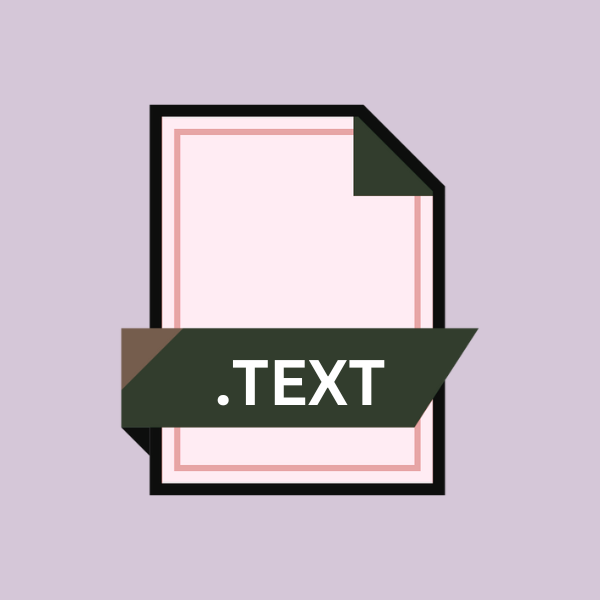
Plain Text File
| Developer | N/A |
| Popularity | |
| Category | Text Files |
| Format | .TEXT |
| Cross Platform | Update Soon |
What is an TEXT file?
A .TEXT file is a plain text file that contains unformatted text. Unlike other file formats that may incorporate complex formatting and styling, .TEXT files maintain simplicity by focusing solely on the textual content. This makes them lightweight, easily readable, and compatible with a wide range of applications and systems.
More Information.
Initially, .TEXT files served as basic containers for textual information, used primarily for storing notes, scripts, source code, and other types of textual content.
Their simplicity and universality made them indispensable for tasks ranging from programming to documentation.
As computing technologies advanced, .TEXT files continued to be a fundamental component of digital communication and data storage.
Despite the proliferation of more sophisticated file formats, the humble .TEXT extension retained its relevance, valued for its reliability and ease of use.
Origin Of This File.
The .TEXT file format traces its roots back to the early days of computing when storing text in a simple, unadorned format was paramount.
As computers evolved, so did the need for standardized ways to store and exchange textual data. Thus, the .TEXT extension emerged as a go-to choice for saving plain text files across different platforms and software applications.
File Structure Technical Specification.
The structure of a .TEXT file is straightforward, consisting of a sequence of characters encoded in a specific character encoding scheme, such as ASCII or UTF-8. Each line of text is typically terminated by a newline character, allowing for easy parsing and manipulation by text-processing tools and software.
Technical specifications for .TEXT files are minimalistic, reflecting their basic nature. They do not include metadata or formatting instructions, focusing solely on the textual content. This simplicity contributes to the widespread compatibility and portability of .TEXT files across different platforms and operating systems.
How to Convert the File?
Converting a .TEXT file is simple with various methods available. For basic conversions, open the file in a text editor like Notepad or TextEdit, copy its content, and paste it into a new document in the desired format such as .DOCX or .PDF.
Online conversion tools offer convenience; upload the .TEXT file, select the output format, and download the converted file.
Linux users can leverage command-line tools like pandoc for conversions. Office suites like Microsoft Office or Google Docs support direct import and conversion.
Advanced users may opt for text processing utilities or programming libraries for tailored conversions. Choose the method that suits your needs for seamless .TEXT file conversion.
Advantages And Disadvantages.
Advantage:
- Platform Independence: .TEXT files can be opened and edited on any platform or operating system without the need for specialized software.
- Lightweight: Due to their lack of formatting and metadata, .TEXT files are lightweight and occupy minimal storage space.
- Human Readable: The plain text format of .TEXT files makes them easily readable and editable using basic text editors.
Disadvantage:
- Lack of Formatting: .TEXT files do not support advanced formatting features such as fonts, colors, or layout, limiting their use for complex document formatting.
- Limited Multimedia Support: Unlike other file formats, .TEXT files cannot embed multimedia elements such as images or videos.
- Vulnerability to Corruption: Since .TEXT files are stored as plain text, they are susceptible to corruption if the encoding is not preserved or if the file is edited incorrectly.
How to Open TEXT?
Open In Windows
- Use Notepad or WordPad to open and edit .TEXT files.
- Convert to other formats such as .DOCX or .PDF using Microsoft Word.
Open In Linux
- Use text editors like Gedit or Vim to open and modify .TEXT files.
- Convert to other formats using command-line tools or text processing utilities.
Open In MAC
- Use TextEdit or other text editors available on macOS to open and edit .TEXT files.
- Convert to other formats using applications like Pages or Microsoft Word for Mac.
Open In Android
- Use text editor apps such as Jota+ or QuickEdit to open and edit .TEXT files on Android devices.
- Convert to other formats using online conversion tools or specialized apps available on Google Play Store.
Open In IOS
- Use text editor apps like iA Writer or Textastic to open and modify .TEXT files on iOS devices.
- Convert to other formats using cloud-based services or file conversion apps from the App Store.
Open in Others
- Various online tools and converters are available to convert .TEXT files to different formats.
- Cross-platform text editors like Sublime Text or Atom can also be used to open and manipulate .TEXT files.













