.TFC File Extension
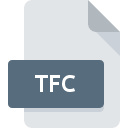
Unreal Engine 3 Texture File Cache
| Developer | Epic Games |
| Popularity | |
| Category | Raster Image Files |
| Format | .TFC |
| Cross Platform | Update Soon |
What is an TFC file?
The .TFC file extension is associated with Unreal Engine 3 (UE3) and is used as a texture file cache format. It is designed to optimize texture loading and performance within games and applications developed using Unreal Engine 3.
More Information.
Unreal Engine 3, developed by Epic Games, introduced .TFC files to efficiently store and manage textures. These files help streamline texture access and reduce load times during gameplay by caching preprocessed texture data.
Origin Of This File.
Unreal Engine 3, developed by Epic Games, introduced .TFC files to efficiently store and manage textures. These files help streamline texture access and reduce load times during gameplay by caching preprocessed texture data.
File Structure Technical Specification.
- Format: Binary
- Purpose: Storage of preprocessed texture data for fast loading in Unreal Engine 3 games.
- Content: Compressed texture data, mipmaps, and metadata necessary for efficient texture management.
How to Convert the File?
Windows
- Unreal Engine 3 Editor:
- Use the Unreal Engine 3 Editor installed on Windows.
- Open the .TFC file within the editor.
- Export textures or convert them to other formats supported by the editor (e.g., PNG, TGA).
Linux
- Wine Emulation:
- Install Wine on Linux.
- Use Wine to run the Unreal Engine 3 Editor (if compatible).
- Open the .TFC file within the emulated environment.
- Export textures using the editor’s tools to supported formats.
macOS (Mac)
- Unreal Engine 3 Editor or Alternatives:
- Use a version of Unreal Engine 3 compatible with macOS.
- Open the .TFC file within the editor.
- Export textures to formats like PNG or TGA directly from the editor.
Android
- UE3 Tools or Extraction:
- Transfer .TFC files to an Android device.
- Use Unreal Engine 3 runtime or tools compatible with Android.
- Extract textures from .TFC files using tools designed for UE3 on Android.
- Convert extracted textures to formats suitable for Android applications or games.
iOS
- Similar Process as Android:
- Transfer .TFC files to an iOS device.
- Utilize Unreal Engine 3 tools or compatible applications on iOS.
- Extract textures from .TFC files using available tools.
- Convert textures to formats supported by iOS applications or games.
Other Platforms
- Platform-Specific Tools:
- Identify if Unreal Engine 3 or compatible tools exist for the platform.
- Use tools or emulators that can run UE3 environments or handle .TFC files.
- Extract textures and convert them to formats compatible with the respective platform.
Advantages And Disadvantages.
Advantages:
- Improved Performance: Reduces texture load times during gameplay.
- Optimized Storage: Efficiently stores texture data in a compressed format.
Disadvantages:
- Dependency: Limited compatibility outside of Unreal Engine 3 environments.
- Complexity: Requires specific tools or engines to manage and utilize effectively.
How to Open TFC?
Open In Windows
Requires Unreal Engine 3 Editor or compatible software.
Open In Linux
Possible with Wine emulation for Unreal Engine 3 tools.
Open In MAC
Unreal Engine 3 Editor or alternative tools compatible with macOS.
Open In Android
Viewing requires tools compatible with Unreal Engine 3 or extracted textures in supported formats.
Open In IOS
Similar requirements as Android, with tools supporting UE3 or compatible file formats.
Open in Others
Use Unreal Engine 3 tools or compatible software across other platforms.













