.THUMBDATA File Extension
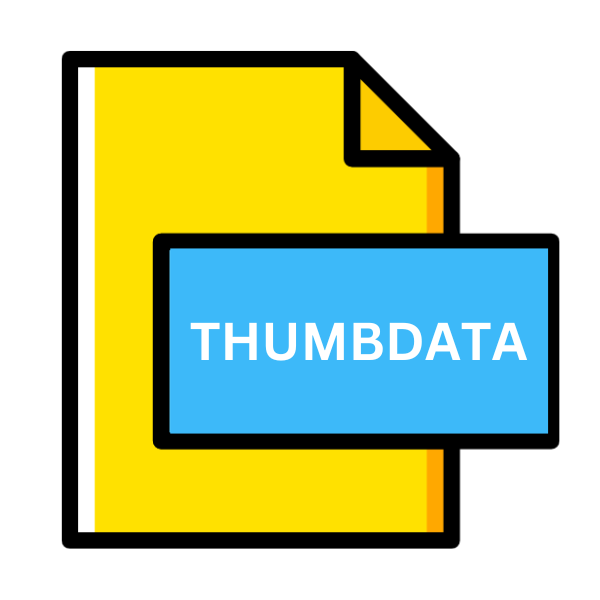
Android Gallery Thumbnail Index
| Developer | |
| Popularity | |
| Category | Data Files |
| Format | .THUMBDATA |
| Cross Platform | Update Soon |
What is an THUMBDATA file?
In the realm of digital media management, .THUMBDATA files play a crucial yet often overlooked role. These files, associated primarily with Android devices, serve as indexes for thumbnails in the device’s gallery.
While seemingly mundane, understanding the intricacies of .THUMBDATA files unveils their significance in organizing and accessing multimedia content efficiently.
More Information.
Introduced alongside early iterations of the Android operating system, .THUMBDATA files were conceived to optimize the browsing experience within the device’s gallery app.
Prior to their advent, loading thumbnails directly from the original media files incurred significant processing overhead, leading to sluggish performance, especially on devices with limited computational resources.
By aggregating thumbnail data into a separate index file, Android devices could expedite the rendering of previews, enhancing user experience and overall system responsiveness.
Origin Of This File.
The genesis of .THUMBDATA files lies in the need for streamlined media browsing on Android devices. As smartphones evolved into indispensable tools for capturing and storing vast amounts of photos and videos, developers sought efficient methods to generate and manage thumbnails for quick previews.
Thus, .THUMBDATA files were born as compact indexes, facilitating rapid retrieval of thumbnail images stored on the device.
File Structure Technical Specification.
At its core, a .THUMBDATA file comprises structured data that maps thumbnail images to their corresponding media files.
The file structure typically consists of metadata entries, including file paths, dimensions, timestamps, and other pertinent information.
This organized format enables the gallery app to efficiently locate and display thumbnails without resorting to resource-intensive operations.
While the specific technical specifications may vary across Android versions and device manufacturers, .THUMBDATA files generally adhere to a standardized schema optimized for quick parsing and retrieval.
These files may incorporate compression techniques to minimize storage footprint while maintaining rapid access speeds.
How to Convert the File?
To convert a .THUMBDATA file, several methods are available depending on your platform. On Windows, you can utilize third-party software capable of handling .THUMBDATA files or employ Android emulators like BlueStacks or NoxPlayer, enabling access to your device’s storage.
Linux users can use file management utilities supporting Android file systems such as MTP or utilize Android Debug Bridge (ADB) for extraction.
macOS users can employ the Android File Transfer utility or third-party software for managing Android file systems. On Android, .THUMBDATA files are natively supported and accessible through file management or gallery apps.
For iOS, transfer the file to a compatible Android device or computer for analysis. Additionally, exploring third-party software or virtualization environments may offer cross-platform compatibility for .THUMBDATA file conversion.
Advantages And Disadvantages.
Advantage:
- Improved Performance: By offloading thumbnail generation to dedicated index files, the gallery app can deliver smoother browsing experiences, even with large collections of media files.
- Reduced Resource Consumption: Parsing pre-generated thumbnails from .THUMBDATA files consumes fewer computational resources compared to dynamically generating them on-the-fly from original media files.
- Enhanced Organization: .THUMBDATA files facilitate systematic organization of thumbnails, enabling rapid retrieval based on metadata attributes such as file names, timestamps, and file paths.
Advantage:
- Potential Data Loss: In the event of corruption or deletion of .THUMBDATA files, users may experience loss of thumbnail previews, necessitating regeneration through resource-intensive scanning processes.
- Dependency on Android Ecosystem: .THUMBDATA files are inherently tied to the Android operating system and may not be directly compatible with other platforms or operating systems.
- Privacy Concerns: Since .THUMBDATA files contain metadata pertaining to media files, they pose potential privacy risks if accessed by unauthorized parties.
How to Open THUMBDATA?
Open In Windows
- Use third-party software capable of parsing .THUMBDATA files or accessing Android file systems via USB connection.
- Utilize Android emulators that allow mounting of device storage, enabling direct access to .THUMBDATA files.
Open In Linux
- Leverage file management utilities with support for Android file systems, such as MTP (Media Transfer Protocol).
- Utilize Android debugging tools (ADB) to extract .THUMBDATA files from connected devices and analyze their contents.
Open In MAC
- Utilize Android File Transfer utility to access device storage and retrieve .THUMBDATA files for analysis.
- Employ third-party software designed for managing Android file systems on macOS.
Open In Android
- .THUMBDATA files are natively supported by the Android operating system and are accessible through file management apps or gallery applications.
- Utilize file explorer apps to navigate device storage and locate .THUMBDATA files within designated directories.
Open In IOS
- Due to platform limitations, direct access to .THUMBDATA files on iOS devices may not be feasible.
- Transfer .THUMBDATA files to a compatible Android device or computer for analysis using the methods outlined above.
Open in Others
- Third-party software or utilities designed for cross-platform file management may offer compatibility with .THUMBDATA files.
- Emulation or virtualization environments may enable access to .THUMBDATA files from non-Android platforms.













