.THUMBDATA3-1763508120 File Extension
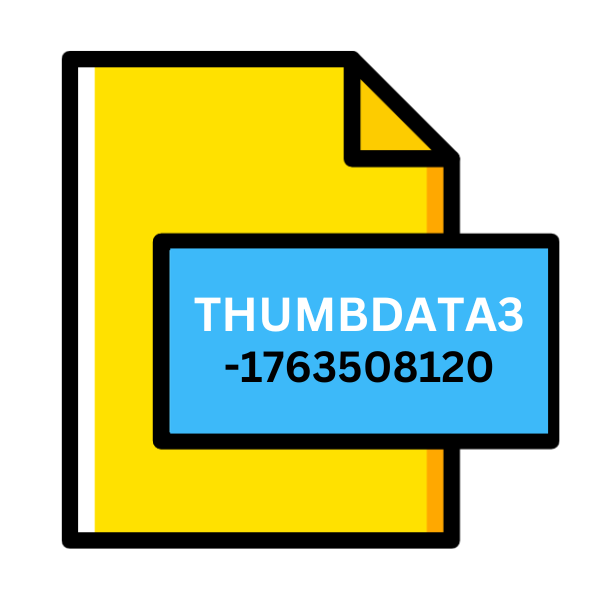
Android Gallery Thumbnail Index
| Developer | |
| Popularity | |
| Category | Data Files |
| Format | .THUMBDATA3-1763508120 |
| Cross Platform | Update Soon |
What is an THUMBDATA3-1763508120 file?
The .THUMBDATA3-1763508120 file extension is associated with the Android operating system and is commonly found in directories where images are stored.
It serves as an index file that contains thumbnail images of photos and videos stored in the device’s gallery.
More Information.
Thumbnail files have been a feature of Android devices for many years. They were introduced to enhance the user experience by providing quick access to preview images without having to load the full-size files.
The .THUMBDATA3-1763508120 extension specifically refers to the third iteration of the thumbnail data file format, with the numerical suffix likely denoting a version or identifier.
Origin Of This File.
The origin of the .THUMBDATA3-1763508120 file extension can be traced back to the Android operating system.
Android devices generate these files automatically to facilitate faster loading of thumbnail images within the gallery application.
File Structure Technical Specification.
The .THUMBDATA3-1763508120 file is structured in a specific format optimized for quick retrieval of thumbnail images.
While the exact technical specifications may vary, typically, these files contain metadata such as file names, timestamps, and references to the corresponding thumbnail images.
The thumbnails themselves are often compressed and resized versions of the original images to conserve storage space.
How to Convert the File?
Converting .THUMBDATA3-1763508120 files to other formats is not a common practice, as these files primarily serve as index data for the Android gallery application.
If users wish to extract thumbnail images for backup or sharing purposes, they can employ various methods:
- Using specialized software: There are software tools available that can extract thumbnail images from .THUMBDATA3-1763508120 files. These tools typically provide options to export thumbnails in common image formats such as JPEG or PNG.
- Manual extraction: Users can manually extract thumbnail images by accessing the .THUMBDATA3-1763508120 file using file management tools or by connecting the Android device to a computer. Once located, users can copy and paste individual thumbnail images to their desired destination.
Advantages And Disadvantages.
Advantage:
- Faster gallery loading times: By pre-generating thumbnails, users can quickly browse through their image collections without waiting for each full-size image to load.
- Reduced storage space: Thumbnails occupy significantly less storage space compared to full-size images, allowing users to store more media on their devices.
- Enhanced user experience: Quick access to thumbnail previews enhances the overall usability of the gallery application, especially on devices with large image libraries.
Disadvantage:
- Limited resolution: Thumbnail images are compressed and resized, resulting in lower resolution compared to the original photos. This may affect the quality of image previews.
- Dependency on index files: The loss or corruption of .THUMBDATA3-1763508120 files can result in missing or incomplete thumbnail previews within the gallery application.
- Privacy concerns: Thumbnail files may inadvertently reveal sensitive information about the contents of the device’s image library, posing potential privacy risks if accessed by unauthorized parties.
How to Open THUMBDATA3-1763508120?
Open In Windows
Windows users can view .THUMBDATA3-1763508120 files using file explorer or third-party file management software.
To open the file and view its contents, users may need specialized software that can interpret the file’s structure and extract thumbnail images.
Open In Linux
Linux users can access .THUMBDATA3-1763508120 files using file management utilities such as Nautilus or Dolphin.Command-line tools may be available for extracting thumbnail images from these files.
Open In MAC
macOS users can access .THUMBDATA3-1763508120 files using Finder or third-party file management applications.
Similar to Windows and Linux, specialized software may be required to extract thumbnail images from these files.
Open In Android
On Android devices, .THUMBDATA3-1763508120 files are automatically generated and used by the operating system’s gallery application.
Users can access thumbnail previews directly within the gallery app without needing to interact with the .THUMBDATA3-1763508120 files themselves.
Open In IOS
iOS devices do not natively support the .THUMBDATA3-1763508120 file extension, as it is specific to the Android operating system.
Users switching from Android to iOS may need to transfer their image libraries using alternative methods, such as cloud storage or file transfer apps.
Open in Others
Other operating systems may not have native support for the .THUMBDATA3-1763508120 file extension.
As mentioned earlier, specialized software tools may be available for extracting thumbnail images from these files on a variety of platforms.













