.TIMESTAMP File Extension
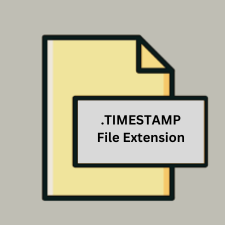
Geodatabase Timestamp File
| Developer | ESRI |
| Popularity | |
| Category | GIS Files |
| Format | .TIMESTAMP |
| Cross Platform | Update Soon |
What is an TIMESTAMP file?
A Geodatabase Timestamp file (.TIMESTAMP) is used in Geographic Information Systems (GIS) to store timestamp data related to spatial features within a geodatabase.
More Information.
Initially introduced to facilitate the recording of temporal data alongside spatial information within geodatabases, aiding in temporal analysis and data versioning.
Origin Of This File.
Geodatabases are commonly used in GIS for storing and managing spatial data. Timestamp files within these databases serve to record when specific spatial features were created, modified, or accessed. They play a crucial role in data management and analysis within GIS environments.
File Structure Technical Specification.
- Format: The exact structure can vary based on the specific GIS software and database management system (DBMS) being used.
- Data: Typically stores timestamp information in a format compatible with the DBMS used (e.g., Oracle, SQL Server, PostgreSQL).
How to Convert the File?
Windows:
- Using ArcGIS:
- Export the timestamp data as a CSV or Excel file from ArcMap or ArcGIS Pro.
- Use database management tools like SQL Server Management Studio to export data to other formats if stored in a DBMS.
- Using QGIS:
- Import
.TIMESTAMPdata into QGIS. - Export data to various formats like CSV, Excel, or shapefiles using QGIS tools.
- Import
Linux:
- Using QGIS:
- Similar to Windows, import
.TIMESTAMPdata into QGIS. - Export data to formats like CSV, Excel, or shapefiles using QGIS tools.
- Similar to Windows, import
- PostgreSQL/PostGIS:
- If data is stored in a PostgreSQL/PostGIS database, use
pg_dumpor database management GUI tools to export data to formats like CSV or shapefiles.
- If data is stored in a PostgreSQL/PostGIS database, use
macOS:
- Using QGIS:
- Install and use QGIS on macOS.
- Import
.TIMESTAMPdata and export to CSV, Excel, or other formats supported by QGIS.
- Database Management Tools:
- Use tools compatible with macOS databases like PostgreSQL with PostGIS extensions to export data to CSV or other formats.
Android:
- Android typically lacks direct support for
.TIMESTAMPfiles. Use specialized GIS apps available on Google Play Store that support importing and exporting spatial data formats compatible with.TIMESTAMP.
iOS:
- Similar to Android, iOS lacks native support for
.TIMESTAMPfiles. Look for GIS apps on the App Store that support importing and exporting spatial data in compatible formats.
Others:
- For other platforms, including niche operating systems or embedded systems, ensure compatibility with GIS software capable of importing
.TIMESTAMPfiles. - Use database management tools compatible with the underlying database system (e.g., PostgreSQL) to export data to universally supported formats.
Advantages And Disadvantages.
Advantages:
- Efficient for tracking temporal changes in spatial data.
- Integrates well with GIS workflows.
Disadvantages:
- Specific to GIS applications, limiting its use outside this domain.
- Requires compatible GIS software to interpret and utilize effectively.
How to Open TIMESTAMP?
Open In Windows
Open using GIS software like ArcGIS, QGIS, or database management tools.
Open In Linux
Similar tools are available on Linux, such as QGIS or PostgreSQL with PostGIS extensions.
Open In MAC
GIS software like QGIS or tools compatible with macOS databases (e.g., PostgreSQL with PostGIS).
Open In Android
Limited native support; often requires specialized GIS apps available on app stores.
Open In IOS
Limited native support; often requires specialized GIS apps available on app stores.
Open in Others
GIS software is typically required due to the specialized nature of .TIMESTAMP files.













