.TLB File Extension
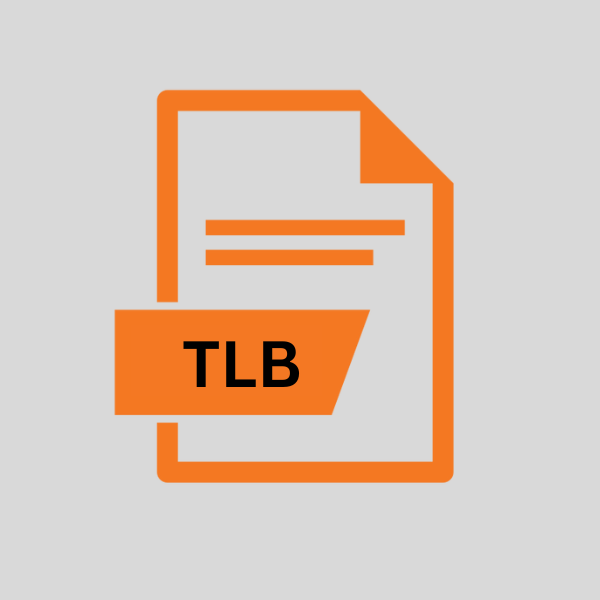
VAX Text Library
| Developer | N/A |
| Popularity | |
| Category | Text Files |
| Format | .TLB |
| Cross Platform | Update Soon |
What is an TLB file?
The .TLB file extension represents a Type Library file, which is pivotal in the realm of software development, particularly when dealing with component object model (COM) technologies.
These files store metadata about COM objects that are used by various programming languages to understand and implement the objects’ functionalities without needing the source code.
More Information.
Initially, .TLB files were primarily used within Windows environments to support the development of automation components, ActiveX controls, and OLE (Object Linking and Embedding) components.
Their primary purpose was to provide a universal format for describing the interfaces, methods, and properties of COM objects, making them accessible to various programming environments.
Origin Of This File.
The .TLB file format originated from the need to facilitate language-independent programming. Microsoft introduced Type Libraries as part of its COM technology to support the seamless interaction between software components developed in different programming languages. This approach allowed for a more integrated and flexible software development ecosystem.
File Structure Technical Specification.
A .TLB file is a binary file format that contains a structured description of interfaces, methods, properties, and events for COM classes.
It includes information such as the GUIDs (Globally Unique Identifiers) for interfaces, type descriptions, and versioning information. This structured approach ensures that applications can dynamically discover and interact with COM components.
How to Convert the File?
Converting .TLB files to other formats isn’t a typical process due to their specialized role in representing COM object metadata for software development. However, developers can extract information or generate .TLB files from source code using tools like the MIDL compiler by Microsoft.
This involves compiling interface definitions into .TLB format or vice versa, depending on the development requirements.
Although direct “conversion” to other file types is not standard, understanding and utilizing these development tools allows for effective manipulation and usage of .TLB files in various programming and software development contexts.
Advantages And Disadvantages.
Advantage:
- Language Neutrality: .TLB files enable developers to use COM components across different programming languages, enhancing cross-language interoperability.
- Decoupling: They allow for the separation of interface from implementation, facilitating modular and maintainable code development.
- Dynamic Binding: Applications can use the information in .TLB files at runtime to dynamically bind to COM objects, providing flexibility in software design.
Disadvantage:
- Complexity: Understanding and working with COM objects and .TLB files can be complex, especially for beginners.
- Platform Dependency: Primarily designed for Windows, .TLB files and COM technology might not be as straightforward to use on non-Windows platforms.
- Binary Format: Being a binary file, .TLB files are not human-readable, which can complicate debugging and manual editing.
How to Open TLB?
Open In Windows
Windows inherently supports .TLB files due to its native integration with COM technology. To open or inspect a .TLB file, you can use Microsoft’s OLE/COM Object Viewer, available in the Windows SDK, or development environments like Microsoft Visual Studio. These tools provide detailed insights into the COM interfaces, methods, and properties defined within the .TLB file.
Open In Linux
While Linux does not natively support .TLB files, developers can use compatibility layers like Wine to run Windows applications that can open and interact with .TLB files.
Alternatively, cross-platform development tools that understand COM object definitions may also be used, although direct support for .TLB files might be limited.
Open In MAC
On macOS, the scenario is similar to Linux. You can use Wine to run Windows-based applications capable of opening .TLB files. Direct support for .TLB files in macOS is limited, and developers often resort to cross-platform tools or virtualization software to work with these files.
Open In Android
Android does not support direct opening or interaction with .TLB files due to its mobile-oriented and Java-based ecosystem. Developers typically manage .TLB files on desktop environments before deploying applications to Android.
Open In IOS
iOS, like Android, does not support .TLB files natively. Development involving .TLB files is conducted on desktop environments, with the resulting applications or libraries then deployed to iOS devices without direct interaction with the .TLB files.
Open in Others
Other platforms may require specific tools or environments that emulate Windows COM support or allow for the inspection of binary files. The accessibility of .TLB files in these environments is generally constrained to development-focused tools.













