.TLH File Extension
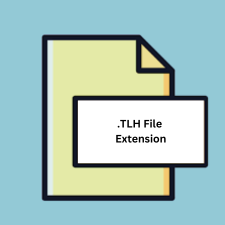
Typelib Generated C/C++ Header File
| Developer | Microsoft |
| Popularity | |
| Category | Developer Files |
| Format | .TLH |
| Cross Platform | Update Soon |
What is an TLH file?
.TLH files are header files generated by Microsoft’s MIDL (Microsoft Interface Definition Language) compiler. They contain declarations of interfaces, constants, and data types defined in a type library (.TLB) file. These headers are used by C and C++ programs to access COM (Component Object Model) objects and interfaces.
More Information.
The .TLH file extension has been around since the early days of COM development. It was created to provide C and C++ developers with a convenient way to access COM interfaces and objects without needing to manually write interface declarations.
Origin Of This File.
.TLH files were introduced as part of the Component Object Model (COM) architecture developed by Microsoft. They are generated during the compilation of type libraries, which define the interfaces and objects exposed by COM components.
File Structure Technical Specification.
.TLH files typically contain C or C++ language declarations corresponding to the interfaces and constants defined in the associated type library (.TLB) file. They include function prototypes, structure definitions, and other necessary declarations for interacting with COM objects.
How to Convert the File?
Windows:
- Open Command Prompt.
- Navigate to the directory containing the .TLB file.
- Use the MIDL compiler (midl.exe) with the appropriate parameters to compile the .TLB file.
- The .TLH file will be generated as part of the compilation process.
Linux:
- Install Wine, a compatibility layer for running Windows applications on Linux.
- Use Wine to run the MIDL compiler (midl.exe) with the appropriate parameters to compile the .TLB file.
- The .TLH file will be generated as part of the compilation process.
macOS:
- Install Wine or set up a Windows virtual machine on macOS.
- Use Wine or the Windows virtual machine to run the MIDL compiler (midl.exe) with the appropriate parameters to compile the .TLB file.
- The .TLH file will be generated as part of the compilation process.
Android:
- Install a Windows emulator or set up a Windows virtual machine on your Android device.
- Use the emulator or virtual machine to run the MIDL compiler (midl.exe) with the appropriate parameters to compile the .TLB file.
- The .TLH file will be generated as part of the compilation process.
iOS:
- Install a Windows emulator or set up a Windows virtual machine on your iOS device.
- Use the emulator or virtual machine to run the MIDL compiler (midl.exe) with the appropriate parameters to compile the .TLB file.
- The .TLH file will be generated as part of the compilation process.
Others:
- The process for converting .TLH files on other platforms would involve running the MIDL compiler (midl.exe) through compatibility layers, emulators, or virtual machines similar to the methods described above.
- Ensure that the platform supports running Windows applications or has access to a Windows environment where the MIDL compiler can be executed.
- Follow the steps for Windows conversion, adapting them to the specific platform’s environment and requirements.
Advantages And Disadvantages.
Advantages:
- Provides a convenient way for C and C++ developers to access COM interfaces and objects.
- Reduces the risk of errors and inconsistencies by automatically generating interface declarations.
- Streamlines the development process by eliminating the need for manual declaration of COM interfaces.
Disadvantages:
- Generated .TLH files may contain unnecessary or redundant declarations, leading to larger header files than necessary.
- Limited flexibility in customization compared to manually written header files.
- Dependency on the MIDL compiler and type library (.TLB) files.
How to Open TLH?
Open In Windows
.TLH files can be opened in Windows using any text editor such as Notepad, Notepad++, or Visual Studio.
Open In Linux
.TLH files can be opened in Linux using text editors like Vim, Emacs, or Sublime Text.
Open In MAC
.TLH files can be opened in macOS using text editors like TextEdit, Sublime Text, or Visual Studio Code.
Open In Android
.TLH files can be opened in Android using text editor apps available on the Google Play Store, such as QuickEdit or Jota Text Editor.
Open In IOS
.TLH files can be opened in iOS using text editor apps available on the App Store, such as Textastic Code Editor or Buffer Editor.
Open in Others
.TLH files can be opened on other platforms using any text editor that supports editing C or C++ source files.













