.TM2 File Extension
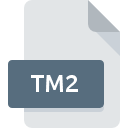
PlayStation 2 Texture Image Map
| Developer | Sony |
| Popularity | |
| Category | Raster Image Files |
| Format | .TM2 |
| Cross Platform | Update Soon |
What is an TM2 file?
The ‘.TM2’ file extension is associated with texture files used primarily in PlayStation 2 (PS2) games. These files serve as texture image maps, crucial for rendering graphics and textures within game environments.
The TM2 format plays a vital role in delivering detailed and immersive visual experiences in PS2 games, offering developers a structured method to integrate high-quality textures seamlessly into their creations.
More Information.
During the early 2000s, as 3D gaming evolved rapidly, developers needed efficient ways to store and apply textures to game environments.
The TM2 format emerged as a solution tailored to the PS2’s architecture, offering compressed texture data that could be quickly loaded and rendered in real-time.
This capability was crucial for maintaining consistent frame rates and visual fidelity, enhancing the overall gaming experience.
Origin Of This File.
The TM2 file format was developed alongside the PlayStation 2 console, which revolutionized gaming graphics upon its release in 2000.
Sony Computer Entertainment, the manufacturer of PS2, introduced this format to handle the demanding graphical requirements of 3D games.
Initially, these files were designed to optimize texture storage and rendering performance, aligning with the PS2’s hardware capabilities for smooth and immersive gameplay.
File Structure Technical Specification.
TM2 files are typically compressed archives containing texture data in formats optimized for the PS2’s Graphics Synthesizer (GS) processor.
The structure includes header information detailing texture dimensions, color depth, and compression method (often DXT1 or DXT3).
These files may also incorporate mipmapping for improved rendering at varying distances and levels of detail.
How to Convert the File?
Converting .TM2 files involve transforming them into formats usable on other platforms or for other purposes.
While direct conversion may not always be straightforward due to proprietary compression and format specifics, several software tools and methods can facilitate conversion. Here are general steps:
- Extracting Textures: Use PS2 modding tools to extract textures from .TM2 files.
- Format Conversion: Convert extracted textures to standard image formats like PNG or JPEG using image editing software.
- Repacking: Reintegrate converted textures into formats suitable for other uses, ensuring compatibility with intended applications.
Advantages And Disadvantages.
Advantages:
- Optimized for PS2: TM2 files are tailored to leverage the PS2’s hardware capabilities, ensuring efficient texture rendering.
- Compression: They use compression techniques to reduce file size without significant loss of visual quality.
- Mipmapping Support: Enhances rendering performance and visual clarity across different viewing distances.
Disadvantages:
- Platform Specific: TM2 files are primarily compatible with the PS2 platform, limiting their versatility compared to more universal formats.
- Limited Compatibility: They may require specialized tools or emulators to view or convert on modern systems.
How to Open TM2?
Open In Windows
- Use PS2 emulation software like PCSX2, which can load .TM2 files within the emulator environment.
Open In Linux
- Utilize PS2 emulators available for Linux distributions, ensuring compatibility with .TM2 files for gameplay or extraction purposes.
Open In MAC
- Similar to Windows, use PS2 emulation tools or specialized software capable of handling PS2 file formats.













