.TMAP File Extension
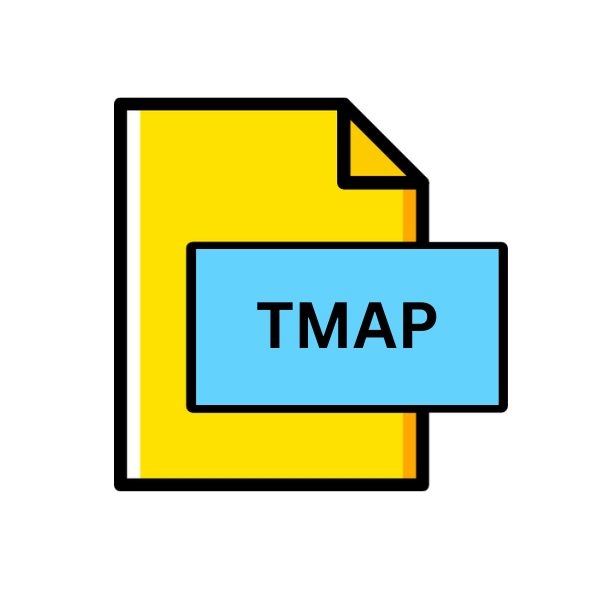
TissUUmaps Project
| Developer | TissUUmaps Team |
| Popularity | |
| Category | Data Files |
| Format | .TMAP |
| Cross Platform | Update Soon |
What is an TMAP file?
.TMAP files are associated with the TissUUmaps Project, a groundbreaking initiative in the field of biological research and medical imaging.
These files serve as repositories for spatially resolved transcriptomics data, offering a comprehensive view of gene expression patterns within biological tissues.
By encoding spatial coordinates alongside gene expression levels, .TMAP files enable researchers to analyze and visualize intricate cellular landscapes with unprecedented precision.
More Information.
The inception of .TMAP files coincided with the growing demand for tools capable of integrating spatial information into transcriptomics analysis pipelines.
Traditional methods often overlooked the spatial organization of cells within tissues, limiting the insights gained from gene expression data.
Recognizing this limitation, the creators of the TissUUmaps Project set out to develop a platform that would enable researchers to explore gene expression patterns in their native spatial context. Thus, .TMAP files were born, serving as the cornerstone of this innovative approach to spatial transcriptomics.
Origin Of This File.
The genesis of .TMAP files can be traced back to the TissUUmaps Project, which emerged from the convergence of advanced imaging technologies and computational biology.
Developed by a multidisciplinary team of scientists and software engineers, this project aimed to bridge the gap between traditional transcriptomics analysis and spatially resolved imaging techniques.
The result was a novel approach to studying gene expression within the context of tissue architecture, revolutionizing our understanding of cellular dynamics and disease mechanisms.
File Structure Technical Specification.
.TMAP files adhere to a structured format designed to encapsulate spatial transcriptomics data compactly and efficiently.
At their core, these files consist of matrices representing gene expression levels at individual spatial coordinates within a tissue sample.
.TMAP files may include metadata describing sample characteristics, experimental conditions, and imaging parameters.
This combination of data allows researchers to reconstruct spatial maps of gene expression and conduct comprehensive analyses using specialized software tools.
The technical specifications of .TMAP files may vary depending on the implementation of the TissUUmaps Project and the software used to generate them. Common elements typically include:
- Spatial coordinates: Cartesian or polar coordinates representing the position of each data point within the tissue sample.
- Gene expression data: Matrices or arrays containing quantitative measurements of gene expression levels at each spatial coordinate.
- Metadata: Descriptive information about the sample, experimental setup, and imaging parameters, facilitating data interpretation and reproducibility.
How to Convert the File?
Converting .TMAP files to other formats or platforms typically involve using specialized software tools or programming scripts tailored to handle spatial transcriptomics data.
While the specific conversion process may vary depending on the desired output format and the software available, here are some general guidelines for converting .TMAP files:
1. Using TissUUmaps Viewer:
The TissUUmaps Viewer is a dedicated software tool designed for visualizing and analyzing spatial transcriptomics data, including .TMAP files. To convert .TMAP files using TissUUmaps Viewer, follow these steps:
- Download and install TissUUmaps Viewer from the official website or a trusted source.
- Open TissUUmaps Viewer and navigate to the “File” menu.
- Select “Open” or “Import” and choose the desired .TMAP file from your local storage.
- Once the file is loaded, explore the available options for data visualization and analysis within TissUUmaps Viewer.
- Depending on your requirements, you may be able to export the data in alternative formats supported by TissUUmaps Viewer, such as CSV or HDF5.
2. Using Third-Party Software:
There are various third-party software packages available for analyzing spatial transcriptomics data, some of which may offer support for .TMAP files. To convert .TMAP files using third-party software, consider the following steps:
- Identify bioinformatics or spatial transcriptomics software tools compatible with .TMAP file format. Examples include Seurat, Scanpy, and STViewer.
- Install the selected software package on your computer, following the instructions provided by the developer.
- Use the software’s import or conversion functions to load the .TMAP file and convert it to the desired output format. This may involve exporting the data to common formats such as CSV, HDF5, or image files.
- Refer to the software documentation or online resources for guidance on the specific conversion process and available options.
3. Custom Scripting or Programming:
For advanced users with programming skills, custom scripting or programming can provide flexibility and control over the conversion process. To convert .TMAP files programmatically, consider the following steps:
- Choose a programming language and environment suitable for data manipulation and analysis. Common choices include Python, R, and MATLAB.
- Use libraries or packages relevant to spatial transcriptomics analysis to read and parse .TMAP files. For example, Python libraries such as NumPy and Pandas or R packages such as Seurat and Bioconductor may be useful.
- Develop custom scripts or functions to extract data from the .TMAP file and convert it to the desired output format. This may involve restructuring the data, performing calculations, or generating visualizations.
- Test the script or program with sample .TMAP files to ensure accuracy and reliability. Iterate on the code as needed to address any issues or optimize performance.
Advantages And Disadvantages.
Advantage:
- Spatial context: By preserving spatial information alongside gene expression data, .TMAP files enable researchers to elucidate complex biological phenomena within their native tissue environment.
- High resolution: With spatially resolved transcriptomics, researchers can capture fine-scale variations in gene expression that would otherwise be overlooked in bulk tissue analysis.
- Data integration: .TMAP files facilitate the integration of transcriptomics data with spatial imaging modalities such as microscopy and histology, enabling multi-modal analysis and visualization.
Disadvantage:
- Data complexity: Analyzing .TMAP files requires specialized software and computational resources capable of handling large-scale spatial transcriptomics datasets.
- Standardization: As a relatively new data format, .TMAP files may lack standardized protocols for data generation, leading to variability in file structure and interpretation.
- Accessibility: Access to .TMAP files and associated analysis tools may be limited, particularly for researchers without expertise in spatial transcriptomics or bioinformatics.
How to Open TMAP?
Open In Windows
- Use compatible software tools such as TissUUmaps Viewer or third-party applications that support .TMAP file format.
- Alternatively, convert .TMAP files to more widely accepted formats such as CSV or HDF5 using specialized conversion utilities.
Open In Linux
- Utilize command-line tools or scripting languages to manipulate .TMAP files and extract data for analysis.
- Explore open-source bioinformatics packages compatible with Linux environments, which may offer native support for .TMAP file format.
Open In MAC
- Leverage bioinformatics software packages with macOS compatibility, such as Bioconductor, which may provide tools for handling .TMAP files.
- Consider using virtualization or emulation software to run Windows-based applications that support .TMAP file format on macOS.
Open In Android
- While direct support for .TMAP files on Android devices may be limited, consider transferring files to a compatible desktop or web-based platform for analysis.
- Explore mobile applications designed for remote access to bioinformatics tools or cloud-based data analysis platforms.
Open In IOS
- Similar to Android, iOS devices may lack native support for .TMAP files, requiring transfer to a desktop or web-based environment for analysis.
- Investigate iOS applications offering remote access to bioinformatics resources or cloud-based data analysis platforms accessible via mobile browsers.
Open in Others
- For other platforms or specialized environments, consult software documentation, community forums, or online resources for guidance on handling .TMAP files.
- Consider developing custom solutions or integrating .TMAP file support into existing bioinformatics workflows to suit specific requirements.













