.TOTALSLAYOUT File Extension
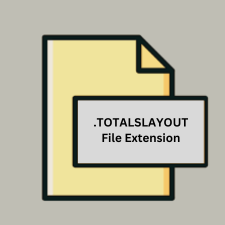
Totals Invoice Layout File
| Developer | Kedisoft |
| Popularity | |
| Category | Page Layout Files |
| Format | .TOTALSLAYOUT |
| Cross Platform | Update Soon |
What is an TOTALSLAYOUT file?
The .TOTALSLAYOUT file extension is associated with Totals, a business and invoicing software application designed for Mac. These files contain layout configurations for invoices, specifying the design, structure, and format of the invoice documents created within the Totals software.
More Information.
The initial purpose of the .TOTALSLAYOUT file was to provide users with a customizable and flexible way to design their invoices within the Totals application. The format allows users to save different layout templates, making it easier to maintain consistency in invoicing and ensuring that all necessary details are included.
Origin Of This File.
The .TOTALSLAYOUT file format originates from the Totals software developed by Kedisoft. This application is tailored for small businesses and freelancers who need to create and manage invoices, estimates, and other financial documents efficiently.
File Structure Technical Specification.
- File Type: Layout configuration file
- Associated Program: Totals by Kedisoft
- File Content: XML or JSON data that defines the invoice layout, including elements like headers, footers, item lists, and formatting styles.
How to Convert the File?
Windows
- Using a macOS Virtual Machine:
- Install a macOS virtual machine using software like VirtualBox or VMware.
- Install Totals within the virtual machine.
- Open the .TOTALSLAYOUT file in Totals and export the invoice to a different format such as PDF.
- Remote Access:
- Use remote desktop software (like TeamViewer or AnyDesk) to access a Mac that has Totals installed.
- Open and convert the file on the remote Mac.
Linux
- Using a macOS Virtual Machine:
- Install a macOS virtual machine using software like VirtualBox or VMware.
- Install Totals within the virtual machine.
- Open the .TOTALSLAYOUT file in Totals and export the invoice to a different format such as PDF.
- Using Wine:
- Install Wine on your Linux system.
- Attempt to install Totals using Wine. Note that this may not work perfectly as Totals is designed for macOS.
- Remote Access:
- Use remote desktop software (like Remmina or TeamViewer) to access a Mac that has Totals installed.
- Open and convert the file on the remote Mac.
Mac
- Direct Conversion in Totals:
- Open the Totals application.
- Open the .TOTALSLAYOUT file.
- Export the invoice to a different format such as PDF, Word, or another supported format directly from the Totals application.
Android
- Remote Access:
- Use remote desktop applications (like Chrome Remote Desktop or TeamViewer) to access a Mac that has Totals installed.
- Open and convert the file on the remote Mac.
iOS
- Remote Access:
- Use remote desktop applications (like Chrome Remote Desktop or TeamViewer) to access a Mac that has Totals installed.
- Open and convert the file on the remote Mac.
Other Platforms
- Remote Access:
- Use a web-based remote desktop service to access a Mac that has Totals installed.
- Open and convert the file on the remote Mac.
Advantages And Disadvantages.
Advantages:
- Customizability: Allows users to create and save multiple invoice templates tailored to different clients or projects.
- Consistency: Ensures all invoices follow a consistent design, improving professional appearance.
- Efficiency: Saves time by reusing templates for similar invoices.
Disadvantages:
- Compatibility: Limited to the Totals software, which restricts use to users of this specific application.
- Learning Curve: May require some time to learn how to effectively design and customize layouts within the Totals application.
How to Open TOTALSLAYOUT?
Open In Windows
Totals is primarily a Mac application, so to open .TOTALSLAYOUT files in Windows, you may need a macOS emulator or virtual machine to run Totals.
Open In Linux
Similar to Windows, running Totals on Linux would require a macOS emulator or virtual machine. Alternatively, you can use cross-platform software like Wine to attempt running macOS applications, though compatibility is not guaranteed.
Open In MAC
Directly openable in Totals by Kedisoft. Simply open the Totals application and load the .TOTALSLAYOUT file.
Open In Android
Not natively supported. You would need a remote desktop application to access a macOS environment running Totals.
Open In IOS
Not natively supported. You would need to access a macOS environment remotely, similar to Android.
Open in Others
The .TOTALSLAYOUT file is specifically designed for macOS and the Totals application, so other platforms would generally require remote access to a Mac running Totals or an emulator capable of running macOS applications.













