.TPU File Extension
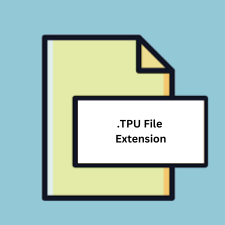
Turbo Pascal Unit
| Developer | Borland |
| Popularity | |
| Category | Developer Files |
| Format | .TPU |
| Cross Platform | Update Soon |
What is an TPU file?
The .TPU file extension stands for Turbo Pascal Unit, which is associated with the Turbo Pascal programming language. These files are compiled units that contain code, procedures, and functions that can be used by Turbo Pascal programs. They help in modularizing code, promoting code reuse, and reducing compilation times by precompiling frequently used code segments.
More Information.
Turbo Pascal was designed to provide an easy-to-use environment for Pascal programming with fast compilation times. The introduction of unit files (.TPU) was aimed at enhancing the modularity of programs, allowing developers to break their code into reusable modules. This not only made code management more efficient but also significantly reduced the time needed to compile large projects.
Origin Of This File.
The .TPU file format was introduced by Borland International Inc. with Turbo Pascal, a highly popular integrated development environment (IDE) and compiler for the Pascal programming language. Turbo Pascal was first released in 1983, and the concept of unit files was integrated to support better code organization and modular programming.
File Structure Technical Specification.
A .TPU file typically contains the following components:
- Header: Includes metadata such as the unit name, version, and date of compilation.
- Code Segment: Contains compiled code of procedures and functions defined in the unit.
- Data Segment: Includes global variables and constants.
- Symbol Table: Lists the symbols (variables, procedures, functions) used in the unit and their respective addresses.
- Debug Information (Optional): Contains debugging information if the unit was compiled with debugging options enabled.
How to Convert the File?
Windows
- Install Turbo Pascal:
- Ensure you have Turbo Pascal or Borland Pascal installed.
- Decompile the .TPU:
- Use a tool like
TPUMOVERto extract source code or view the contents of the.TPUfile.
- Use a tool like
- Recompile the Source Code:
- Recompile the extracted source code with a different Pascal compiler, such as Free Pascal, if needed.
- Use Free Pascal:
- Free Pascal is a modern compiler that can handle Turbo Pascal source code. Install it from Free Pascal website.
- Convert to Another Language:
- If you need to convert the Pascal code to another programming language, manually translate the extracted source code.
Linux
- Install Free Pascal:
- Use the package manager to install Free Pascal.
- Extract and Recompile:
- If you have access to the source code, recompile it using Free Pascal.
- Manual Conversion:
- For converting the Pascal code to another language, manually translate the source code.
Mac
- Install Free Pascal:
- Use Homebrew to install Free Pascal.
- Extract and Recompile:
- If you have the source code, recompile it with Free Pascal.
- Manual Translation:
- For converting to another programming language, manually translate the source code.
Android
- Use Remote Desktop:
- Use a remote desktop app to connect to a Windows, Linux, or Mac machine with the necessary tools installed.
- Android Pascal IDEs:
- There are Pascal IDEs available for Android, like Pascal N-IDE, but they may not directly support .TPU files. Use these IDEs to edit and recompile Pascal source code if available.
- Manual Translation:
- If you have the source code, manually convert it to another language using text editors available on Android.
iOS
- Remote Desktop Solutions:
- Use a remote desktop app to connect to a machine (Windows, Linux, or Mac) where you have the tools to handle .TPU files.
- iOS Pascal Apps:
- Look for Pascal programming apps on iOS, but these are unlikely to support .TPU files directly. They can help in editing and testing Pascal code.
- Manual Translation:
- Convert the source code manually to another programming language using text editors on iOS.
Other Platforms
- DOS Emulators:
- Use a DOS emulator like DOSBox to run Turbo Pascal and extract source code from .TPU files.
- Web-based Solutions:
- Some online compilers or virtual machines might support Pascal and Turbo Pascal environments. Use these to handle .TPU files.
- Cross-platform Tools:
- Use cross-platform tools such as Free Pascal, which can be installed on various systems, to handle and convert Pascal source code.
Advantages And Disadvantages.
Advantages:
- Modularity: Promotes code organization and reuse.
- Faster Compilation: Speeds up the compilation process by precompiling code.
- Encapsulation: Hides implementation details from the user, providing a clean interface.
Disadvantages:
- Compatibility Issues: .TPU files are compiler-version specific, meaning a unit compiled with one version of Turbo Pascal may not be compatible with another.
- Platform Dependency: Primarily designed for DOS-based systems, limiting their use on modern platforms without emulation.
How to Open TPU?
Open In Windows
- Install Turbo Pascal IDE or a compatible Pascal compiler like Free Pascal.
- Use the IDE to open and link the .TPU files with your project.
Open In Linux
- Install Free Pascal (
sudo apt-get install fpc). - Use Free Pascal to compile programs that utilize .TPU files.
Open In MAC
- Install Free Pascal via Homebrew (
brew install fpc). - Use Free Pascal to work with .TPU files.
Open In Android
Opening .TPU files directly on Android is not feasible due to platform differences. You can use remote desktop applications to access a PC with the appropriate tools installed.
Open In IOS
Similar to Android, direct access and utilization of .TPU files are impractical. Using remote desktop solutions to connect to a compatible PC is a possible workaround.
Open in Others
- DOS: Use a DOS emulator like DOSBox to run Turbo Pascal and work with .TPU files.
- Web-based Solutions: Some online IDEs or virtual machines can emulate a DOS environment to handle .TPU files.













