.TRM File Extension
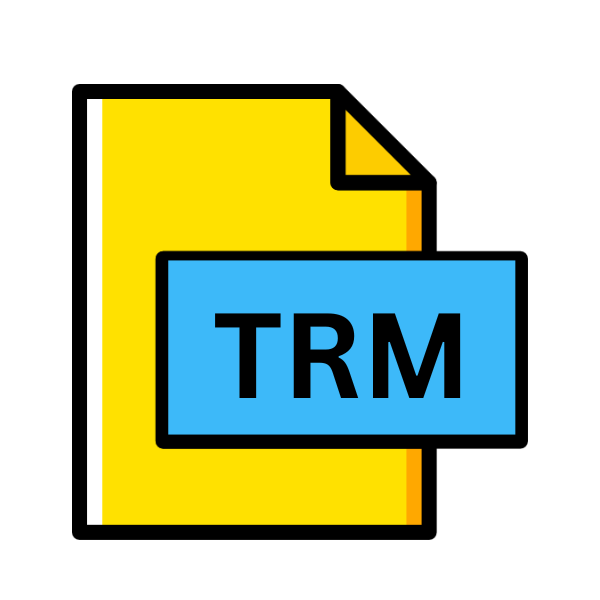
Oracle Trace Map File
| Developer | Oracle |
| Popularity | |
| Category | Database Files |
| Format | .TRM |
| Cross Platform | Update Soon |
What is an TRM file?
In the realm of database management systems, the .TRM file extension holds significance, particularly in Oracle database environments.
The .TRM file, also known as the Oracle Trace Map File, encapsulates vital information crucial for understanding the execution and performance of queries and transactions within an Oracle database system.
This article delves into the intricacies of the .TRM file extension, exploring its origins, structure, advantages, disadvantages, and methods for opening and converting it across various platforms.
More Information.
The genesis of the .TRM file can be traced back to the early stages of Oracle database development. Oracle recognized the necessity for tools that could provide deep insights into the execution flow and performance bottlenecks of SQL queries and transactions.
Thus, the Oracle Trace Map (OTM) utility was introduced, which generated .TRM files to represent the traced execution paths within the database.
The primary purpose of .TRM files is to serve as a trace map, delineating the sequence of operations performed by the Oracle database engine during the execution of queries and transactions.
These files contain valuable metadata, including timestamps, SQL statements, execution plans, resource consumption metrics, and error information, facilitating comprehensive performance analysis and troubleshooting.
Origin Of This File.
The .TRM file extension is tightly associated with Oracle Corporation, a multinational computer technology corporation primarily known for its database software.
Oracle databases are renowned for their robustness, scalability, and performance capabilities, catering to enterprises of varying sizes and complexities.
The need for comprehensive performance analysis and optimization within these databases led to the development of the .TRM file format.
File Structure Technical Specification.
At its core, a .TRM file is a structured data file, typically generated in a plain text format for human readability.
The file structure comprises of distinct sections, each encapsulating specific information related to the traced execution. Common sections found within a .TRM file include:
- Header: Contains general information about the trace session, such as the Oracle database version, trace start time, and session ID.
- SQL Statements: Presents the SQL statements executed during the trace session, along with their corresponding execution plans.
- Execution Timeline: Provides a chronological timeline of database operations, including parsing, optimization, and execution phases.
- Performance Metrics: Includes metrics such as CPU time, elapsed time, and I/O statistics for each SQL statement.
- Error Logs: Logs any encountered errors or exceptions during the trace session.
How to Convert the File?
Converting .TRM files to other formats can be challenging since they are specialized files created for Oracle database performance analysis.
You can still convert them into more common formats like text files or PDFs for easier viewing and sharing. Here are some methods you can try:
- Manual Conversion: Open the .TRM file using a text editor like Notepad on Windows, TextEdit on macOS, or any text editor on Linux. Copy the contents of the file and paste them into a new document in the desired format, such as a text file (.txt) or a rich text format (.rtf). You can then save the new document with the appropriate file extension.
- Online Conversion Tools: Some online file conversion tools may support converting text-based files like .TRM to other formats. You can search for “convert text file online” and try various websites to see if they accept .TRM files and offer conversion to formats like PDF or plain text.
- Scripting: If you’re comfortable with scripting or programming, you can write a script to parse the contents of the .TRM file and output them in a different format. For example, you could use Python to read the .TRM file, extract relevant information and write it to a new file in a more accessible format.
- Specialized Software: There might be specialized software tools available for Oracle database management that include features for exporting or converting .TRM files. You can explore Oracle’s official documentation or third-party software solutions for options in this regard.
- Third-party Utilities: Look for third-party utilities or software applications that specifically deal with Oracle trace files. These tools may offer functionality to convert .TRM files into formats compatible with other software or platforms.
- Database Management Tools: Some database management tools used for Oracle databases may have features for exporting or converting trace files. Check the documentation or features of the database management software you’re using to see if such functionality is available.
Advantages And Disadvantages.
Advantages:
- Performance Analysis: .TRM files offer granular insights into the performance characteristics of SQL queries and transactions, enabling database administrators to identify and rectify performance bottlenecks.
- Troubleshooting: Detailed error logs contained within .TRM files aid in troubleshooting database issues, facilitating swift resolution of errors and exceptions.
- Optimization: Armed with information gleaned from .TRM files, database administrators can optimize SQL queries and database configurations to enhance overall system performance.
Disadvantages:
- Complexity: Analyzing .TRM files requires a certain level of expertise in Oracle database internals, making it challenging for novice users to interpret and extract meaningful insights.
- Resource Overhead: Enabling trace functionality to generate .TRM files incurs additional overhead on the Oracle database system, potentially impacting performance during high load scenarios.
- File Size: .TRM files can grow large in size, especially for trace sessions spanning extended periods or involving numerous SQL statements, necessitating adequate storage resources.
How to Open TRM?
Open In Windows
Use a text editor such as Notepad or Notepad++ to open and view .TRM files on Windows.
Open In Linux
Utilize command-line text editors like Vim or Nano to access .TRM files in Linux environments.
Open In MAC
TextEdit, the default text editor in macOS, can be used to open and read .TRM files.
Open In Android
Install a text editor app from the Google Play Store, such as QuickEdit or Jota Text Editor, to access .TRM files on Android devices.
Open In IOS
Apps like Textastic or Buffer Editor available on the App Store can be used to open and view .TRM files on iOS devices.
Open in Others
Online text editors and viewers can also be utilized to open .TRM files on various platforms, offering flexibility and convenience.













