.TS File Extension
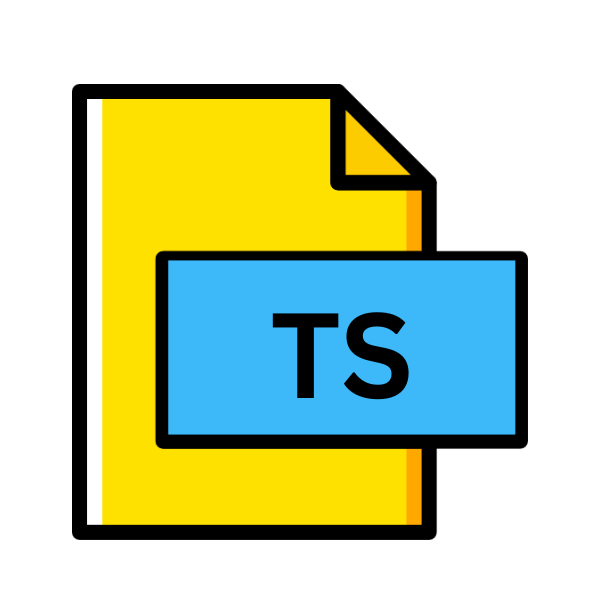
Video Transport Stream File
| Developer | N/A |
| Popularity | |
| Category | Video Files |
| Format | .TS |
| Cross Platform | Update Soon |
What is an TS file?
In the realm of digital media, file formats play a crucial role in determining how data is stored, transmitted, and accessed.
One such format, the .TS file extension, short for Transport Stream, is widely used for encoding and transmitting video content.
This article provides an in-depth exploration of .TS files, including their origin, structure, technical specifications, advantages, disadvantages, and methods for conversion and compatibility across various platforms.
More Information.
The primary purpose of .TS files was to enable the delivery of high-quality audiovisual content over various distribution channels, including cable, satellite, and terrestrial networks.
With its robust error correction capabilities and support for multiplexing multiple streams, MPEG-2 Transport Stream quickly became the de facto standard for digital television broadcasting worldwide.
Its adoption paved the way for the widespread digitization of television services and the transition from analog to digital broadcasting formats.
Origin Of This File.
The .TS file format emerged from the need for efficient transmission of audio, video, and data over digital networks, particularly in the broadcasting industry. Its development can be traced back to the MPEG-2 standard, established in the late 1980s and early 1990s.
Initially designed for broadcasting digital television, MPEG-2 introduced the concept of transport streams to facilitate the simultaneous transmission of multiple audio and video channels, along with associated data, within a single stream.
File Structure Technical Specification.
At its core, a .TS file is a container format that encapsulates one or more elementary streams, such as audio, video, and data, into a single coherent stream.
The file structure comprises a series of fixed-length packets, known as Transport Stream packets, each containing a header followed by payload data.
The header provides essential information, including the packet’s synchronization marker, PID (Packet Identifier), and continuity counter, which ensures the proper sequencing of packets.
The payload data consists of elementary stream packets, each containing a portion of the encoded audio or video data.
These elementary streams may be compressed using various codecs, such as MPEG-2, H.264 (AVC), or H.265 (HEVC), depending on the specific encoding requirements.
.TS files support the inclusion of metadata, program-specific information (PSI), and conditional access system (CAS) data, enhancing their versatility for different broadcasting applications.
How to Convert the File?
Converting .TS files offers users flexibility across platforms. Windows users can utilize VLC Media Player or HandBrake for seamless conversion.
Similarly, macOS users can employ these tools, ensuring compatibility with their preferred media players. Linux users may prefer the command-line interface of FFmpeg for its extensive capabilities.
For those seeking a web-based solution, online conversion services like CloudConvert provide convenience without the need for additional software.
Advanced users can leverage command-line tools for customized conversions, while novices may find GUI-based applications like VLC Media Player more accessible.
Cross-platform solutions like VLC and online converters ensure consistent performance across different operating systems.
Regardless of the method chosen, converting .TS files enables compatibility with various devices and software, catering to the diverse needs of users across different platforms and technical skill levels.
Advantages And Disadvantages.
One of the key advantages of .TS files lies in their robustness and resilience to transmission errors, thanks to the built-in error correction mechanisms and packetization scheme.
This makes them particularly suitable for broadcasting environments where signal degradation and packet loss may occur frequently.
The multiplexing capability of .TS files allows for the efficient utilization of bandwidth by combining multiple audiovisual streams into a single transmission.
.TS files also have some limitations. Their reliance on MPEG-2 encoding, while efficient, may not always deliver the best possible compression or video quality compared to more modern codecs.
The complexity of the transport stream format can pose challenges for software developers and content creators looking to manipulate or process .TS files programmatically.
How to Open TS?
Open In Windows
- Use multimedia software such as VLC Media Player or Windows Media Player to open and play .TS files directly.
- Convert .TS files to other formats using dedicated video conversion software like HandBrake or Format Factory.
Open In Linux
- Utilize open-source multimedia frameworks like FFmpeg to decode and manipulate .TS files from the command line.
- Install media players like VLC or MPlayer that support .TS playback out of the box.
Open In MAC
- Use multimedia applications like VLC Media Player or QuickTime Player to open .TS files on macOS.
- Convert .TS files to compatible formats using video conversion software like HandBrake or MPEG Streamclip.
Open In Android
- Install media player apps such as VLC for Android or MX Player to play .TS files on Android smartphones and tablets.
- Convert .TS files to Android-friendly formats using mobile video conversion apps available on the Google Play Store.
Open In IOS
- Use media player apps like VLC for iOS or Infuse to open .TS files on iPhone and iPad devices.
- Convert .TS files to iOS-compatible formats using third-party video conversion apps available on the App Store.
Open in Others
- For other platforms and devices, consider using cross-platform multimedia players like Kodi or Plex that support .TS playback across a wide range of devices.
- Explore online conversion services that allow you to upload .TS files and convert them to desired formats directly within your web browser.












