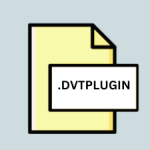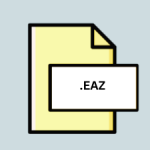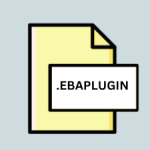.TT2016STATE File Extension

TurboTax 2016 State Tax Form
| Developer | Intuit |
| Popularity | |
| Category | Data Files |
| Format | .TT2016STATE |
| Cross Platform | Update Soon |
What is an TT2016STATE file?
The .TT2016STATE file extension is primarily associated with TurboTax, a popular software suite used by individuals and businesses for tax preparation and filing. Specifically, it pertains to the 2016 state tax forms generated within the TurboTax environment.
These files contain crucial information regarding state tax returns, including income, deductions, credits, and other pertinent details required for compliance with state tax regulations.
More Information.
The history of the .TT2016STATE file extension is intertwined with the evolution of tax preparation software.
As tax laws became increasingly complex and individuals sought more efficient ways to manage their finances, TurboTax emerged as a solution.
The introduction of the .TT2016STATE file extension in 2016 marked another step forward in the digitization of tax-related documents, providing users with a structured format to store and share state tax information.
Origin Of This File.
TurboTax, developed by Intuit, has been a mainstay in the realm of personal finance and taxation since its inception.
The .TT2016STATE file extension emerged as part of TurboTax’s effort to streamline the tax filing process, offering users a convenient way to organize and store state tax information for the year 2016.
File Structure Technical Specification.
The .TT2016STATE file extension follows a structured format designed to encapsulate all relevant state tax data for the year 2016.
While the specific internal structure may vary based on TurboTax’s proprietary formatting, generally, these files contain a comprehensive array of fields corresponding to various tax categories.
This includes income sources, deductions, credits, and other tax-related information necessary for accurate reporting and filing.
How to Convert the File?
Converting .TT2016STATE files to alternative formats may be necessary in certain scenarios, such as when migrating to different tax preparation software or sharing data with third parties.
While direct conversion options may be limited due to the proprietary nature of TurboTax files, several workarounds exist:
- Export Data: TurboTax typically provides options to export tax data in standard formats such as PDF or CSV, which can then be imported into other software platforms.
- Third-Party Tools: Various third-party conversion tools may support .TT2016STATE files, offering functionality to convert them to more widely compatible formats.
- Manual Entry: In some cases, manually entering the data from .TT2016STATE files into alternative software may be the most practical solution, albeit time-consuming.
Advantages And Disadvantages.
One of the primary advantages of the .TT2016STATE file extension is its ability to centralize state tax information within a single, easily accessible file.
This streamlines the tax filing process, reducing the risk of errors and ensuring compliance with state regulations.
Additionally, the digital nature of these files allows for efficient storage and retrieval, minimizing the need for physical paperwork.
The reliance on proprietary software such as TurboTax can present a challenge for users who prefer alternative tax preparation methods or encounter compatibility issues with newer software versions.
Furthermore, the security of .TT2016STATE files may be a concern, as they contain sensitive financial information that could be vulnerable to unauthorized access if proper safeguards are not implemented.
How to Open TT2016STATE?
Open In Windows
Employ TurboTax software for Windows to directly access .TT2016STATE files, ensuring proper installation and compatibility.
Open In Linux
Utilize compatibility solutions like Wine or virtualization to run TurboTax, as native Linux support is unavailable.
Open In MAC
Access .TT2016STATE files via TurboTax’s macOS version, ensuring compatibility with your Mac system.
Open In Android
Install TurboTax’s Android app to conveniently access .TT2016STATE files on your mobile device.
Open In IOS
Utilize TurboTax’s iOS app to seamlessly access .TT2016STATE files on your iPhone or iPad.
Open in Others
Explore third-party tools or conversion options for accessing .TT2016STATE files on alternative platforms, considering compatibility and security concerns.