.TTC File Extension
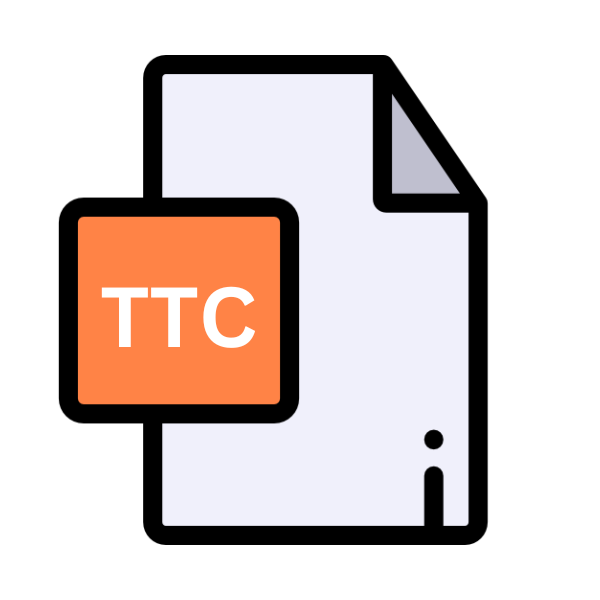
TrueType Font Collection
| Developer | N/A |
| Popularity | |
| Category | Font Files |
| Format | .TTC |
| Cross Platform | Update Soon |
What is an TTC file?
the .TTC file extension stands as a testament to the evolution of font storage and organization. Standing for TrueType Font Collection, .TTC files serve as containers for multiple TrueType fonts, streamlining font management and usage.
This article delves into the origins, structure, advantages, and disadvantages of .TTC files, along with methods to handle them across various platforms.
More Information.
.TTC files were introduced by Apple Inc. in the early 1990s to streamline font management. They aimed to efficiently store multiple TrueType fonts in a single file, simplifying distribution and usage.
This innovation addressed the need for a cohesive solution to organize and access related fonts, catering to both user convenience and developer requirements.
Origin Of This File.
TrueType Font Collection files were introduced by Apple Inc. in the early 1990s as an extension of the TrueType font format.
The primary purpose was to address the need for efficient storage and distribution of multiple fonts in a single file.
This innovation aimed to simplify font management for both users and developers, offering a convenient solution for bundling related fonts together.
File Structure Technical Specification.
.TTC files employ a structured format to accommodate multiple TrueType fonts. Internally, they consist of a header section followed by individual font tables.
The header contains metadata such as the number of fonts included and their respective offsets within the file. Each font table within the .TTC file adheres to the TrueType font format specifications, comprising glyphs, metrics, and other font-related data.
How to Convert the File?
Converting .TTC (TrueType Font Collection) files involve a process of extracting individual fonts and converting them into compatible formats. Here’s a step-by-step guide on how to perform this conversion:
Using FontForge (Cross-Platform)
- Download and Install FontForge: Visit the FontForge website (fontforge.org) and download the appropriate version for your operating system. Install the software following the provided instructions.
- Open .TTC File: Launch FontForge and navigate to “File” > “Open” to locate and open the .TTC file you wish to convert.
- Select Fonts: Once the .TTC file is open, and FontForge will display a list of fonts contained within it. Select the fonts you want to convert by clicking on them.
- Export as Individual Fonts: With the fonts selected, go to “File” > “Generate Fonts” (or press Ctrl+Shift+S). Choose the desired font format for conversion (e.g., TrueType or OpenType) and specify a location to save the converted fonts. Click “Generate” to initiate the conversion process.
- Verify Conversion: Once the conversion is complete, navigate to the specified location to ensure that the individual font files have been created successfully.
Using Online Converters
- Find an Online Converter: Search for reputable online font converters that support .TTC to the desired format conversion. Websites like OnlineFontConverter.com or Convertio.co are popular choices.
- Upload .TTC File: On the selected converter website, locate the option to upload files and select the .TTC file you want to convert.
- Choose Output Format: Specify the output format for conversion, such as TrueType (TTF) or OpenType (OTF).
- Convert: Initiate the conversion process by clicking the appropriate button (e.g., “Convert,” “Start Conversion,” etc.).
- Download Converted Fonts: Once the conversion is complete, the website will provide a download link for the converted fonts. Download the files to your computer.
Advantages And Disadvantages.
Advantage:
- Efficient Storage: .TTC files enable the consolidation of multiple TrueType fonts into a single container, reducing file clutter and simplifying distribution.
- Streamlined Management: By bundling related fonts together, .TTC files streamline font management for users and developers, facilitating easy access and organization.
- Improved Performance: Utilizing .TTC files can enhance performance by reducing the overhead associated with loading and accessing individual font files, especially in resource-constrained environments.
Disadvantage:
- Limited Compatibility: Not all operating systems and applications support .TTC files natively, potentially limiting their usability across different platforms and software environments.
- Complexity in Editing: Editing fonts within a .TTC file can be challenging, as it requires specialized tools and knowledge of the TrueType font format, deterring casual users from customizing bundled fonts.
- Risk of Corruption: Since .TTC files contain multiple fonts, and corruption of the file can result in the loss of access to all included fonts, posing a significant risk to users relying on them for typography needs.
How to Open TTC?
Open In Windows
Simply double-click the .TTC file to open it, then click “Install” to add the fonts to your system. Once installed, access them through any text editing software.
Open In Linux
Convert the .TTC file to individual font files using FontForge, then copy them to the appropriate font directory. Update the font cache using the terminal command “fc-cache” to make them accessible to the system.
Open In MAC
Double-click the .TTC file to open it, then click “Install Font” to add the fonts to your Mac. Once installed, access them through applications like Pages or TextEdit.
Open In Android
Convert the .TTC file to individual font files (TTF or OTF) and include them in your app’s assets. Load and use the fonts programmatically in your Android app.
Open In IOS
Convert the .TTC file to individual font files (TTF or OTF) and install them on your iOS device using a font management app like Font Book. Use the fonts in compatible iOS applications.
Open in Others
Convert the .TTC file to compatible font formats using third-party tools or online converters. Follow platform-specific procedures to install or use the fonts on other operating systems or applications.













