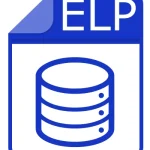.TTKGP File Extension

What is an TTKGP file?
The .TTKGP file extension is associated with TatukGIS, a geographic information system (GIS) software suite that allows users to create, edit, and analyze spatial data.
More Information.
The file format was created to store project data within TatukGIS software environments, enabling users to save and share their GIS projects.
Origin Of This File.
The .TTKGP file format originates from TatukGIS, which specializes in GIS software solutions for various spatial data management and analysis tasks.
File Structure Technical Specification.
- Format: Binary
- Contents: Contains metadata, map layer definitions, symbology settings, and other project-specific configurations.
- Compatibility: Designed for use with TatukGIS software versions that support project management.
How to Convert the File?
Windows:
- Using TatukGIS Desktop:
- Open your .TTKGP project in TatukGIS Desktop.
- Export the project to a common GIS format like Shapefile (.SHP), GeoJSON (.JSON), or KML (.KML).
- File > Export > Choose desired format > Save.
Linux:
- Using Wine (to run TatukGIS Desktop for Windows):
- Install Wine on your Linux distribution.
- Download TatukGIS Desktop for Windows.
- Run TatukGIS Desktop through Wine.
- Open your .TTKGP project and export it to a compatible GIS format.
macOS:
- Using Virtualization (e.g., Parallels, VMware Fusion):
- Set up a virtual machine with Windows installed.
- Install TatukGIS Desktop for Windows within the virtual machine.
- Open your .TTKGP project and export it to a compatible GIS format.
Android & iOS:
- Export to Compatible Formats:
- Since direct support for .TTKGP on mobile platforms may be limited, export your project from TatukGIS Desktop on a desktop platform (Windows, Linux, or macOS) to a compatible format such as Shapefile (.SHP), GeoJSON (.JSON), or KML (.KML).
- Transfer the exported file to your mobile device.
- Use GIS apps on Android or iOS that support the imported formats for viewing and editing spatial data.
Others (Non-TatukGIS Environments):
- Using GIS Software:
- Use GIS software that supports import of common GIS formats (e.g., QGIS, ArcGIS, MapInfo).
- Convert the exported format (Shapefile, GeoJSON, KML) from TatukGIS into the desired format supported by your GIS software.
Advantages And Disadvantages.
Advantages:
- Efficient storage of GIS project configurations.
- Supports comprehensive spatial data management capabilities.
- Facilitates collaboration and sharing of GIS projects.
Disadvantages:
- Limited compatibility with other GIS software without conversion.
- Binary format may not be human-readable or easily editable without specific software tools.
How to Open TTKGP?
Open In Windows
Use TatukGIS Desktop software available for Windows.
Open In Linux
Use TatukGIS software that supports Linux distributions, or use Wine to run the Windows version.
Open In MAC
Use TatukGIS software compatible with macOS, or use virtualization software to run Windows version.
Open In Android
No direct support; consider exporting to a compatible format for use in mobile GIS applications.
Open In IOS
No direct support; consider exporting to a compatible format for use in mobile GIS applications.
Open in Others
Use GIS software that supports import of formats like Shapefile or GeoJSON, converted from .TTKGP.