.TWZ File Extension
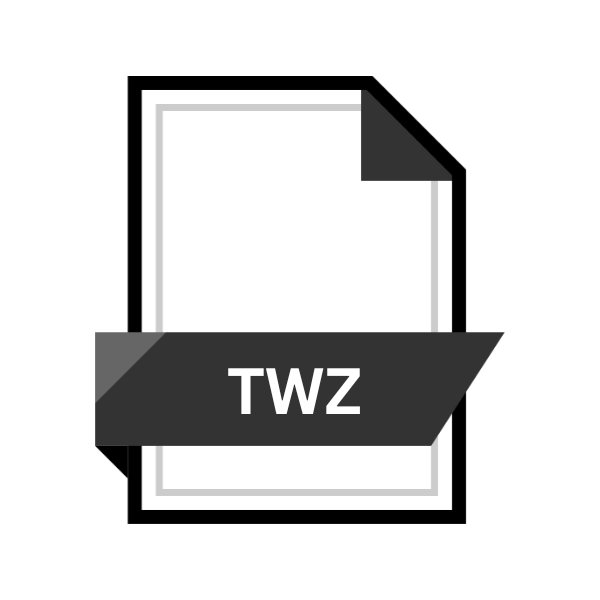
theWord Compressed Archive Module
| Developer | theWord Bible Software |
| Popularity | |
| Category | Data Files |
| Format | .TWZ |
| Cross Platform | Update Soon |
What is an TWZ file?
The .TWZ file extension is primarily associated with theWord, a powerful Bible study application developed by Costas Stergiou.
It serves as a container for compressed archive modules within the software, facilitating the storage and distribution of diverse biblical resources, including translations, commentaries, dictionaries, and more.
These files streamline the management of extensive libraries, enabling users to access and utilize theological materials seamlessly.
More Information.
The inception of .TWZ files align with the progressive development of theWord software, which debuted in the early 2000s.
Initially conceived as a basic Bible study program, theWord evolved into a sophisticated platform with a vast repository of theological content.
To accommodate this expansion, the developers introduced the .TWZ file format to streamline the organization and distribution of supplementary resources.
Since then, .TWZ files have become integral to the functionality and versatility of theWord software, serving as compact containers for a myriad of biblical materials.
Origin Of This File.
The genesis of .TWZ files can be traced back to the evolution of theWord software, which was conceptualized and developed to meet the growing demand for comprehensive Bible study tools.
As the platform expanded, so did the need for an efficient means of packaging and disseminating supplementary resources.
Thus, the .TWZ file extension emerged as a solution to optimize storage and transmission, enhancing the overall user experience within theWord ecosystem.
File Structure Technical Specification.
At its core, the .TWZ file is a compressed archive module designed to encapsulate diverse types of data pertinent to biblical study.
The structure of a .TWZ file typically comprises a compressed collection of resource files, including but not limited to text documents, images, audio clips, and reference materials.
This compression is achieved through algorithms such as ZIP or GZIP, optimizing storage space without compromising data integrity. .TWZ files may contain metadata for efficient indexing and retrieval within theWord software.
How to Convert the File?
Converting .TWZ files involve extracting their contents from the compressed archive format to a more commonly used file format or directly accessing the files within. Here’s how you can convert .TWZ files:
- Download theWord Software: Start by downloading and installing theWord Bible study software on your computer. This specialized application is essential for working with .TWZ files.
- Access the .TWZ File: Locate the .TWZ file you want to convert on your computer. This file may contain valuable theological resources such as Bible translations, commentaries, or study guides.
- Open theWord Application: Launch theWord software on your computer. Once opened, navigate to the “File” menu located at the top of the application’s interface.
- Import the .TWZ File: From the “File” menu, select the “Import Modules” option. This action will prompt a file browser window to appear, allowing you to select the .TWZ file you wish to convert.
- Follow Import Instructions: After selecting the .TWZ file, follow the on-screen instructions provided by theWord software to import the modules contained within the .TWZ file. This process may take a few moments depending on the size of the file.
- Access Converted Content: Once the import process is complete, you will have access to the converted content within theWord software. You can now utilize the theological resources contained in the .TWZ file for your Bible study or research purposes.
- Explore Further Options: With the content successfully converted and accessible within theWord software, you can explore further options such as exporting individual resources to different formats or utilizing them within the application’s comprehensive study tools and features.
Advantages And Disadvantages.
Advantage:
- Compact Storage: .TWZ files enable the consolidation of multiple resources into a single, compressed archive, minimizing storage requirements.
- Efficient Distribution: The compressed nature of .TWZ files facilitate swift and economical dissemination of theological materials, whether through online repositories or offline distribution channels.
- Seamless Integration: .TWZ files seamlessly integrate with theWord software, allowing users to access and incorporate diverse resources into their study sessions with ease.
- Data Protection: Compression algorithms employed in .TWZ files help safeguard content against corruption or unauthorized access, enhancing data security.
Disadvantage:
- Limited Compatibility: .TWZ files are primarily compatible with theWord software, limiting their accessibility to users outside of this ecosystem.
- Compression Overhead: While compression optimizes storage space, it may introduce a slight overhead in terms of processing resources during extraction and access.
- Dependency on Software: To fully utilize .TWZ files, users must have theWord software installed, potentially restricting access for those accustomed to alternative Bible study platforms.
How to Open TWZ?
Open In Windows
- On Windows, you can open .TWZ files using theWord Bible study software.
- Download and install theWord software from the official website.
- Once installed, double-click on the .TWZ file, and it will automatically open within theWord application.
Open In Linux
- To open .TWZ files in Linux, you can use theWord software through compatibility layers like Wine.
- Install Wine on your Linux distribution.
- Then, download theWord installer for Windows and run it using Wine.
- After installation, you can open .TWZ files by double-clicking on them, and they will open in theWord running through Wine.
Open In MAC
- macOS doesn’t natively support .TWZ files, but you can use theWord software via a virtual machine or compatibility layer like WineBottler.
- Install WineBottler on your macOS.
- Download theWord installer for Windows and use WineBottler to package it into a macOS application.
- Once installed, you can open .TWZ files by double-clicking on them, and they will open in theWord running through WineBottler.
Open In Android
- Unfortunately, there isn’t a direct way to open .TWZ files on Android as theWord software isn’t available for the platform.
- However, you can extract the contents of the .TWZ file using a file manager app and then use compatible Bible study apps on Android to access the extracted files.
Open In IOS
- Similar to Android, there isn’t a direct way to open .TWZ files on iOS due to the unavailability of theWord software.
- You can extract the contents of the .TWZ file on a computer and then transfer them to your iOS device using cloud storage or email. Use compatible Bible study apps on iOS to access the extracted files.
Open in Others
- For other platforms or scenarios where theWord software isn’t available, consider extracting the contents of the .TWZ file using compatible archiving software.
- Once extracted, you can explore the individual files and utilize them according to their formats. For example, text documents can be opened with text editors, images with image viewers, and so on.













