.TXW File Extension
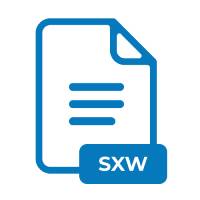
Yamaha TX16W Audio File
| Developer | N/A |
| Popularity | |
| Category | Audio Files |
| Format | .TXW |
| Cross Platform | Update Soon |
What is an TXW file?
The .TXW file extension is associated with Yamaha TX16W, a vintage hardware sampler from the late 1980s. This file format contains audio samples, typically used for storing instrument sounds, loops, and other audio data.
More Information.
Yamaha TX16W was designed as a professional-grade sampler for musicians and producers. The .TXW file format was created to store audio samples in a format that could be easily loaded and played back on the TX16W sampler. These samples could be used to create music, sound effects, and other audio compositions.
Origin Of This File.
The .TXW file format originated from the Yamaha TX16W sampler, which was released in 1987. It was a popular sampler in the late 80s and early 90s, known for its high-quality sound and unique sampling capabilities.
File Structure Technical Specification.
The .TXW file format typically contains digital audio data in a specific format compatible with the Yamaha TX16W sampler. The exact structure and technical specifications may vary depending on the version of the TX16W and the software used to create or manipulate the .TXW files.
However, it generally includes information such as sample rate, bit depth, loop points, and other metadata relevant to the audio sample.
How to Convert the File?
Windows:
To convert .TXW files on Windows, you can use audio conversion software such as Audacity, Adobe Audition, or any other third-party audio converter that supports the .TXW format.
Follow these general steps:
- Install and launch the audio conversion software on your Windows computer.
- Open the .TXW file you want to convert within the software.
- Choose the desired output format for the conversion. Common formats include WAV, MP3, or AIFF.
- Configure any additional settings such as bitrate, sample rate, or channels according to your preferences.
- Start the conversion process.
- Once the conversion is complete, locate the converted file in the output directory specified during the conversion process.
Linux:
On Linux, you can use command-line tools or cross-platform audio converters like FFmpeg to convert .TXW files to other formats. Here’s a general procedure:
- Open a terminal window on your Linux system.
- Install FFmpeg if it’s not already installed using your package manager (e.g., apt for Debian/Ubuntu-based distributions or yum for Red Hat-based distributions).
- Use the following command to convert the .TXW file to your desired format (replace “input.txw” with the path to your .TXW file and “output.wav” with the desired output file name and format).
- Press Enter to execute the command.
- Once the conversion is complete, you can find the converted file in the specified output directory.
Mac:
On Mac, you can use audio conversion software like Audacity, Adobe Audition, or any other macOS-compatible audio converter to convert .TXW files. Here’s a general procedure:
- Install and launch the audio conversion software on your Mac.
- Open the .TXW file you want to convert within the software.
- Select the desired output format for the conversion (e.g., WAV, AIFF, MP3).
- Configure any additional settings such as bitrate, sample rate, or channels according to your preferences.
- Initiate the conversion process.
- Once the conversion is finished, locate the converted file in the specified output directory.
Android:
To convert .TXW files on Android, you can use audio conversion apps available on the Google Play Store. Follow these general steps:
- Install an audio conversion app from the Google Play Store on your Android device.
- Open the app and locate the .TXW file you want to convert.
- Choose the desired output format for the conversion (e.g., WAV, MP3, AAC).
- Configure any additional settings if necessary.
- Start the conversion process.
- Once the conversion is completed, you can find the converted file in the output directory specified by the app.
iOS:
On iOS, you can convert .TXW files using audio conversion apps available on the Apple App Store. Follow these general steps:
- Install an audio conversion app from the Apple App Store on your iOS device.
- Launch the app and import the .TXW file you want to convert.
- Select the desired output format for the conversion (e.g., WAV, MP3, AIFF).
- Customize any additional settings as needed.
- Begin the conversion process.
- Once the conversion is finished, you can access the converted file within the app or export it to other apps or storage locations on your iOS device.
Advantages And Disadvantages.
Advantages:
- High-quality audio sampling suitable for professional music production.
- Compatibility with the Yamaha TX16W sampler, providing authentic vintage sound.
- Efficient storage of audio samples for use in music production and sound design.
Disadvantages:
- Limited compatibility with modern software and hardware due to the obsolete nature of the Yamaha TX16W sampler.
- Lack of support for advanced audio features and formats compared to modern samplers and audio software.
How to Open TXW?
Open In Windows
Use audio conversion software compatible with .TXW files.
Open In Linux
Utilize command-line tools or cross-platform audio converters with Linux support.
Open In MAC
Use audio conversion software compatible with macOS.
Open In Android
Convert .TXW files using audio conversion apps available on the Google Play Store.
Open In IOS
Convert .TXW files using audio conversion apps available on the Apple App Store.
Open in Others
Depending on the platform, utilize specialized software or online conversion services compatible with .TXW files.













