.U3I File Extension
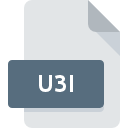
U3 Application Information File
| Developer | N/A |
| Popularity | |
| Category | Text Files |
| Format | .U3I |
| Cross Platform | Update Soon |
What is an U3I file?
.U3I files, short for U3 Application Information files, are associated with U3 Smart Drives. These drives were designed to offer a portable computing environment, enabling users to carry their applications, settings, and data on a compact USB flash drive.
More Information.
.U3I files were introduced alongside U3 Smart Drives in the mid-2000s. These drives were preloaded with the U3 Launchpad software, which facilitated the installation and management of applications stored on the drive.
The primary purpose was to offer users a portable computing experience, allowing them to use their favorite applications on any computer without leaving any personal data behind.
Origin Of This File.
The concept of U3 Smart Drives originated from U3 LLC, a joint venture between SanDisk and M-Systems. They aimed to provide users with a convenient way to carry applications and data securely on a USB flash drive.
File Structure Technical Specification.
.U3I files contain metadata and configuration information about the applications installed on the U3 Smart Drive. They are typically XML files that specify details such as application name, version, publisher, and installation instructions.
How to Convert the File?
Windows:
- Manual Extraction:
- Open the .U3I file using a text editor.
- Extract relevant information such as application name, version, and installation instructions.
- Manually recreate the application setup or use a compatible installer creation tool.
Linux:
- Manual Extraction:
- Use a text editor to open the .U3I file.
- Extract necessary details about the application.
- Recreate the application setup manually or seek alternative Linux-compatible versions of the application.
Mac:
- Manual Extraction:
- Utilize a text editor to open the .U3I file.
- Extract essential information regarding the application.
- Manually recreate the application setup or search for Mac-compatible versions of the application.
Android:
- Unsupported Conversion:
- .U3I files are not compatible with the Android operating system.
- Consider exploring alternative methods such as searching for Android versions of the application or finding similar applications on the Google Play Store.
iOS:
- Unsupported Conversion:
- .U3I files are incompatible with iOS devices.
- Explore alternatives like searching for iOS versions of the application on the App Store or seeking similar applications designed for iOS devices.
Additional Notes:
- Converting .U3I files may not always be feasible due to their proprietary nature and specific association with U3 Smart Drives.
- It’s recommended to seek alternative versions or similar applications compatible with the target operating system.
- Users may need to manually recreate application setups or search for equivalent applications tailored for their specific platform.
Advantages And Disadvantages.
Advantages:
- Portability: Users can carry their applications and data on a compact USB flash drive.
- Privacy: Personal data remains on the drive, leaving no traces on the host computer.
- Convenience: U3 Launchpad provides a user-friendly interface for managing applications on the drive.
Disadvantages:
- Limited Compatibility: U3 Smart Drives and .U3I files are specific to Windows operating systems.
- Security Concerns: U3 technology faced criticisms regarding security vulnerabilities.
- Discontinued Support: U3 LLC ceased operations in 2009, leading to a decline in support and availability of U3 Smart Drives and associated software.
How to Open U3I?
Open In Windows
- Insert the U3 smart drive into a Windows computer.
- Launch the U3 Launchpad software to access and run applications stored on the drive.
Open In Linux
- Compatibility with Linux may be limited due to lack of native support for U3 technology.
- Users can try accessing the data on the U3 smart drive using file exploration tools or virtualization software like Wine.
Open In MAC
- Mac OS does not have native support for U3 technology.
- Users may use virtualization software such as Parallels Desktop or VMware Fusion to run Windows on their Mac and access the U3 smart drive content.
Open In Android
- U3 smart drives are not compatible with Android devices.
- Users can transfer files from the U3 smart drive to their Android device using a USB OTG (On-The-Go) adapter or by connecting the drive to a computer and transferring files via USB.
Open In IOS
- U3 smart drives are not compatible with iOS devices.
- Users can transfer files from the U3 smart drive to their iOS device using a computer and iTunes or third-party file transfer apps that support iOS devices.
Open in Others
- Compatibility with other platforms may vary.
- Users may need to explore alternative methods such as virtualization, file transfer, or conversion to access U3 smart drive content on non-supported platforms.
- As U3 technology is becoming obsolete, users are encouraged to transition to modern portable application solutions with broader platform compatibility.













