.UCCAPILOG File Extension
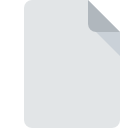
Microsoft UCC API Log File
| Developer | Microsoft |
| Popularity | |
| Category | Data Files |
| Format | .UCCAPILOG |
| Cross Platform | Update Soon |
What is an UCCAPILOG file?
The .UCCAPILOG file extension is associated with Microsoft’s Unified Communications Client API (UCC API) log files. These files contain logs generated by applications that utilize the UCC API for communication and collaboration purposes. The logs capture various events, errors, and other relevant information related to the functioning of the communication application.
More Information.
The UCC API was introduced by Microsoft to enable developers to incorporate features such as presence, instant messaging, voice, and video communication into their applications. The .UCCAPILOG files serve as a means for developers and system administrators to troubleshoot issues, analyze communication patterns, and monitor the performance of the applications utilizing the UCC API.
Origin Of This File.
The .UCCAPILOG files are created by applications developed using Microsoft’s UCC API, which provides a framework for integrating real-time communication and collaboration features into software applications.
These applications could include instant messaging clients, video conferencing software, or other communication tools that leverage Microsoft’s communication technologies.
File Structure Technical Specification.
.UCCAPILOG files are typically plaintext files containing logs in a structured format, often in XML or JSON. The exact structure and content of these logs may vary depending on the specific application generating them and the events being logged. They typically include timestamps, event descriptions, error codes, and other relevant metadata.
How to Convert the File?
Windows:
To convert .UCCAPILOG files in Windows, you typically don’t need to perform any conversion as these files are usually plaintext logs. You can simply open them using any text editor like Notepad, Notepad++, or specialized log file viewers. If you need to manipulate the data or analyze it in a different format, you might need to use scripting languages like Python or PowerShell to parse and transform the log data as required.
Linux:
In Linux, you can convert .UCCAPILOG files using command-line tools or text editors available in the Linux environment. Similar to Windows, you can directly open these files using text editors like Vim, Nano, or Emacs. If you need to convert the data into a different format, you can use command-line utilities like sed, awk, or grep to process and extract specific information from the logs.
Mac:
On Mac systems, you can convert .UCCAPILOG files using text editors such as TextEdit, which is a built-in application. Simply double-click the file to open it in TextEdit or drag it onto the TextEdit icon. Additionally, you can use third-party text editors like Sublime Text or Visual Studio Code, which offer advanced features for manipulating and analyzing log files.
Android:
To convert .UCCAPILOG files on Android devices, you can use text editor apps available on the Google Play Store. Apps like QuickEdit or Jota Text Editor allow you to open and view plaintext files, including .UCCAPILOG files. If you need to perform any specific conversion or analysis, you might need to transfer the file to a computer and use appropriate tools there.
iOS:
On iOS devices, you can convert .UCCAPILOG files using text editor apps from the App Store. Apps like Textastic or Buffer Editor allow you to open and view plaintext files on your iPhone or iPad. Similar to Android, if you need to perform advanced conversion or analysis, you may need to transfer the file to a computer and use appropriate tools there.
Advantages And Disadvantages.
Advantages:
- Provides valuable insights for troubleshooting communication issues.
- Facilitates performance monitoring and optimization of communication applications.
- Enables developers to diagnose and address software bugs and errors effectively.
Disadvantages:
- May contain large amounts of data, making it challenging to parse and analyze manually.
- Requires familiarity with the UCC API and the specific logging conventions used by the application generating the logs.
- Security and privacy concerns may arise if sensitive information is logged and not handled appropriately.
How to Open UCCAPILOG?
Open In Windows
.UCCAPILOG files can be opened in Windows using any text editor such as Notepad or specialized log file viewers.
Open In Linux
Similarly, in Linux, .UCCAPILOG files can be accessed and viewed using text editors like Vim or GNU Emacs.
Open In MAC
On Mac systems, .UCCAPILOG files can be opened using built-in text editors like TextEdit or third-party applications such as Sublime Text.
Open In Android
.UCCAPILOG files can be viewed on Android devices using text editor apps available on the Google Play Store, such as QuickEdit or Jota Text Editor.
Open In IOS
iOS users can utilize text editor apps from the App Store like Textastic or Buffer Editor to open and view .UCCAPILOG files on their devices.
Open in Others
For other operating systems or platforms, any text editor capable of handling plaintext files should be able to open .UCCAPILOG files effectively.













