.UNITYPACKAGE File Extension
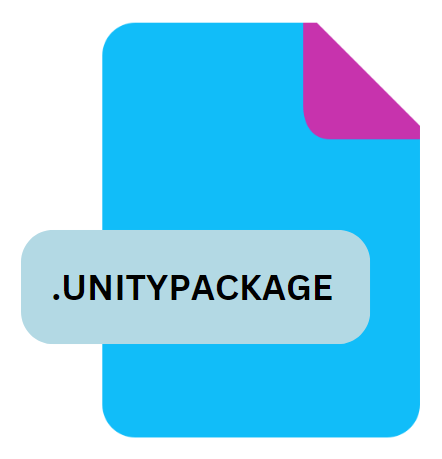
Unity Asset Package
| Developer | Unity Technologies |
| Popularity | |
| Category | Game Files |
| Format | .UNITYPACKAGE |
| Cross Platform | Update Soon |
What is an UNITYPACKAGE file?
.UNITYPACKAGE file serves as a container for Unity assets, encapsulating various resources such as scripts, models, textures, audio files, scenes, and more.
These packages are pivotal in Unity development workflows, facilitating the sharing and integration of assets across projects and among developers.
Think of .UNITYPACKAGE files as portable bundles that maintain the integrity and structure of assets created or used within the Unity environment.
More Information.
Initially, .UNITYPACKAGE files were designed to address challenges related to asset management in Unity projects.
Before their introduction, developers often faced difficulties in efficiently packaging and transferring assets between different Unity projects or team members.
The .UNITYPACKAGE format aimed to simplify this process by providing a unified container format that encapsulates all necessary assets in a structured manner.
Origin Of This File.
Unity Technologies introduced .UNITYPACKAGE files to streamline asset management and sharing within Unity projects.
Since its inception, Unity has evolved into one of the most popular game development platforms globally, leading to widespread adoption of .UNITYPACKAGE files across the industry.
File Structure Technical Specification.
Internally, a .UNITYPACKAGE file is structured to include metadata, asset files, and dependencies necessary for the assets to function within Unity.
The structure ensures that when a package is imported into a Unity project, all referenced assets are correctly linked and integrated.
This structure not only facilitates easy sharing but also enables version control systems to manage changes in assets effectively.
The technical specifications of a .UNITYPACKAGE file include:
- Metadata: Information about the package, such as author details, version number, and description.
- Assets: Actual files like textures, models, scripts, prefabs, and scenes packaged within the .UNITYPACKAGE.
- Dependencies: References to other assets or packages required for the packaged assets to work correctly.
How to Convert the File?
Converting .UNITYPACKAGE files typically involve importing them into a Unity project. Here’s a basic guide:
- Open Unity: Launch the Unity editor on your computer.
- Import Package: Navigate to “Assets” > “Import Package” > “Custom Package…”.
- Locate the .UNITYPACKAGE File: Browse to the location of the .UNITYPACKAGE file on your system.
- Import: Select the package and click “Open” to import its contents into your Unity project.
Advantages And Disadvantages.
Advantages:
- Ease of Sharing: Simplifies sharing entire sets of assets without worrying about missing files.
- Version Control: Facilitates versioning and rollback of assets within Unity projects.
- Collaboration: Enhances collaboration among team members by providing a unified asset package.
- Asset Reusability: Promotes reuse of assets across different projects, saving development time.
Disadvantages:
- File Size: Large packages can lead to increased storage requirements and longer download times.
- Dependency Management: Issues can arise if dependencies are not managed correctly within the package.
- Versioning Challenges: Ensuring compatibility across different versions of Unity can sometimes be tricky.
- Security: Potential risks if packages from untrusted sources contain malicious code.
How to Open UNITYPACKAGE?
Open In Windows
- Unity Hub: Open Unity Hub, select or create a project, and then drag the .UNITYPACKAGE file into the Assets folder of your project. Unity will automatically import the package.
- Unity Editor: Open Unity Editor, create or open a project, and use the Assets > Import Package > Custom Package… option to select and import the .UNITYPACKAGE file.
Open In Linux
- Unity Hub: Unity Hub is not officially supported on Linux, but you can use Wine to run it. Follow similar steps as on Windows.
- Unity Editor: The Unity Editor for Linux supports importing .UNITYPACKAGE files directly. Open Unity, create or open a project, and import the package via Assets > Import Package > Custom Package…
Open In MAC
- Unity Hub: Similar to Windows, use Unity Hub to open or create a project, and drag the .UNITYPACKAGE file into the Assets folder.
- Unity Editor: Open Unity Editor, create or open a project, and navigate to Assets > Import Package > Custom Package… to import the .UNITYPACKAGE file.













