.UPK File Extension
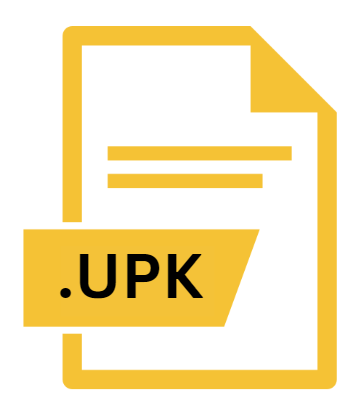
Unreal Engine 3 Package
| Developer | Epic Games |
| Popularity | |
| Category | Game Files |
| Format | .UPK |
| Cross Platform | Update Soon |
What is an UPK file?
.UPK file extension is primarily associated with the Unreal Engine 3 (UE3), a powerful game engine developed by Epic Games.
These files are crucial components in the engine’s architecture, used for packaging and storing various game assets such as models, textures, animations, sounds, and more.
They serve as containers for game content, allowing developers to organize and efficiently manage resources within their projects.
More Information.
When Unreal Engine 3 was launched, it represented a paradigm shift in game development technology.
The .UPK file format was designed to streamline the handling of game assets, improving loading times and optimizing resource management during gameplay.
Initially, these files were intended to package various types of data used by the engine, providing a cohesive structure that could be efficiently accessed and utilized during runtime.
Origin Of This File.
The Unreal Engine, originally developed in 1998 for the game Unreal, evolved significantly with the release of Unreal Engine 3 in 2006.
This version introduced a modular and scalable approach to game development, supporting high-quality graphics and extensive customization capabilities.
The .UPK file format was integral to this advancement, enabling developers to compile and distribute game assets in a structured and optimized manner.
File Structure Technical Specification.
.UPK file typically consists of multiple sections or packages containing different types of data.
The structure includes headers, which define the contents and properties of each package, followed by data segments that store actual asset information such as meshes, textures, materials, animations, and scripts.
The format employs binary serialization to ensure fast loading times and efficient memory usage within the game engine environment.
Each .UPK file may contain:
- Meshes: 3D models representing characters, environments, or objects within the game.
- Textures: Images used to texture surfaces and provide visual details.
- Materials: Shaders and material definitions that dictate how textures interact with light and shadows.
- Animations: Sequences of movements and poses for characters and objects.
- Scripts: Programming code written in UnrealScript or other scripting languages supported by Unreal Engine.
How to Convert the File?
Converting .UPK files may be necessary when transitioning between Unreal Engine versions or integrating assets into different environments. Conversion processes typically involve:
- Unpacking: Using specialized tools to extract assets from .UPK files into their respective formats (e.g., textures, models).
- Repackaging: Creating new .UPK files are compatible with the target Unreal Engine version or other applications.
Tools such as Unreal Package Extractor (Umodel) or custom scripts can facilitate these conversion tasks, ensuring compatibility and preserving asset integrity.
Advantages And Disadvantages.
Advantages:
- Efficiency: .UPK files optimize resource usage and reduce loading times during gameplay.
- Modularity: They allow developers to organize assets into manageable packages.
- Security: Bundling assets into .UPK files can help protect intellectual property.
Disadvantages:
- Complexity: Working directly with .UPK files require familiarity with Unreal Engine’s structure and tools.
- Version Compatibility: Updates to Unreal Engine may necessitate changes in how .UPK files are managed or accessed.
- Accessibility: Without proper tools or knowledge, accessing or modifying .UPK files can be challenging.
How to Open UPK?
Open In Windows
- Unreal Engine Editor: Install Unreal Engine from Epic Games Launcher. Use the editor to open and modify .UPK files.
- Third-Party Tools: Some community-developed tools may provide limited .UPK viewing capabilities, but caution is advised due to potential compatibility issues.
Open In Linux
- Compatibility Challenges: Unreal Engine’s support for Linux is limited, and official tools for .UPK files are primarily available on Windows and Mac OS.
- Wine or Virtualization: Users may resort to running Unreal Engine through compatibility layers like Wine or virtual machines to access .UPK files indirectly.
Open In MAC
- Unreal Engine: Install Unreal Engine via the Epic Games Launcher. The editor can be used to open .UPK files similarly to the Windows version.
- Third-Party Tools: Similar to Windows, third-party solutions may exist but are less common and less reliable.













