.UPR File Extension
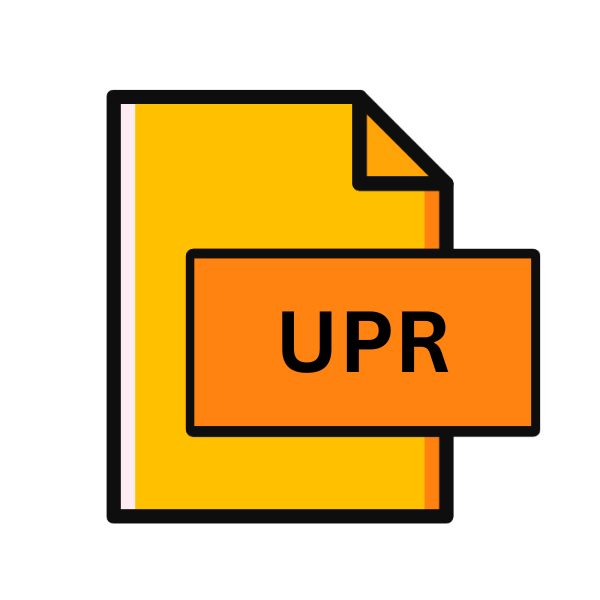
Fractal Parameters File
| Developer | N/A |
| Popularity | |
| Category | Data Files |
| Format | .UPR |
| Cross Platform | Update Soon |
What is an UPR file?
In the realm of digital technology, file extensions serve as the backbone of organizing and categorizing data. Among the myriad file extensions, the .UPR extension stands out, representing a fascinating realm of fractal mathematics.
A .UPR file, also known as a Fractal Parameters File, encapsulates critical data utilized in generating intricate fractal images.
This article delves into the intricacies of .UPR files, tracing their origin, elucidating their structure, and exploring their utility across various platforms.
More Information.
The emergence of fractal-based artistry in the late 20th century spurred the development of file formats tailored to store fractal parameters efficiently.
Among these formats, the .UPR extension emerged as a prominent choice for its simplicity and effectiveness. Initially conceived as a means to store fractal parameters generated by software like Ultra Fractal, .UPR files facilitated the sharing and replication of complex fractal designs.
This enabled enthusiasts and professionals alike to exchange their creations seamlessly, fostering a vibrant community of fractal artists.
Origin Of This File.
The genesis of the .UPR file extension can be traced back to the evolution of fractal mathematics and its applications in digital imagery.
Fractals, characterized by self-similarity and complexity at various scales, have captivated mathematicians and artists alike since their inception.
As computational power advanced, fractal-based imagery became more accessible, leading to the creation of specialized file formats to store the intricate parameters required for rendering these images accurately.
File Structure Technical Specification.
A .UPR file typically comprises a structured set of parameters necessary to recreate a specific fractal image. These parameters encompass essential attributes such as fractal formulae, coloring algorithms, rendering settings, and iteration counts.
The file structure is often text-based, utilizing a straightforward syntax to delineate each parameter and its corresponding value. This simplicity facilitates manual editing of .UPR files, empowering users to fine-tune fractal designs with precision.
How to Convert the File?
Converting .UPR files to other formats or vice versa require specialized tools or software capable of interpreting fractal parameters accurately.
While direct conversion between .UPR and other formats may not be straightforward due to differences in parameterization, certain software applications offer functionality to import and export fractal designs across multiple file formats.
These tools often provide users with flexibility in choosing the desired output format while preserving the integrity of the fractal design.
Here’s a step-by-step guide on how to convert .UPR files:
1. Identify Conversion Software: Begin by identifying software capable of converting .UPR files to your desired format. Look for fractal rendering applications that support both .UPR files and the target format you wish to convert to. Some popular options include Ultra Fractal, Xaos, FractalWorks, and Frax, among others.
2. Install and Launch the Software: Once you’ve selected the appropriate software, download and install it on your computer or device. Launch the software to begin the conversion process.
3. Import the .UPR File: In the conversion software, locate the option to import or open a file. Select the .UPR file you wish to convert from your file system and import it into the software.
4. Choose Output Format: After importing the .UPR file, navigate to the export or save settings within the software. Choose the desired output format for the converted file. Depending on the software, you may have options such as JPEG, PNG, BMP, TIFF, or other image formats.
5. Configure Conversion Settings (Optional): Some conversion software may offer additional settings or options to customize the conversion process. This could include adjusting image resolution, color depth, compression settings, or other parameters. Configure these settings according to your preferences.
6. Initiate Conversion Process: Once you’ve selected the output format and configured any desired settings, initiate the conversion process within the software. Depending on the complexity of the fractal design and the software’s performance, the conversion may take some time to complete.
7. Save Converted File: Once the conversion is finished, the software will prompt you to save the converted file to your desired location on your computer or device. Choose a suitable file name and directory, and click “Save” or a similar option to save the converted file.
8. Verify Conversion: After saving the converted file, verify its integrity and quality by opening it in an image viewer or editor. Ensure that the converted image accurately represents the fractal design originally stored in the .UPR file.
9. Repeat as Needed: If you have multiple .UPR files to convert or wish to experiment with different output formats, repeat the above steps for each file or format accordingly.
10. Explore Additional Options: Depending on your requirements, you may explore alternative conversion methods or software solutions to convert .UPR files. Be sure to research and evaluate different options to find the best fit for your needs.
Advantages And Disadvantages.
The utilization of .UPR files offer several advantages for fractal enthusiasts and digital artists. Firstly, their compact size makes them easy to share and distribute over the internet. Additionally, their text-based format ensures compatibility across various platforms and software applications.
.UPR files may lack robustness in handling extremely complex fractal designs, leading to potential loss of fidelity during rendering.
Their reliance on specific software applications like Ultra Fractal may limit interoperability with other fractal rendering platforms.
How to Open UPR?
Open In Windows
In Windows, .UPR files can be opened using compatible fractal rendering software such as Ultra Fractal or Fractint. Users can simply double-click on the .UPR file to launch the associated application and render the fractal image according to the stored parameters.
Third-party software capable of interpreting .UPR files may also be available for Windows users, providing alternative options for viewing and editing fractal designs.
Open In Linux
Linux users can leverage open-source fractal rendering software like Xaos or Kalles Fraktaler to open .UPR files.
By installing these applications through package managers or from source code repositories, users can access powerful tools for exploring and creating fractal imagery on the Linux platform.
Command-line utilities may offer functionality to parse and render .UPR files, providing a flexible approach for advanced users and developers.
Open In MAC
Mac users can explore fractal designs stored in .UPR files using compatible software applications available for the macOS platform.
Popular options include FractalWorks and Fractal Architect, which provide intuitive interfaces for importing and rendering .UPR files seamlessly.
By installing these applications from the Mac App Store or third-party sources, users can unleash their creativity and delve into the mesmerizing world of fractal artistry on their Mac devices.
Open In Android
Android users can immerse themselves in fractal exploration using specialized apps available on the Google Play Store.
While support for .UPR files may vary among different apps, offerings like Fractal Explorer and Fractal Generator provide comprehensive tools for rendering and manipulating fractal designs on Android devices.
By downloading and installing these apps, users can unleash their creativity and discover captivating fractal imagery on their smartphones and tablets.
Open In IOS
iOS users can indulge in fractal artistry using dedicated apps tailored for the platform. Although support for .UPR files may be limited compared to other formats, apps like Frax and Fractal Photo can import and render fractal designs with stunning visual fidelity on iPhones and iPads.
By exploring the App Store and downloading these apps, users can unleash their creative potential and immerse themselves in the captivating world of fractal imagery on their iOS devices.
Open in Others
Beyond the aforementioned platforms, .UPR files can be opened and manipulated using a myriad of software applications across different operating systems.
Whether on Windows, Linux, macOS, Android, iOS, or other platforms, the versatility of .UPR files transcend boundaries, enabling enthusiasts and professionals to explore fractal artistry with unparalleled freedom and creativity.













