.USTAR File Extension
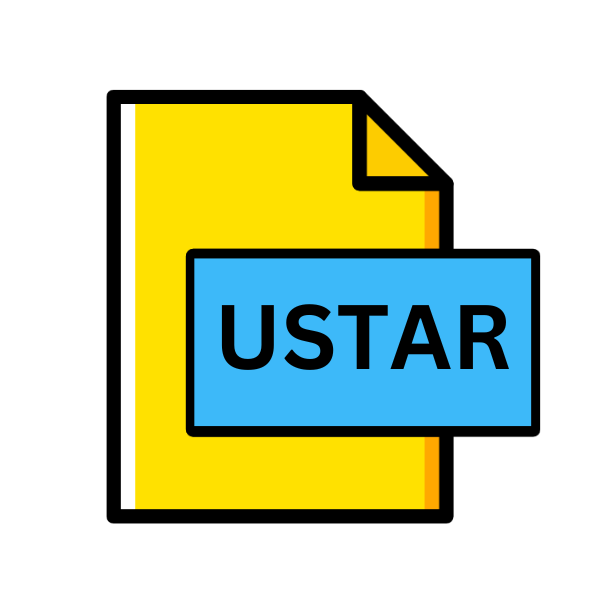
Uniform Standard Tape Archive Format File
| Developer | N/A |
| Popularity | |
| Category | Data Files |
| Format | .USTAR |
| Cross Platform | Update Soon |
What is an USTAR file?
In the realm of digital data storage and archiving, file extensions serve as identifiers, delineating the format and structure of stored information.
One such extension, .USTAR, belongs to the Uniform Standard Tape Archive Format, a file format designed for the efficient storage and retrieval of data.
This article delves into the origins, history, technical specifications, and methods for accessing .USTAR files across various operating systems.
More Information.
USTAR, standing for Uniform Standard Tape Archive Format, was introduced as an extension of the TAR format in the late 1970s. Its primary objective was to establish a uniform method for storing and organizing files on magnetic tapes, facilitating seamless data interchange among different computer systems.
Initially conceptualized for Unix-like operating systems, .USTAR gained popularity due to its simplicity, robustness, and cross-platform compatibility. It soon became the de facto standard for archiving files, both within Unix environments and beyond.
Origin Of This File.
The .USTAR file extension finds its roots in the need for a standardized format for tape archiving.
Developed in the early days of computing, it emerged as an evolution of the TAR (Tape Archive) format, aiming to enhance compatibility and efficiency in data storage and exchange.
File Structure Technical Specification.
At its core, a .USTAR file adheres to a structured format designed for efficient storage and retrieval. It comprises a header section followed by one or more file data sections, each encapsulating individual files or directories.
The header section provides essential metadata about the archived files, including their names, sizes, timestamps, and permissions.
This metadata enables seamless reconstruction of the original directory structure and attributes during extraction.
Technical specifications dictate that .USTAR files adhere to a specific byte layout, ensuring consistency and compatibility across different implementations.
Additionally, support for extended header fields allows for the storage of supplementary information, enhancing the format’s versatility.
How to Convert the File?
Converting .USTAR files to alternative formats or accessing their contents typically involves extracting the archived data using compatible software tools. Here’s a step-by-step guide on how to convert .USTAR files:
Using Third-Party Archiving Software:
- Download and Install Archiving Software: If you don’t already have one, download and install a third-party archiving software that supports .USTAR files. Popular options include 7-Zip, WinRAR, and WinZip for Windows, and Archive Utility for macOS.
- Launch the Software: Open the archiving software on your computer.
- Locate the .USTAR File: Navigate to the directory where the .USTAR file is located.
- Select and Extract: Select the .USTAR file and choose the option to extract its contents. This option is usually labeled “Extract,” “Extract Here,” or “Extract to [folder name].”
- Choose Extraction Location: Select the destination folder where you want the extracted files to be saved.
- Wait for Extraction: The software will proceed to extract the files from the .USTAR archive. The time taken will depend on the size of the archive.
- Access Extracted Files: Once the extraction is complete, navigate to the destination folder to access the extracted files.
Advantages And Disadvantages.
The .USTAR format boasts several advantages, making it a preferred choice for archival purposes. Its simplicity and platform-agnostic nature facilitate easy adoption and integration across diverse computing environments.
Moreover, its reliance on standard POSIX file attributes ensures compatibility with a wide range of operating systems and software tools.
.USTAR is not without its limitations. Its reliance on linear tape storage may pose scalability challenges in modern storage systems, which prioritize random access and high throughput.
Furthermore, while efficient for storing individual files, .USTAR may exhibit inefficiencies when dealing with large directory structures or metadata-heavy datasets.
How to Open USTAR?
Open In Windows
To open .USTAR files in Windows, use software like 7-Zip or WinRAR. Double-click the .USTAR file to open it in the software. Then, extract its contents using the software’s interface.
Open In Linux
In Linux, open the terminal, navigate to the directory containing the .USTAR file, and use the “tar” command with appropriate options to extract its contents.
Open In MAC
In macOS, use Terminal to navigate to the directory with the .USTAR file and run “tar -xvf filename.ustar” to extract its contents.
Open In Android
On Android, install a file manager app, navigate to the .USTAR file, tap to open it, and select the option to extract its contents.
Open In IOS
In iOS, install a file manager app, locate the .USTAR file, tap to open it, and choose the option to extract its contents.
Open in Others
For other systems, use cross-platform archiving software like 7-Zip. Install the software, open the .USTAR file, and extract its contents following similar steps as for Windows. Ensure compatibility with the respective operating system.













