.!UT File Extension
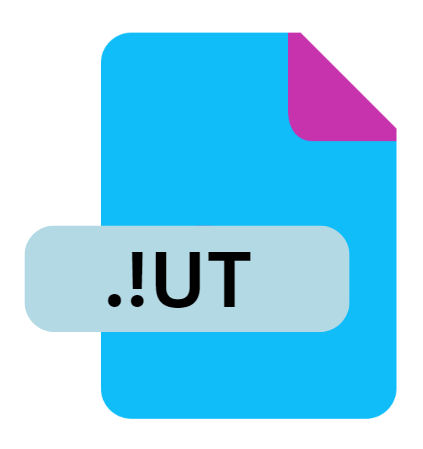
uTorrent Incomplete Download
| Developer | BitTorrent |
| Popularity | |
| Category | Misc Files |
| Format | .!UT |
| Cross Platform | Update Soon |
What is an !UT file?
The .!UT file extension represents an incomplete download in the uTorrent application. uTorrent, a popular BitTorrent client, uses this file format to indicate that a file download is not yet finished.
These files are temporary and serve as placeholders during the download process. Once the download is complete, the .!UT file is typically replaced by the fully downloaded file with its original extension.
More Information.
The concept behind the .!UT file extension dates back to the early days of torrenting technology. As torrents began to gain popularity, there was a need for a system to manage partially downloaded files.
The .!UT extension was devised to serve this exact purpose. Initially, it was designed to:
- Track Download Progress: The .!UT file acts as a placeholder to keep track of the data being downloaded and ensure that the process continues without interruption.
- Prevent File Conflicts: By using a unique extension, uTorrent avoids overwriting existing files and prevents potential conflicts with files that have the same name but are not yet fully downloaded.
- Facilitate Resumption: If a download is interrupted, the .!UT file allows uTorrent to resume the download from where it left off, rather than starting over from scratch.
Origin Of This File.
The .!UT file extension is directly tied to the BitTorrent protocol, which was developed by Bram Cohen in 2001.
BitTorrent is a peer-to-peer file sharing protocol that distributes data across multiple computers, allowing for faster download speeds and reduced server loads. uTorrent, created by Ludvig Strigeus in 2005, is one of the most widely used BitTorrent clients.
The .!UT file extension was introduced by uTorrent as a means to manage and track incomplete downloads.
File Structure Technical Specification.
The .!UT file is a temporary and partial file created by uTorrent. Its structure and specifications are relatively straightforward:
- File Header: The .!UT file does not have a distinct header like some other file types. Instead, it is essentially a placeholder file that indicates the existence of a partial download.
- File Extension: The .!UT extension is used specifically by uTorrent to mark incomplete files. This extension helps the client recognize and manage incomplete downloads.
- File Size: The size of a .!UT file correlates with the amount of data downloaded. As the download progresses, the size of the .!UT file increases until it matches the size of the final complete file.
The .!UT file itself does not contain any specific technical data other than what is necessary to track the download status. Once the download completes, the .!UT file is deleted, and the file with the original extension (such as .mp4, .zip, etc.) is created.
How to Convert the File?
The .!UT file itself cannot be converted into another format because it is not a complete file but a temporary placeholder. To access the final file:
- Complete the Download: Ensure that the download process in uTorrent is fully completed. The .!UT file will automatically be replaced by the final file with the correct extension.
- Check Download Status: In uTorrent, you can check the status of your download. Once it shows as complete, the .!UT file will be deleted, and you will find the complete file in your download directory.
Advantages And Disadvantages.
Advantages:
- Download Management: The .!UT file extension allows uTorrent to manage and track incomplete downloads efficiently, ensuring that users can resume their downloads without losing progress.
- Error Prevention: By using a unique file extension, uTorrent prevents accidental overwriting of existing files and avoids potential conflicts.
- User Awareness: The .!UT file provides a clear indication that a file is still in the process of being downloaded, which helps users keep track of their download progress.
Disadvantages:
- File Visibility: Incomplete files with the .!UT extension may clutter the download directory and may be confusing for users who are unfamiliar with the extension.
- File Associations: The .!UT file cannot be opened or used directly by other applications, which might be inconvenient if a user mistakenly tries to open it.
- Incomplete Information: Since the .!UT file does not contain the full data of the final file, users cannot preview or access the content until the download is complete.
How to Open !UT?
Open In Windows
- Direct Opening: You cannot open a .!UT file directly using standard applications.
- Using uTorrent: To interact with the .!UT file, open uTorrent and check the download status. Once the download completes, the file will be automatically replaced.
Open In Linux
- Direct Opening: The .!UT file cannot be opened directly in Linux.
- Using uTorrent: Use a BitTorrent client compatible with Linux (such as qBittorrent) to manage and complete the download.
Open In MAC
- Direct Opening: Similar to Windows, MacOS does not support opening .!UT files directly.
- Using uTorrent: Open the uTorrent client to monitor the progress of the download and wait for it to complete.











