.UT4MOD File Extension
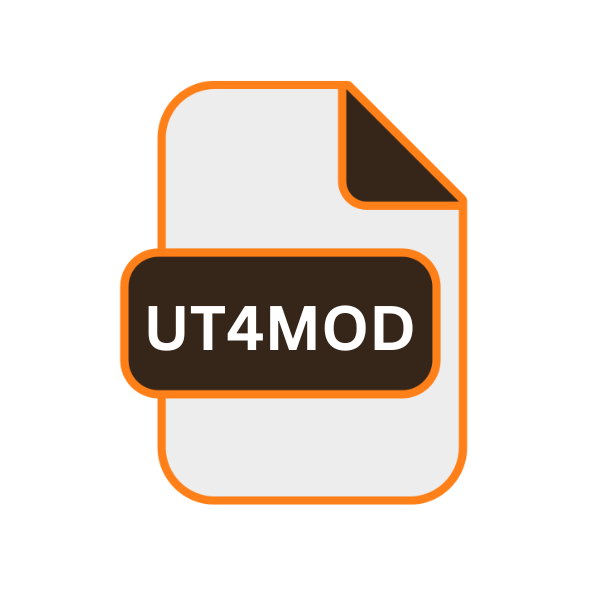
Unreal Tournament 2004 Module
| Developer | Epic Games |
| Popularity | |
| Category | Game Files |
| Format | .UT4MOD |
| Cross Platform | Update Soon |
What is an UT4MOD file?
The .UT4MOD file extension is associated with Unreal Tournament 2004 (UT2004), a popular first-person shooter game developed by Epic Games and Digital Extremes.
These files are modules or packages used to modify and enhance the gameplay experience by adding new content such as maps, characters, weapons, and other game assets.
More Information.
The initial purpose of the .UT4MOD file was to streamline the distribution and installation of mods for Unreal Tournament 2004. Prior to the introduction of this file type, modding required manual placement of various files into specific directories, which could be cumbersome and error-prone.
The .UT4MOD file format simplified this process by bundling all necessary files into a single package that could be easily installed using the game’s built-in installer.
Origin Of This File.
The .UT4MOD file extension was created as part of the Unreal Engine, a powerful and flexible game engine developed by Epic Games. Unreal Tournament 2004, released in March 2004, utilized this file extension to allow users and developers to extend the game’s functionality.
By packaging custom content into .UT4MOD files, developers could distribute mods easily, ensuring compatibility and ease of installation for users.
File Structure Technical Specification.
A .UT4MOD file is essentially a compressed archive that contains multiple files required for the mod. The structure typically includes:
- Readme Files: Documentation providing details about the mod, installation instructions, and usage notes.
- Configuration Files: Settings and preferences for the mod.
- Game Assets: Custom maps, characters, weapons, textures, sounds, and other resources.
- Scripts: Custom scripts or code that modify game behavior.
The technical specification of a .UT4MOD file includes:
- File Header: Contains metadata about the mod, including the name, version, author, and description.
- Data Sections: Compressed sections containing the actual game assets and configuration files.
How to Convert the File?
onverting .UT4MOD files involves extracting their contents and potentially repackaging them. Here’s a concise guide:
Method 1: Manually Extracting .UT4MOD Files:
- Install a File Extraction Tool: Use WinRAR, 7-Zip, or WinZip.
- Change the File Extension: Rename the .UT4MOD file to .ZIP or .RAR (e.g.,
modfile.ut4modtomodfile.zip). - Extract the Contents: Right-click the renamed file and select “Extract Here” with your extraction tool.
- Use or Modify the Extracted Files: The extracted files can be used or modified as needed.
Method 2: Using UT2004 Mod Installer Tools:
- Install UT2004ModTool: Download and install UT2004ModTool.
- Extract with UT2004ModTool: Use the tool to extract the contents of the .UT4MOD file.
Method 3: Repacking as Another Archive:
- Select the Extracted Files: After extraction, select the files you want to repackage.
- Create a New Archive: Right-click the selected files and choose “Add to archive” with WinRAR or 7-Zip.
- Configure Archive Settings: Set options and click “OK” to create the new archive.
Method 4: Converting for Use in Other Games:
- Check Compatibility: Ensure the target game or engine supports similar formats.
- Convert Assets: Use tools to convert models, textures, and sounds to the required format.
- Integrate into New Game: Follow modding guidelines for the new game to integrate the assets.
Advantages And Disadvantages.
Advantage:
- Ease of Installation: Simplifies the mod installation process, reducing the risk of user error.
- Modular Design: Allows users to easily add or remove mods without affecting the core game files.
- Compatibility: Ensures that all necessary files are included, preventing missing file errors.
Disadvantage:
- File Size: Can become large if the mod includes extensive custom content, leading to longer download and installation times.
- Dependency Issues: Some mods may depend on other mods or specific game versions, causing compatibility issues if not properly managed.
How to Open UT4MOD?
Open In Windows
- Install Unreal Tournament 2004: Ensure Unreal Tournament 2004 is installed.
- Double-click the .UT4MOD File: This should automatically launch the UT2004 Mod Installer.
- Follow Installation Instructions: The installer will guide you through the process.
Open In Linux
- Install Wine: Use Wine to run Windows applications on Linux.
- Install Unreal Tournament 2004: Use Wine to install UT2004.
- Install UT2004 Mod Installer: Use Wine to run the installer.
- Open the .UT4MOD File: Run the installer via Wine and follow the instructions.
Open In MAC
- Install Unreal Tournament 2004: Ensure UT2004 is installed on your Mac.
- Use the UT2004 Mod Installer: The Mac version includes a built-in mod installer.
- Double-click the .UT4MOD File: Follow the installation instructions provided by the installer.
Open In Android
- Use a Remote Desktop Application: Access a PC or Mac with Unreal Tournament 2004 installed.
- Run UT2004 on the Remote Machine: Open the .UT4MOD file and follow the installation process on the remote desktop.
Open In IOS
- Use a Remote Desktop Application: Access a computer with Unreal Tournament 2004 installed.
- Run UT2004 on the Remote Machine: Open the .UT4MOD file and follow the installation process on the remote desktop.
Open in Others
For other systems, such as consoles or specialized operating systems, the process is generally not supported due to the specific requirements of Unreal Tournament 2004 and its modding tools. Using emulation or remote access to a compatible computer might be a workaround:
- Use Emulation Software: Some systems can run emulation software to mimic Windows, Linux, or Mac environments.
- Remote Access: Use a remote desktop application to access a compatible computer where you can open and install .UT4MOD files.













