.UU File Extension
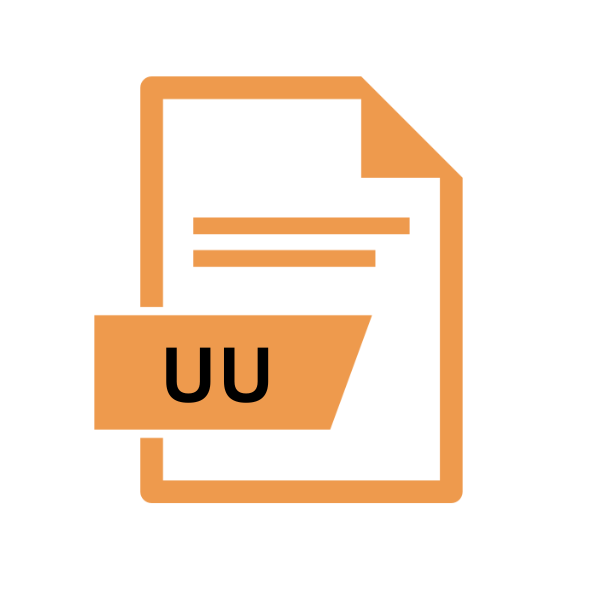
Uuencoded File
| Developer | N/A |
| Popularity | |
| Category | Encoded Files |
| Format | .UU |
| Cross Platform | Update Soon |
What is an UU file?
In the digital realm, file extensions are more than just a string of characters; they are gateways to understanding a file’s format, purpose, and functionality.
One such extension that may pique your curiosity is .UU. This extension denotes Uuencoded files, a format utilized for encoding binary data into ASCII characters.
In this article, we’ll delve into the origins, history, technical specifications, advantages, disadvantages, and methods to open and convert .UU files across various platforms.
More Information.
The primary purpose of Uuencoding was to enable the transfer of binary files over text-based communication channels like email.
Before the proliferation of MIME (Multipurpose Internet Mail Extensions), which facilitated the direct transmission of binary data, Uuencoding served as a workaround.
By converting binary files into ASCII text, it ensured that even systems unable to handle binary attachments could receive the encoded data.
Origin Of This File.
The Uuencoding technique traces its roots back to the early days of computing. Developed in the 1980s by Steve Kromberg, it was primarily utilized for transferring binary files through email, which had limitations regarding the types of characters that could be transmitted.
Uuencoding provided a solution by encoding binary data into a printable ASCII format, making it compatible with email systems of that era.
File Structure Technical Specification.
A .UU file, or a Uuencoded file, consists of ASCII characters that represent the binary data being encoded.
The encoding process involves breaking the binary data into 6-bit units, which are then mapped to ASCII characters for transmission. Each group of three bytes from the original binary data is transformed into four ASCII characters.
The encoded file typically starts with a header line that specifies the original file’s name. Following the header, the encoded data is presented in lines of ASCII characters. These lines often start with a character indicating the number of bytes encoded in the line.
How to Convert the File?
Here’s a step-by-step guide on how to convert a .UU file back to its original binary format:
- Locate the .UU file: Begin by navigating to the directory or folder where the .UU file is stored on your computer or device. This can typically be done using a file explorer or file manager application.
- Identify a decoding tool: Determine the appropriate tool or method for decoding .UU files based on your operating system. For example, if you’re using Windows, you might search for a dedicated Uuencoding/Uudecoding software tool. On Linux or macOS, you can use built-in terminal command.
- Download or install the tool: If you haven’t already, download and install the decoding tool onto your system. Ensure that you choose a reputable source to download the tool from to avoid any potential security risks.
- Open the decoding tool: Once the decoding tool is installed, launch it from your system’s application menu or by executing the appropriate command in the terminal. This should open the tool’s interface or command-line interface, depending on the type of tool you’re using.
- Select the .UU file: Within the decoding tool, locate the option or command for opening or selecting a file. Use this feature to navigate to the directory where the .UU file is stored and selected it for decoding.
- Start the decoding process: Once the .UU file is selected, initiate the decoding process by clicking a button or executing a command within the decoding tool. This will instruct the tool to decode the ASCII-encoded data contained within the .UU file and convert it back to its original binary format.
- Access the decoded file: After the decoding process is complete, the tool should provide you with the option to save or access the decoded file. Navigate to the designated location where the decoded file is stored, and you should now have access to the original binary data contained within the .UU file.
Advantages And Disadvantages.
Advantage:
- Compatibility: Uuencoding ensures compatibility with systems that can only handle ASCII text, allowing binary files to be transmitted seamlessly.
- Security: In some cases, Uuencoding can be used as a simple form of encryption, as the encoded data appears as plain text.
- Compactness: While Uuencoding increases the file size due to encoding, the resulting ASCII representation is more compact than other binary-to-text encoding methods.
Disadvantage:
- Inefficiency: Uuencoding can significantly increase the file size, as it requires multiple ASCII characters to represent a single byte of binary data.
- Limited Applicability: With the advancement of email protocols and the widespread adoption of MIME, the necessity for Uuencoding has diminished. It’s now primarily used in niche applications or legacy systems.
- Encoding Overhead: Uuencoding introduces overhead due to the conversion process, potentially impacting performance and transmission speed.
How to Open UU?
Open In Windows
Utilize a dedicated Uuencoding/Uudecoding software tool available for Windows. Install the tool, open it, select the .UU file, and initiate the decoding process. Once completed, access the decoded binary file for further use or manipulation.
Open In Linux
Utilize the built-in terminal command ‘uudecode’ to decode .UU files. Navigate to the directory containing the .UU file in the terminal, execute the ‘uudecode’ command followed by the filename, and access the decoded binary file for further use.
Open In MAC
Similar to Linux, use the built-in terminal command ‘uudecode’ for decoding .UU files. Launch Terminal, navigate to the directory containing the .UU file, execute the ‘uudecode’ command followed by the filename and access the decoded binary file for further use.
Open In Android
Utilize a file manager app from the Google Play Store that supports Uuencoding/Uudecoding.
Install the app, and navigate to the .UU file, select it, and choose the option to decode. Once decoded, access the binary file for further use or sharing.
Open In IOS
Install a file management app from the App Store that supports Uuencoding/Uudecoding. Open the app, and navigate to the .UU file, select it, and choose the option to decode. After decoding, access the binary file for further use or sharing.
Open in Others
For Unix variants and less common systems, use command-line tools available for decoding .UU files.
Refer to relevant documentation or community resources to identify the appropriate tool and method for decoding .UU files on your specific platform.













