.UWL File Extension
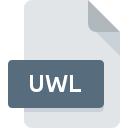
User Word List File
| Developer | Corel |
| Popularity | |
| Category | Data Files |
| Format | .UWL |
| Cross Platform | Update Soon |
What is an UWL file?
.UWL files, or User Word List files, are specialized text files used by various word processing, text editing, and email clients to store custom word lists.
These lists often include words that are not found in the standard dictionary provided by the software, such as technical jargon, acronyms, personal names, or terms in languages other than the primary one set for spell-checking.
By incorporating these files into their functionality, applications can offer more tailored and error-free writing assistance to users.
More Information.
.UWL files were closely associated with early word processing and email software that began incorporating spell-check features.
These applications sought to enhance the user experience by minimizing interruptions caused by spell-check alerts for correctly spelled, albeit unrecognized, words.
The primary purpose of the .UWL file was to allow users to build upon the existing dictionary, thus tailoring the software’s language processing capabilities to fit their individual or industry-specific needs.
Origin Of This File.
The .UWL file format emerged as a solution to the limitations of built-in dictionaries within text processing applications.
As users encountered the frequent annoyance of having their unique or specialized terms flagged as incorrect, the need for a more adaptable and personalized spell-checking tool became apparent.
The .UWL format was developed to address this need, enabling users to expand the dictionary’s vocabulary with their specific terminology and thus reduce the frequency of false positives in spell checking.
File Structure Technical Specification.
.UWL files are typically simple text files, making their structure straightforward. They contain a list of words, each separated by a newline character, representing the user-added terms to the software’s dictionary.
The simplicity of this format ensures compatibility and ease of manipulation across different platforms and applications.
The exact structure might vary slightly depending on the software, with some applications possibly encrypting or formatting these files in a proprietary manner to prevent unauthorized modification.
How to Convert the File?
Conversion of .UWL files is generally unnecessary due to their simple format and specific use case. However, users might want to transfer or import these word lists into other applications.
This process typically involves opening the .UWL file in a text editor, copying the contents, and then pasting them into the new application’s custom dictionary interface or another .UWL file.
Some applications may also offer import functions for user dictionaries, which can automate this process.
Advantages And Disadvantages.
Advantages:
- Personalization:
.UWLfiles offer users the ability to personalize the spell-checking dictionary, enhancing the writing and editing process. - Flexibility: They accommodate the inclusion of specialized vocabulary, technical terms, and names that are not part of standard dictionaries.
- Portability: Being simple text files, they are generally easy to transfer, back up, or edit across different systems.
Disadvantages:
- Maintenance: Users must manually add words to
.UWLfiles, which can be time-consuming for extensive specialized vocabularies. - Software Compatibility: There might be variations in the format or encryption of
.UWLfiles across different applications, affecting their interoperability. - Security: If an application encrypts its
.UWLfiles, users may find it challenging to edit or transfer them without using the specific software.
How to Open UWL?
Open In Windows
- Text Editors: Applications like Notepad, Notepad++, or Microsoft Word can open
.UWLfiles for viewing or editing. Users can add or remove words as needed. - Word Processing Software: Some word processors may allow direct import or editing of
.UWLfiles through their spell check settings.
Open In Linux
- Gedit or Kate: The default text editors in GNOME and KDE environments, respectively, can open
.UWLfiles for editing. - Command Line Tools: For users comfortable with the command line, tools like
nanoorvimcan open.UWLfiles for editing.
Open In MAC
- TextEdit: The default text editor on macOS can open
.UWLfiles for simple viewing and editing. - Third-Party Applications: Software like Microsoft Word for Mac or other text editors available on macOS can handle
.UWLfiles similarly to their Windows counterparts.













