.VB File Extension
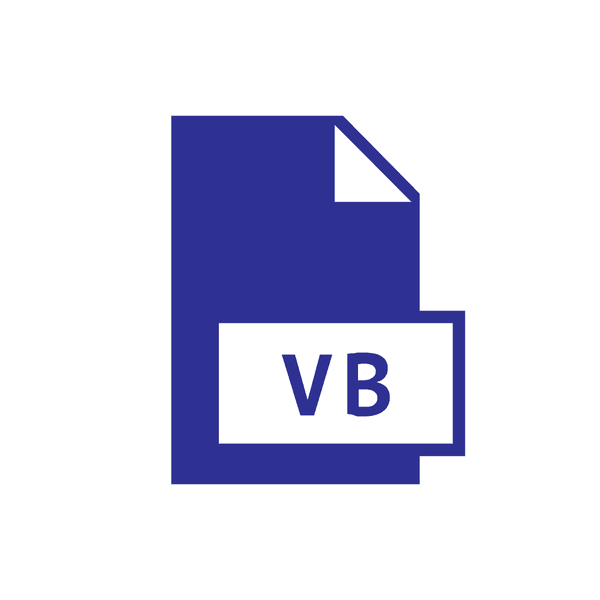
Visual Basic Project Item File
| Developer | Microsoft |
| Popularity | |
| Category | Developer Files |
| Format | .VB |
| Cross Platform | Update Soon |
What is an VB file?
.VB file extension is commonly associated with Visual Basic, a programming language developed by Microsoft.
These files contain source code written in Visual Basic, a versatile and widely-used programming language known for its simplicity and ease of use.
Visual Basic files typically comprise instructions and commands that dictate the behavior and functionality of software applications, making them essential components in the development process.
More Information.
Visual Basic emerged as a successor to QuickBASIC, offering enhanced features and capabilities for graphical user interface (GUI) development.
The introduction of Visual Basic 1.0 in 1991 marked the beginning of a new era in software development, enabling developers to create interactive and visually appealing applications with relative ease.
.VB files served as the primary means of organizing and storing Visual Basic code, facilitating seamless collaboration and project management within development teams.
Origin Of This File.
The origin of .VB files trace back to the inception of Visual Basic in the early 1990s. Microsoft introduced Visual Basic as a user-friendly programming language aimed at simplifying software development for Windows-based applications.
With its intuitive syntax and integrated development environment (IDE), Visual Basic gained popularity among both novice and experienced programmers, leading to the widespread adoption of .VB files as a standard for storing Visual Basic source code.
File Structure Technical Specification.
.VB files typically consist of plain text formatted according to the syntax rules of the Visual Basic programming language. The structure of a .VB file may vary depending on the complexity of the code and the specific requirements of the application being developed.
Common elements found in .VB files include variable declarations, function and subroutine definitions, control structures (such as loops and conditionals), and comments for documentation purposes.
Technical specifications for .VB files adhere to the standards defined by Microsoft for Visual Basic programming.
These specifications encompass rules and conventions governing syntax, semantics, and coding practices to ensure compatibility and interoperability across different versions of Visual Basic and related development tools.
How to Convert the File?
Converting .VB files to other formats may be necessary to ensure compatibility with different development environments or to meet specific project requirements.
Several tools and utilities are available for converting .VB files to formats such as:
- VB.NET: .VB files can be migrated to Visual Basic .NET (VB.NET), a successor to traditional Visual Basic that offers improved performance and features.
- C#: Alternatively, .VB files can be converted to C#, another widely-used programming language for .NET development, using automated conversion tools or manual refactoring techniques.
- Executable Files: .VB files can be compiled into executable files (.exe) using development environments like Visual Studio, allowing for the distribution and deployment of standalone applications.
Advantages And Disadvantages.
Advantages:
- Simplicity: Visual Basic’s straightforward syntax and integrated development environment (IDE) make it accessible to developers of all skill levels.
- Rapid Prototyping:
.VBfiles facilitate rapid prototyping and iterative development, enabling developers to quickly create and test software solutions. - Rich Functionality: Visual Basic offers a wide range of built-in functions and libraries for common tasks, reducing the need for manual coding and streamlining the development process.
- Platform Compatibility:
.VBfiles are compatible with various versions of Windows and can be seamlessly integrated with other Microsoft technologies, such as the .NET Framework.
Disadvantages:
- Limited Performance: While suitable for small to medium-sized applications, Visual Basic may not offer the same level of performance and scalability as other programming languages like C++ or Java.
- Dependency on Microsoft Ecosystem:
.VBfiles are tightly integrated with the Microsoft ecosystem, limiting their portability and interoperability with non-Windows platforms. - Decreasing Popularity: With the emergence of newer programming languages and frameworks, the popularity of Visual Basic has declined in recent years, potentially impacting the long-term viability of
.VBfiles for software development projects.
How to Open VB?
Open In Windows
- Visual Studio: Microsoft’s Visual Studio IDE is the primary tool for opening and editing .VB files on Windows. It provides a comprehensive development environment with features like syntax highlighting, IntelliSense, and debugging capabilities.
Open In Linux
- MonoDevelop: MonoDevelop is an open-source IDE that supports .NET development on Linux, including Visual Basic. Install MonoDevelop and use it to open and edit .VB files on Linux distributions.
Open In MAC
- Visual Studio for Mac: Microsoft offers Visual Studio for Mac, a cross-platform IDE that supports .NET development, including Visual Basic. Download and install Visual Studio for Mac to open .VB files on macOS.
Open In Android
- Xamarin: Xamarin is a cross-platform framework for developing mobile applications, including Android apps, using .NET languages like Visual Basic. Install Visual Studio with Xamarin support to create and edit .VB files for Android development.
Open In IOS
- Xamarin.iOS: Xamarin also supports iOS development using .NET languages like Visual Basic. Use Visual Studio with Xamarin.iOS support to create and edit .VB files for iOS apps.













