.VCP File Extension
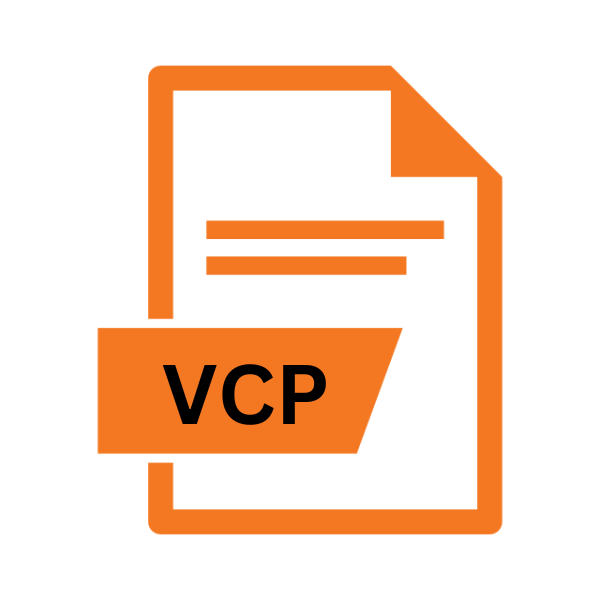
eMbedded Visual C++ Project File
| Developer | Microsoft |
| Popularity | |
| Category | Developer Files |
| Format | .VCP |
| Cross Platform | Update Soon |
What is an VCP file?
In the realm of software development, files serve as the fundamental building blocks, encapsulating code, resources, and configurations.
Among the multitude of file extensions, the .VCP file stands out as a pivotal component for developers utilizing eMbedded Visual C++, an integrated development environment (IDE) tailored for embedded systems programming.
This article delves into the intricacies of the .VCP file extension, tracing its origins, dissecting its structure, and elucidating its utility across various platforms.
More Information.
Emerging at a time when embedded systems were gaining prominence across industries, eMbedded Visual C++ aimed to streamline the development process for these specialized applications.
The .VCP file extension served as the container for project files within this environment, housing source code, project settings, resource files, and dependencies necessary for building applications destined for embedded platforms.
Its inception marked a pivotal moment in the evolution of embedded systems development, empowering developers to create sophisticated applications with greater efficiency and efficacy.
Origin Of This File.
The .VCP file extension is intimately associated with eMbedded Visual C++, a development environment crafted by Microsoft to cater to the exigencies of embedded systems programming.
Released in the early 2000s, eMbedded Visual C++ provided developers with a suite of tools for creating applications targeting Windows CE-based devices, fostering innovation in the burgeoning field of embedded systems.
File Structure Technical Specification.
The .VCP file extension adheres to a structured format, encapsulating essential components of an eMbedded Visual C++ project. Within its confines, developers typically find:
- Source Code: The heart of any software project, comprising C++ code, header files, and other programming artifacts.
- Project Settings: Configuration parameters defining compiler options, build settings, and deployment specifications.
- Resource Files: Graphics, icons, and other media assets utilized by the application.
- Dependencies: Libraries, SDKs, and external modules necessary for compiling and linking the application.
How to Convert the File?
Converting .VCP files involve several approaches tailored to different platforms and development environments.
For Windows users, leveraging alternative IDEs like Visual Studio or manually migrating code to modern frameworks are viable options.
Linux users can explore emulation solutions like Wine or adopt Linux-compatible IDEs such as Code::Blocks. macOS users may utilize emulation software like Parallels Desktop or opt for macOS-compatible IDEs like Xcode.
For mobile platforms like Android and iOS, developers need to refactor code and utilize platform-specific tools like Android Studio or Xcode.
Custom conversion solutions may be necessary for other platforms, involving compatibility research and potentially developing bespoke conversion scripts.
In essence, converting .VCP files require a tailored approach based on the target platform, available tools, and project requirements.
Advantages And Disadvantages.
Advantage:
- Integrated Development Environment: eMbedded Visual C++ provides a comprehensive IDE tailored for embedded systems, offering features such as syntax highlighting, debugging tools, and project management capabilities.
- Optimized for Embedded Systems: The .VCP file extension is designed specifically for creating applications targeting embedded platforms, ensuring compatibility and performance optimizations.
- Community Support: Over the years, a vibrant community of developers has emerged around eMbedded Visual C++, providing resources, tutorials, and forums for knowledge sharing and troubleshooting.
Disadvantage:
- Legacy Technology: With the advent of modern IDEs and frameworks, eMbedded Visual C++ and the .VCP file extension may be perceived as outdated, lacking support for contemporary development paradigms.
- Platform Limitations: While eMbedded Visual C++ primarily targets Windows CE-based devices, its utility may be limited in heterogeneous environments encompassing diverse operating systems and architectures.
- Vendor Lock-in: As a proprietary technology developed by Microsoft, eMbedded Visual C++ and the .VCP file extension may entail vendor lock-in, constraining developers to a specific ecosystem.
How to Open VCP?
Open In Windows
Since eMbedded Visual C++ is inherently designed for Windows development, .VCP files can be readily opened and manipulated within this environment.
Open In Linux
To work with .VCP files in a Linux environment, developers may explore emulation or virtualization solutions to run eMbedded Visual C++ or opt for alternative IDEs compatible with Linux.
Open In MAC
Similar to Linux, macOS users can leverage emulation or virtualization tools to run Windows-based development environments, enabling access to .VCP files.
Open In Android
To port eMbedded Visual C++ projects to Android, developers may need to refactor code and resources to align with Android’s development ecosystem, utilizing platforms such as Android Studio for compilation and deployment.
Open In IOS
For iOS development, developers can utilize Xcode, Apple’s official IDE, to recreate the project structure and dependencies of .VCP files within the iOS development environment.
Open in Others
For other platforms, developers may need to adapt .VCP projects to the respective development environments, ensuring compatibility with the target architecture and operating system.













